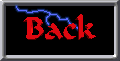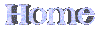So! You’ve gone “surfing the cyberspace”, and you want to make your own edit of a classic Nintendo game! You’ve come to the right place! I’ve acked a few rohms myself, and am willing to give you the basics. Boot up your Windows 95 and let’s give this puppy a spin, as all the cool kids (a group which quite naturally includes myself) frequently say. It’s so simple and intuitive I don’t need to explain myself to you. Are you ready to party like it’s 1999?

Your first step will be to get ahold of some ROM images. These should be in the iNES format. Does anyone distribute ROMs in a non-iNES format ever? This is just like having a video game cartridge built into your home computer! In fact, you’ll need to upload your game from an original cartridge. Don’t ask how to do it, nobody knows.

Nicole Express does not distribute ROM images! Is it not written, “All ROM images must be deleted within 24 hours unless you own the original game”. By reading this you agree this is not legal advice, and that you’re not a cop. All rights reserved, ipso facto, quid pro quo.
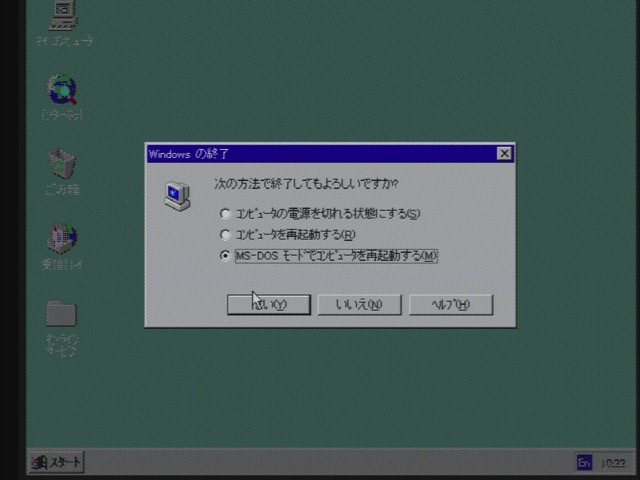
Now I said we were running Windows 95, and sure, I am, in Japanese for some reason (don’t ask questions you don’t need the answer to). But let’s face it: you’re emulating an entirely different computer than the one you’re using. So you’re going to need full power. And where do we go to get full power? Hopefully no Amiga users are reading this

Okay, I promise this blog post won’t be all GIFs like that. It’s totally going to be all GIFs like that But it’s true that with the sort of hardware I have access to (a Pentium 200MHz with MMX) you’re going to be running emulators in MS-DOS. Maybe one day Windows emulators will catch up, but I think I’ll have to get a new computer first; you can run this one inside Windows 95 though, but a 1337 h4xz0rz note to self: add more numbers or people will think you’re not actually leet will want to use the command prompt.
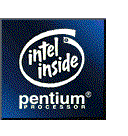
For NES emulation, I’m going to recommend NESticle. And yes, it is that sort of NES-testicle. Maybe don’t let your parents see the icon, but it’s the best performing NES emulator ever made, probably. No way emulators could have improved in the past quarter-century. Totally impossible.

So anyways first we realize that we need to get the DOS extender DOS4GW, which I definitely knew that I needed and didn’t have to go download separately.
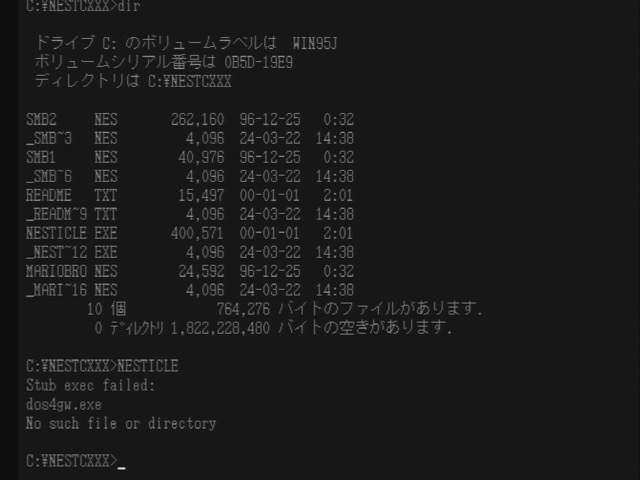
And then ran into another problem. You see, I was running this PC through the Micomsoft Framemeister through an AVMedia capture device to capture images with a slightly overly bright color tone. But now the Framemeister doesn’t like the graphics mode of a DOS program. And nothing I ran it through liked it either for a combination of upscaler and video capture device that I happened to have sitting on my desk.
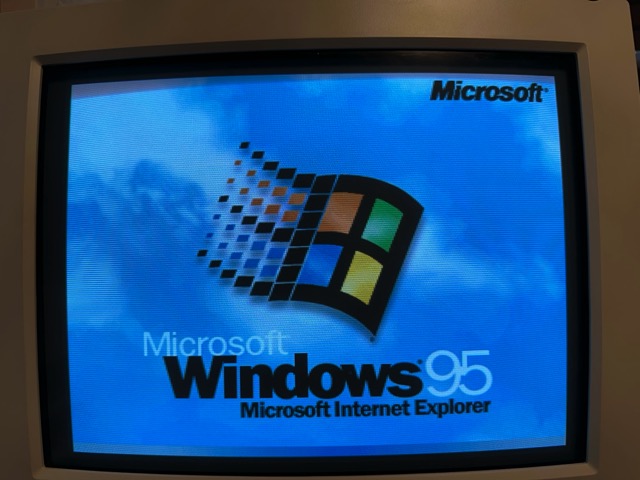
Which can only mean one thing: the PC longs for a CRT monitor This CRT monitor happens to be able to rotate on its axis, but that’s not important here

Now we’ve got our ROM for Super Mario Brothers 1 running in Nesticle VX.XX, complete with bleeding hand cursor. You might notice that the title screen is missing. You certainly can use a copy of SMB1 in which the title screen worked, but this is the style of the times. Or it’s a bad dump that was overly popular. One of the two.
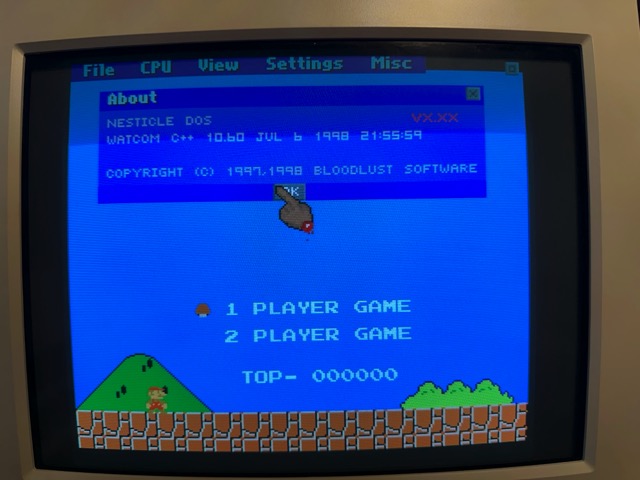
The real reason we want to use NESticle here is because it has the ability to view the game’s CHR-ROM. This is done in the form of the “pattern viewer”, where you can see the ROM’s graphics in convenient form.
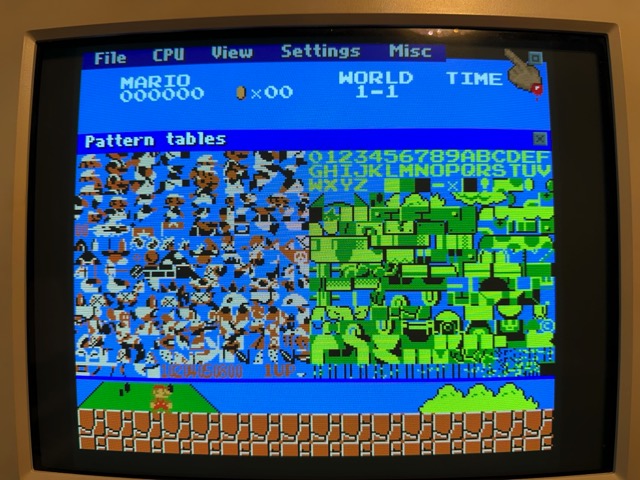
But the real fun comes when you edit the images.
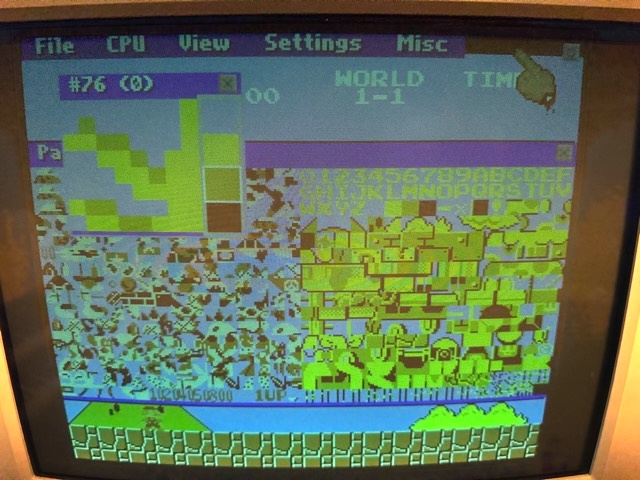
That’s right, clicking on a tile allows you to edit it one pixel at a time. This is probably how Nintendo made the game originally. Imagine how poorly NESticle must have run on an original IBM PC! But make sure to use “Write VROM” or your amazing works of art might be lost forever. (VROM is what NESticle calls CHR-ROM. Or CHR-ROM is what Nicole Express calls VROM. One of the two.)
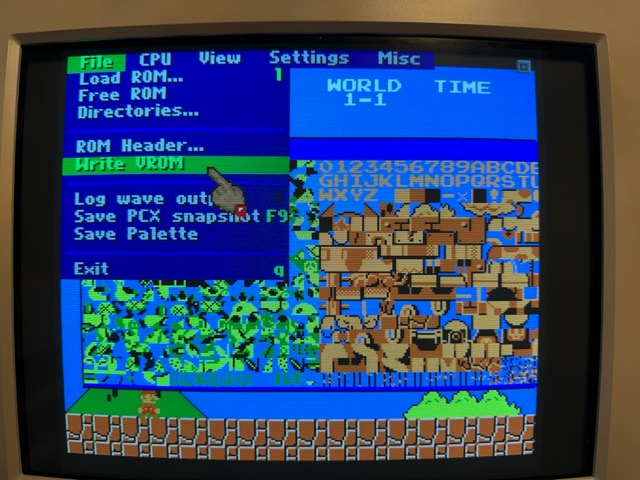
You can also use NESticle to edit the data in the game header. The header is like the cartridge circuitboard; it tells the emulator what other chips are installed, and how the memory is laid out. This is probably only useful to an “ASM hacker”, whatever that is.
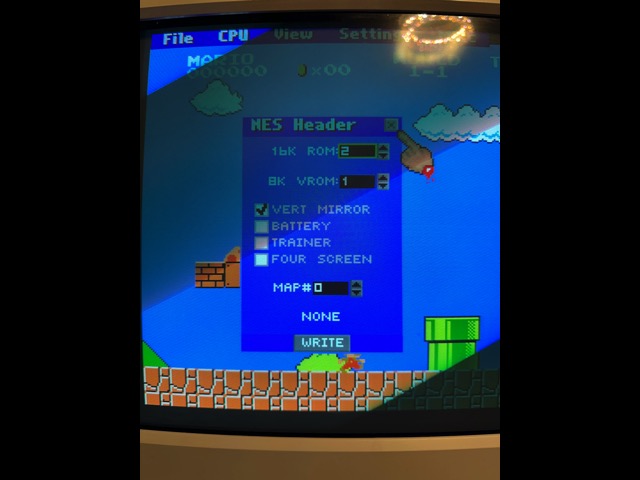
Have you ever wondered what Super Mario Brothers One would be like if the nametable mirroring was changed? Wait no longer! It breaks the scrolling behavior– more like Sub-par Mario Brothers, am I right?
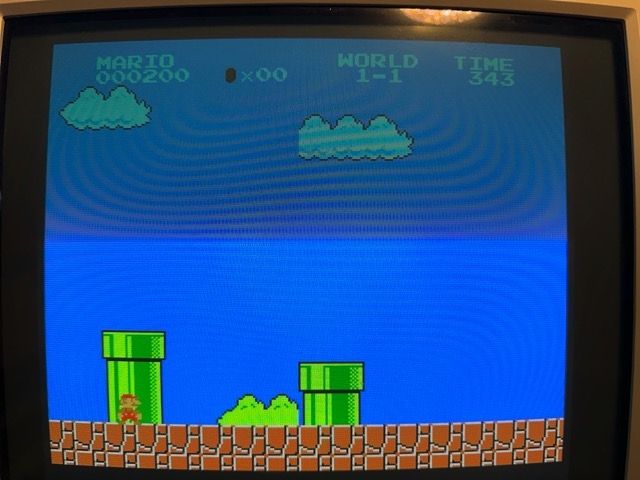
Be warned, however, if you want to hack newer games like Super Mario Bros. 2. SMB2 was released as Super Mario USA in Japan, because it is an accurate depiction of day-to-day life in the USA. Really hate having to beat Birdo on my way to work These games use animated CHR-ROM through bank-switching, so you have to time how you click your tiles really well to edit even what seems like stationary things like the ground.
Don’t be like me, who tried to make the ground give a friendly hello only to see my attempts ruined. And yes, that is the authentic sound of a nearly thirty-year old AT power supply in the background. I… should probably replace that, huh

And so that’s how you hack a ROM! Wow! With these skills in tow, before you know it, your creations will be all over sites like i-Mockery. Just make sure to shut off your computer properly!
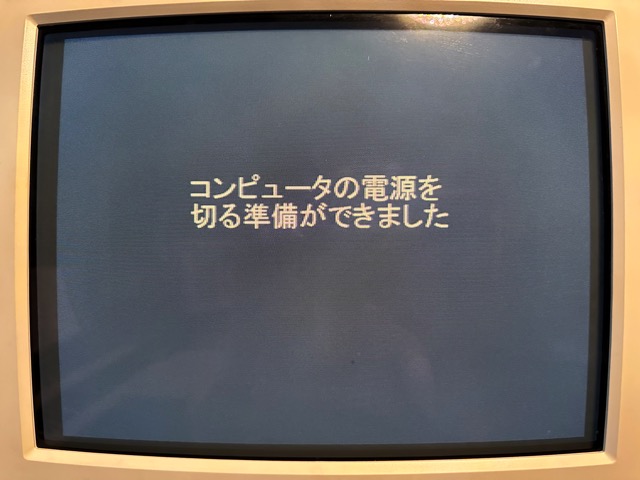
NEXT TIME ON NICOLE EXPRESS, COMING 4/1/2000: We take a look at FWNES in order to run the Familycon is that right? double-check this Disk System. Did Fuji TV steal from Nintendo and expect nobody to notice?