Will it ever stop loading?! The Neo Geo CDZ!
Growing up in the late 90’s, there was one name that would instantly bring an “oh yeah, that’s cool, I think I’ve seen one of those around, not as cool as Mortal Kombat though” to kids’ voices: Neo Geo. But could you have that sort of arcade action in your home? If you had more money than God, perhaps! But what if you only had more money than the prophets, and the patience of a saint? Well, has SNK got a console for you!
Neo Geo, A Quick Overview
I’ve talked about the Neo Geo before, but didn’t do a technical overview as I figured it was pretty well-known. In 1990, Japanese arcade company SNK released the system, an innovative design that allowed swappable cartridges for arcade games. The hardware impressed as well; it could do 380 sprites onscreen at a time with scaling (only shrinking, ensuring full-size sprites always looked great without pixelation), and used 16-bit RGB (compare to the 9-bit RGB in the Genesis and TurboGrafx-16, or the 15-bit RGB in the Super Nintendo; the last bit in the Neo Geo was shared rather than ignored).
A unique feature of the Neo Geo is that its tilemap layer, the “Fix Layer”, is incredibly limited, without even hardware scrolling, and no way to change its priority. Therefore, everything you’d do with background layers on other consoles, you’d do with sprites on the Neo Geo. This is what gives the system its extreme flexibility, and probably helped ensure its long life.
The home system, known as the Advanced Entertainment System or AES (though I’ve also seen pictures of Japanese arcade cabinets with “Advanced Entertainment System” written on it), was identical in specs to the arcade machines and priced to match. Arcade games can be expensive because they can make a profit for their owners; selling home games at those prices is obviously a harder sell. But the AES was actually originally designed for the rental market; and using the same hardware as the arcade games (in a slightly different cartridge) made production cheaper. Popular demand, especially in Japan, led to SNK selling the games to the public as well.

The Neo Geo achieved its graphical dominance by storing everything in ROM chips. The famous “MAX 330 MEGA” referred to 330 megabits of ROM (That’s over 41 megabytes!); a Sega Genesis game from 1990, Mystic Defender, was a 4 megabit game. And like the Nintendo Entertainment System, graphics were included on ROM chips on the cartridge; the difference is that the Neo Geo had a much wider graphics bus: the PPU has 13 address lines on the cartridge slot, giving it access to 8KB of character ROM. The C ROM used for sprites on the Neo Geo has 25 address lines controlling 32 data bits at a time; that’s a ludicrous 128MB of character ROM. And later games (usually denoted by “Giga Power” on the logo screen) used bankswitching to allow even more than that.
New Neo Geo games continued to be developed and sold until 2004. It’s pretty impressive that a console released when Nintendo’s best console was still the NES lived into the GameCube era!

There’s just one problem. The AES cartridges are big. They share all the arcade hardware; in fact, they have additional hardware; to prevent arcade operators from buying AES games (which sold for less than their arcade counterparts!), SNK included the PRO-CT0 (or other equivalent chip) on the cartridge for home carts, but on the main board for arcade carts. This made conversion essentially impossible. But new home cartridges cost over $200. SNK found a dedicated fanbase of rich gamers, but this was never going to be a mass-market console.
The Answer!

The Neo Geo CD was released in 1994, with the aim of solving this issue. A 700MB CD can hold 5,600 megabits; definitely enough for even the largest game. Games could be more affordable since CDs are cheap to press, and the arcade and homecart games would still have the benefit of less loading, so SNK wouldn’t lose its existing customers. The Neo Geo CD shares the same graphics, sound (but we’ll get back to that), and CPU capabilities of the Neo Geo; but instead of loading data from ROMs, it loads all that data off of a CD into RAM.
How much RAM? Well, we can look below. I’ve put the maximum ROM size without bankswitching as well for comparison.
- 2MiB of RAM (16 megabits) for the 68k program, matches the cartridge system
- 64kiB of RAM (0.5 megabit) for the Z80 program (sound driver), matches the cartridge system
- 4MiB of RAM (32 megabits) for the sprite tiles, compared to 128MiB on cartridge systems
- 128kiB of RAM (1 megabit) for the fixed layer tiles, matches the cartridge system
- 1MiB of RAM (8 megabit) for audio samples. The stock Neo Geo has a whopping 16MiB of ADPCM-A sample ROM space! A huge drop, and the cartridge systems also have another potential 16MiB of ADPCM-B which the Neo Geo CD can’t do at all.
This might seem like a big drop, but remember that it took awhile before games really started to take advantage of the Neo Geo’s theoretical capabilities. And even filling that RAM came with a catch.
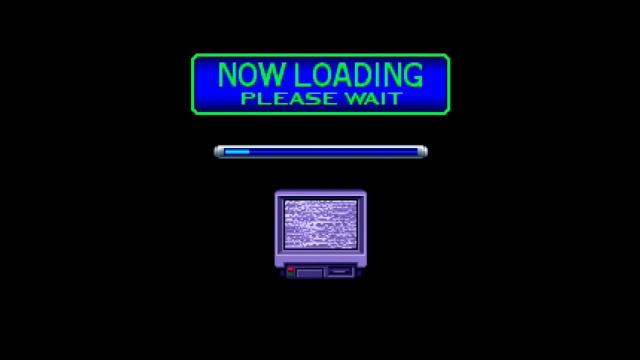
The Neo Geo CD at launch has a 1X CD-ROM drive just like the TurboGrafx CD, and remember from my Arcade Card article that loading 2MiB of data into the Arcade Card is quite slow. Even in Space Ava 201, which only loads 368KiB of data into Arcade Card RAM, it’s noticeable. Filling 7MiB of RAM for a Neo Geo game? You’d best be patient.
But the astute observer will note that my screenshots aren’t of the Neo Geo CD at launch. We’ve got something special for you today: the Neo Geo CDZ.
The Z makes it go faster

The Neo Geo CDZ was a follow-up to the Neo Geo CD that was released only in Japan. It plays all the same games as the Neo Geo CD, has exactly the same video, graphics, and sound hardware, and exactly the same amount of RAM. So what does it have to earn the coveted title of “Z”?

A faster CD-ROM drive! How exactly the CDZ is faster is under some debate; some sites claim it uses a 1X drive with a better controller and additional caching, others claim it uses a 2X drive. Even cracking it open, it’s not like these things are labeled. But it’s definitely faster, if not by a huge amount. (Sadly, there is no Neo Geo CD-GA to let you use superfast PC CD-ROM drives)
The catch with the Neo Geo CDZ is that it’s a less common model, was only released in Japan and therefore has a Japanese BIOS, and is a bit prone to overheating. We can solve some of these problems, though can’t do anything about the rarity: SNK if you’re reading this please manufacture more thanks
Overheating
American power?
The Neo Geo hardware does a lot of work; it’s not surprising that it can get hot. But the CDZ in particular appears to have a reputation for overheating. One claim I see is that the overheating is worse in the United States because we use 120V AC power, whereas the Neo Geo CD power supply is designed for 100V AC power.
Now, I personally have never cared about using Japanese electronics on American power, and have never had an issue. While in theory the nominal voltage is higher, voltages in practice can vary quite a bit, and electronics usually use regulated power supplies specifically to make sure those fluctuations don’t impact it. While it’s true that a higher input voltage can increase heat on the regulator if it uses a linear one, the Neo Geo CD uses an external power brick. None of that heat should make it into the console.

The Neo Geo CD, unlike the Neo Geo AES, uses a weird three-pin power supply that proves both 5V and 10V. Judging by the light weight, this is a switching power supply. The odd thing is, on US power (I did not measure the nominal voltage because I don’t like sticking things in electrical outlets), the 5V line read as 5.5V; that’s a bit high. Not so high that it prevents anything from working, though.
So, just to be thorough, I picked up a 100V<->120V transformer. And the voltage was still 5.5V.
So, now I have a heavy brick I don’t need, but the higher voltage on the 5V line is interesting; this means that the extra heat could indeed be dissipated in the console.
The heatsink
So, let’s crack this baby open. The system is deceptive; the top half is held on with 4 screws and can be taken right off, there are no connectors between the top and bottom halves, and no electronics in the top half. So you might think it’s easy to take apart once you’re inside.

Yep, there are a lot of screws, and of different length to boot. But once we’ve taken it off, we can see that there is a thick, opaque RF shield on the bottom of the system. The system has vents on the bottom, but this basically makes it useless; and while the shield on top does have some thermal grease to make contact with internal voltage regulators and spread out heat, there’s none on this bottom one. And what’s on the bottom of the board?
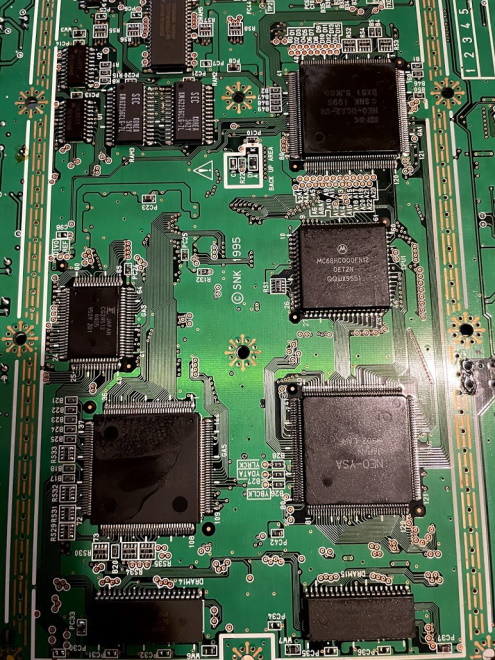
The Motorola 68HC000 CPU, and several of the chips. I’ve decided to run the system without the bottom RF shield on; I’ll keep it aside and if I hear the FCC sniffing around my neighborhood, I’ll put it back. I don’t think it’s likely to give off that much interference though. Just look at it, completely defeating the purpose of the vents on the underside of the CDZ.

Region modding
While we have the Neo Geo CDZ open, it’s worth adding in a region mod. Now, I do speak some Japanese, but having the English version of games is necessary for SNK; their in-house translations are classic. While some games let you switch languages in-game, others, especially early ones, don’t.

That being said, some games have certain effects like blood or Mai Shiranui’s breasts toned down in the international releases, so some gamers will insist on having the ability to switch back to the Japanese region. To each their own; it’s best to have the option.

Like the Neo Geo AES and MVS systems, the CDs for different regions contain all the necessary data, and rely on the console’s BIOS to tell them which region they’re playing in. Unlike the AES and MVS, though, the BIOSes are also the same, and rely on the circuitboard to tell them which region they’re running in.
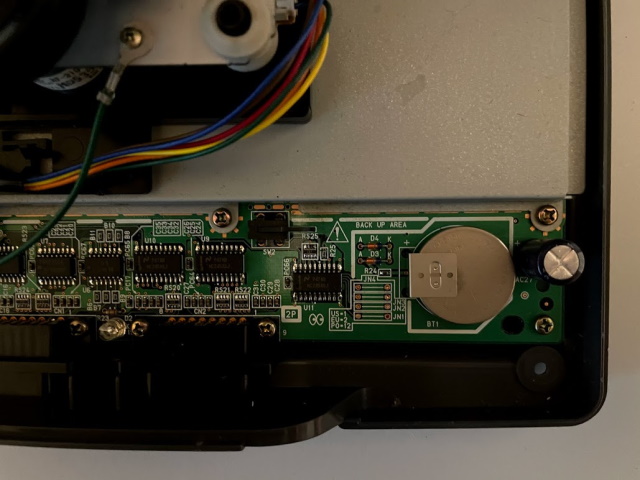
On the CDZ, it’s this region of the board near the front, next to the onboard save RAM battery. I’m going to add a switch across jumper 1 to allow access to the US region; you can also add one across jumper 2 to allow access to the Europe region, but that’s not a major priority for me right now. These are just input pins that are either grounded, or pulled up. This is much easier than modding an AES with a UniBIOS!
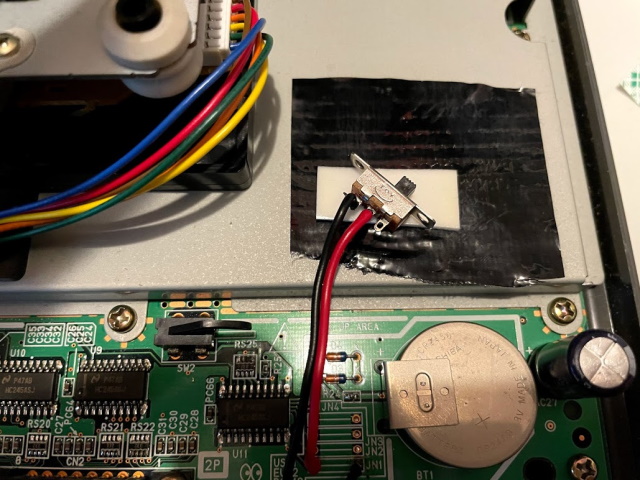
For now, I’m just going to use some mounting tape to attach the switch to the RF shield so it doesn’t rattle around. If I find myself wanting to switch regions more frequently, I’ll probably look into finding a way to discretely mod the plastics; I don’t like cutting holes in vintage electronics, but these plastics are already a bit scratched and beat up.
Now, you might wonder: the Neo Geo CDZ was released in Japan only, and has a custom BIOS with different graphics. Did they bother to translate this BIOS?


Yep! This also gives us an easy way to confirm that this mod worked; I actually did it before I got any CD games. (Would have been a bit embarrassing to destroy the board at this point…) It’s also neat to see that the Latin characters don’t just use a different font, they also use a narrower font than the Japanese text. As for the CD player, it’s incredibly barebones.
This makes me wonder if SNK ever planned to release the Neo Geo CDZ in America or Europe but then pulled out due to the relative lack of success of the Neo Geo CD platform, or if they’re just this way because the strings were already translated in the original Neo Geo CD BIOS. I guess there’s no good way to know.
The CD Experience
Magician Lord
So, now that we’ve got all that out of the way, let’s play some games! I’ll just spin up Magician Lord, one of my favorite Neo Geo games; the CD version is based on the MVS version, so it has a bit more forgiving behavior, allowing you to continue where you died after losing a life, rather than needing to restart at a checkpoint.

Ah yes. Right. A fun fact is that this loading screen is baked into the Neo Geo CD’s ROM, not the game. In fact, the pre-CDZ Neo Geo CD has a somewhat different loading screen with a juggling monkey. But the CDZ’s faster drive apparently necessitated laying off the monkey.

That took about 16 seconds. (Neo Alec clocks it in at 1:05 on a stock Neo Geo CD!) But after that, the game never needs to load again. It’s worth noting that while the music is played from the CD drive as CD audio tracks, it seems to have been recorded from the console (though the sound is slightly off), there’s no remixes here.
King of Fighters ‘94
Now we’re entering the era of games released after the Neo Geo CD’s release. This game has a shorter initial load, at only ten seconds. But that load doesn’t get you as much. In King of Fighters ‘94 on the MVS and AES, it opens with a spinning invitation to the King of Fighters tournament. It’s iconic enough that Nintendo themselves referenced it when they announced Terry Bogard for Super Smash Bros. Ultimate. But on the Neo Geo CD, you get this menu.

You can see the opening still if you choose “Demo Game”. And if you do watch it, it has a different soundtrack! King of Fighters ‘94 takes full advantage of the CD soundtrack and presents arranged versions of all the game’s music. It’s quite good. On the downside, there’s a 23 second load before starting a fight after choosing your team.

There’s also a loading screen before the characters do their victory quote. But overall, this game doesn’t suffer too badly.
King of Fighters ‘95
In SNK’s heyday, they were pumping these out every year. Nowadays we’re lucky to get one a decade. Alas…

King of Fighters ‘95 has a custom loading graphic. In fact, it has a few. And you’ll need them. See, not only is there a 16 second load after choosing your team, you might notice that now that loading screen has your character on it.
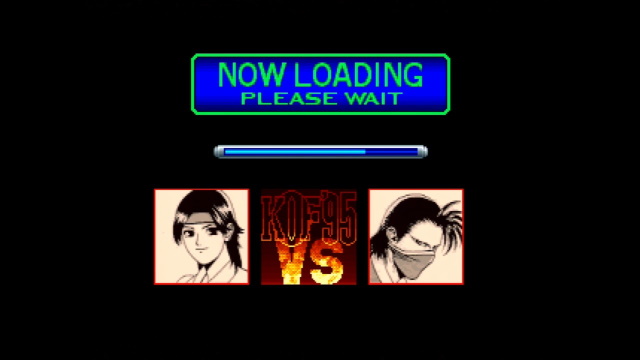
Unfortunately, that does indeed mean that you have another load when going to the second member of your team (or when fighting the second member of the opposing team) It’s definitely shorter, clocking in at 6 seconds, but even that breaks the flow of the match.
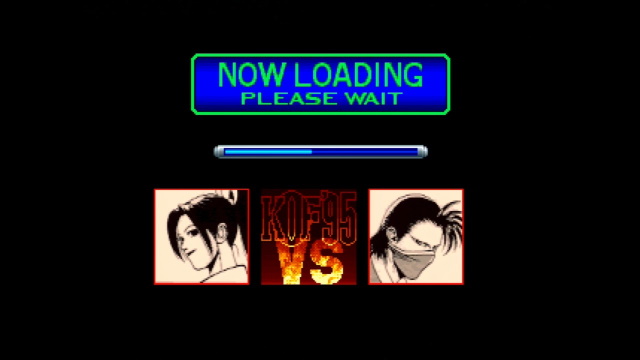
As an aside that isn’t unique to the Neo Geo CD, I noticed that the ground in this stage flickers. The Neo Geo can’t do transparency, so this sort of trick was necessary. It looks a lot better than dithering to me (I didn’t actually notice until looking through footage to take screenshots), but it probably depends a lot on your setup and particular monitor you’re using, along with your eyes. The lack of transparency was probably the biggest weakness of the Neo Geo as a 2D powerhouse.
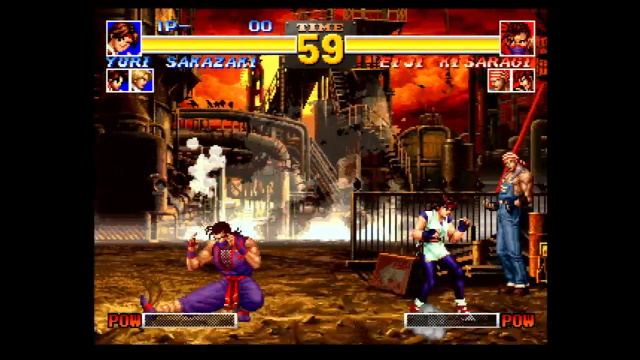
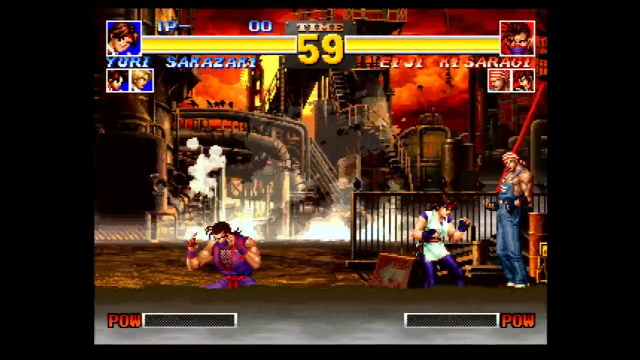
Neo-Geo CD Special
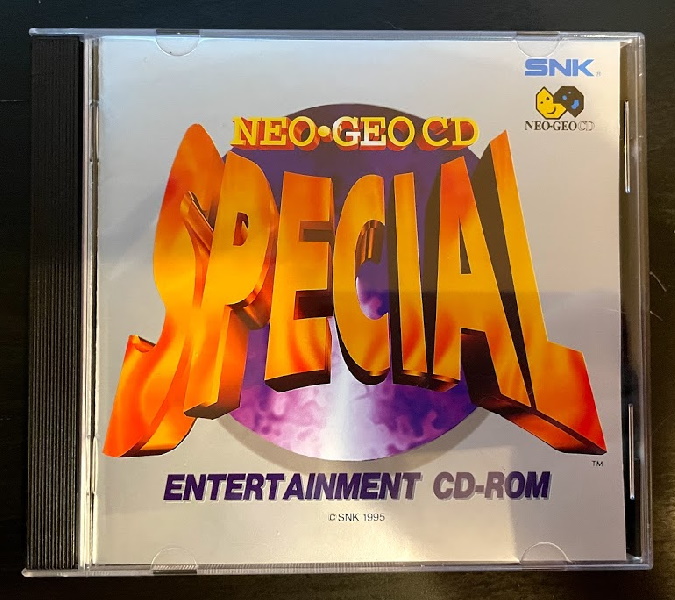
Let’s take a break from all these “actual games”. Neo Geo CD Special Entertainment CD-ROM is a collection of demos and advertisements for recently-released and upcoming SNK games; I’m not sure if it was sold separately, or included with the system in order to promote games. This game, therefore, wasn’t released on AES or MVS; that simply wouldn’t make any sense.

The cartridge is hosted by a polygonal version of Athena, who you might remember from Psycho Soldier or, more likely, King of Fighters, but she’s a longtime SNK mascot. I think it’s interesting that they chose polygons; like the PC-FX, the Neo Geo CD was a console that couldn’t do polygonal graphics, but came out in the same year as the Sony PlayStation, in an era where that was quickly becoming necessary. Of course, Athena is pre-rendered.
You might think that the disk is entirely in Japanese; I did take the above screenshot with the region set to “US” on my handy toggle switch, after all. But that’s not quite true. While Athena’s dialogue and all the menus are in Japanese, code from games that had English language support do activate that support. For example, take a look at this from the demo of Fatal Fury 3.
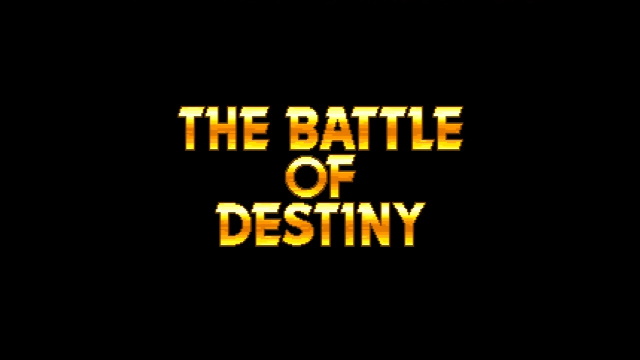
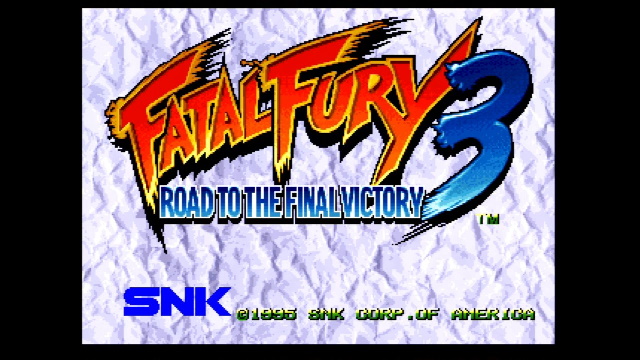
Yep. This gives away that the demos really are running the stock code from the games, not any sort of FMV. Of course, the Neo Geo can’t really do FMV, and there wasn’t any real desire to try it either. So this is indeed the most logical approach. There’s also some playable demos, including King of Fighters ‘95. It also loads between each change of fighters, so you can’t say they weren’t truthful in advertising.

It’s also got a lot of custom loading screens. I find them fun, though again, on the stock Neo Geo CD they would’ve been a lot slower. These appear to be entirely custom, not just using the one in the BIOS, though I’d have to dig into the code to be sure.
Technical details
If you put a TurboGrafx-CD game into a standard PC CD-ROM drive, or a game from most consoles, you won’t get anything visible on the disc. The TurboGrafx-CD doesn’t have a filesystem (even Space Ava 201 is just reading raw sectors), after all; and even later consoles that do have a filesystem often use a non-standard one. Why let people poke around your disc? Plus, custom formats could be used to force even more data onto a standard disc, at the cost of error correction. (I believe the Atari Jaguar CD makes this tradeoff, though I don’t have one to confirm).
So it might surprise you to see this when you put your Magician Lord disc into your PC:
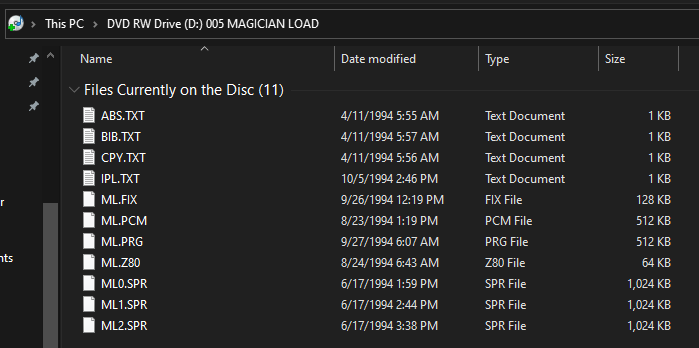
“MAGICIAN LOAD” jokes aside, that’s right, a bunch of files; a standard ISO PC CD-ROM file system! And even some TXT files! ABS.TXT, BIB.TXT, and CPY.TXT are just SNK copyrights, as far as I can tell, these are part of a trademark-based restriction system. IPL.TXT is interesting, since it just contains the name of all the files:
ML.FIX,0,0
ML.Z80,0,0
ML.PCM,0,0
ML0.SPR,0,0
ML1.SPR,1,0
ML2.SPR,2,0
ML.PRG,0,0
What’s going on here? Well, thankfully, the folks at the Neo Geo Development Wiki have already done the hard work of figuring this out. IPL stands for “Initial Program Load”. The Neo Geo CD BIOS loads everything into memory that’s listed in this file. The first number is the bank, the second the address within that bank. It even uses a standard DOS file extension to determine which RAM to put them in: FIX are the fixed layer tiles, Z80 are the Z80 code, PCM the sound samples, SPR sprite tiles, and PRG the program and data for the 68000 CPU.
These are the only files on the disc for Magician Lord, so that’s why it never needs to load again after the initial load. You can see how easy it was to port early Neo Geo games to the CD system. But something’s a little off here; let’s take a look at the version of Magician Lord for the AES. We only need look at the spine, which I already took a picture of for this blog:
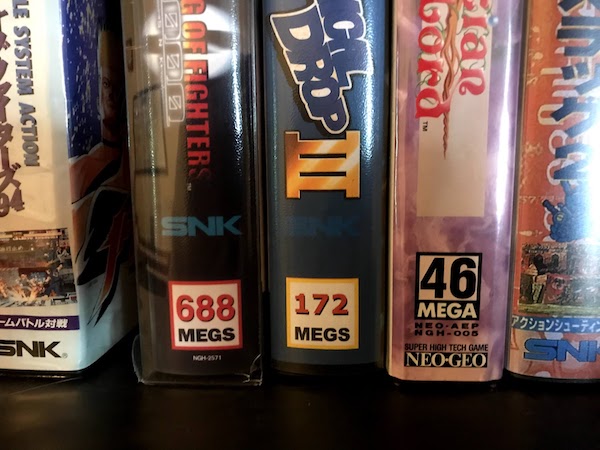
46 megabits. But we only have 33.5 megabits of data here! What’s going on? Well, remember that the game music tracks are all streamed from the CD. This reduces loading time, as now any samples used don’t need to be streamed from PCM memory. Additionally, that 1MB of PCM sample RAM gets filled pretty quickly; on a cartridge you could have up to 2MB without bankswitching, and unlike loading from the CD, bankswitching is near-instantaneous.
Let’s take a look at a game that does have to load more than once, for comparison. Let’s say, King of Fighters ‘95, since I’ve complained about it so much.
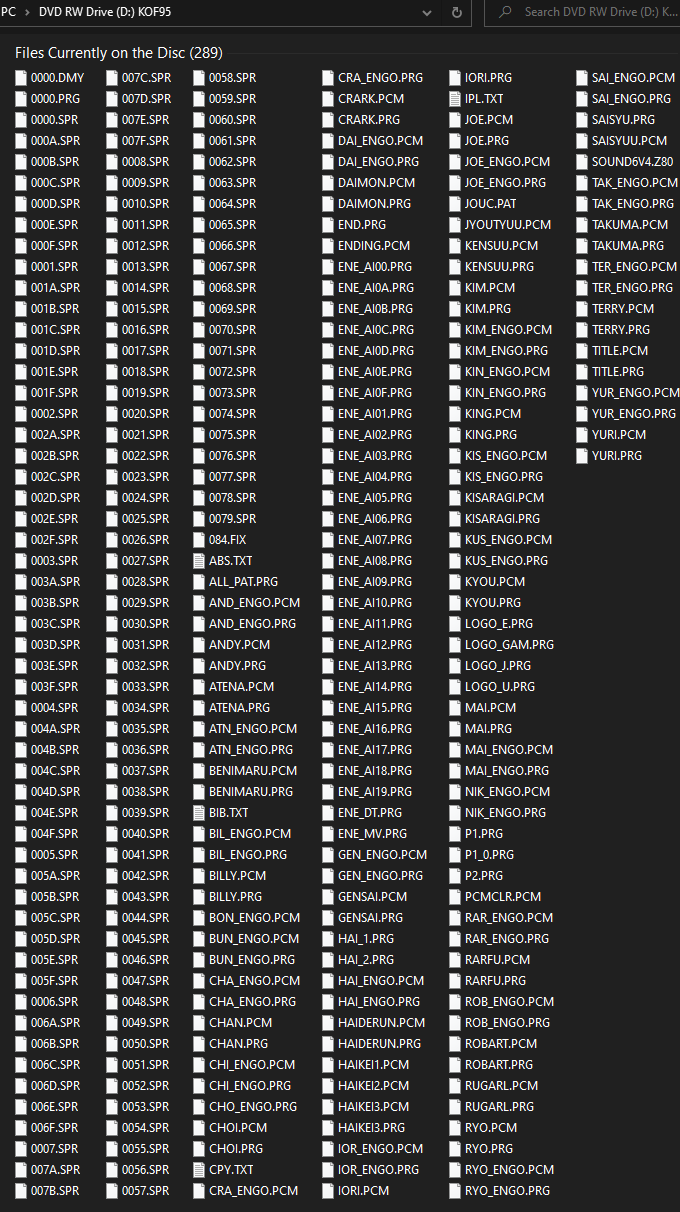
Yep, that’s a lot more files. No wonder it needs to load between matches, you can see all the separate characters sound effects (PCM) here. You can also load up those SPR files in any tile editor, they’re not compressed after all. They’re in the same format used by the Sega Master System. Of course, you’ll need to piece them together yourself.
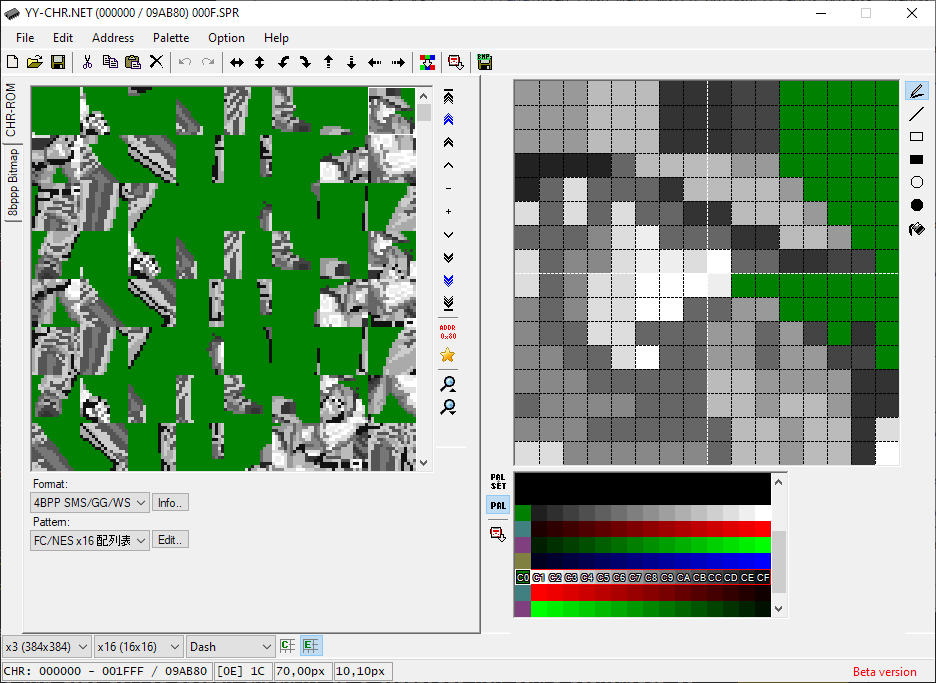
You can also get an impression of how a game designed for the Neo Geo CD is set up from King of Fighters ‘95’s IPL.TXT:
084.FIX,0,0
SOUND6V4.Z80,0,0
PCMCLR.PCM,0,0
JYOUTYUU.PCM,0,0
JOUC.PAT,0,0
003F.SPR,0,0
P1.PRG,0,0
P1_0.PRG,0,130000
P2.PRG,0,80000
LOGO_GAM.PRG,0,15A000
ENE_MV.PRG,0,19E000
ENE_DT.PRG,0,1A4800
ALL_PAT.PRG,0,1E6800
The Neo Geo CD
It’s hard to call the Neo Geo a failure; it got new, licensed games for 14 years! The Neo Geo CD, on the other hand, was a bit less successful. The hardware was discontinued in 1997, but so was the original Neo Geo console hardware. The last game released for the Neo Geo CD was King of Fighters ‘99; it’s tempting to blame the end of CD game production on the disastrous Aruze buyout of the original SNK that also claimed the Neo Geo Pocket, but it’s more likely that the larger and larger games got, the more the limited RAM of the Neo Geo CD stood out. Loading times got worse and worse, and games still had to resort to things like dropping frames.
So for the modern gamer, is it worth picking up a Neo Geo CD? The main advantage is the improved audio; SNK was really good at music. But with the load time and the limited library, it’s hard to recommend over a consolized MVS or the AES home system. Or even something like the MiSTer or a Raspberry Pi-based emulator console or a modern port; Neo Geo games may have required special hardware in the 90’s, but they’re everywhere now. Still, the NGCD is a cool platform. If I ever get into 68000 ASM (a big if), I might give it a spin. (Get it? Because CDs spin… I’ll let myself out)
