Loopy 2: The Accessorizing
Remember the Casio Loopy? It’s a game console whose target audience is very much not me, which was designed to allow preteen girls to make stickers. But while we all know little girls love stickers, what else do they love? And if you didn’t say “game console add-ons”, well, you can kiss that dream job at Casio good-bye, because that’s what we’ve got from them today.
The Casio Loopy Mouse and PC Collection

When I was a child– and I’m talking quite young, around the time of kindergarten– I was fascinated by Lotus Organizer, which was a piece of office organization software for Windows. I would go in, make different pages in my agenda, give tabs different colors, and pretend I was a very busy businessperson doing very important business. If any of that spirit existed in Japan, where the PC had even more of an office reputation than it did in America, then I imagine it’s to be found here in PC Collection. But what else is in this box?
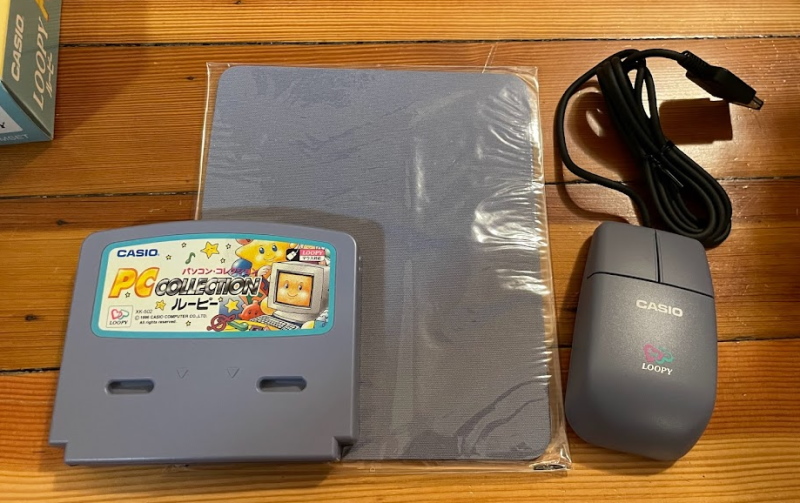
That’s right– PC Collection includes not only a cartridge, but also a mouse, along with a sweet mousepad in the same pale lavender as the rest of the Loopy. Being from the distant past of the 1990’s, it’s a ball mouse, and it’s a little bit smaller than the SteelSeries gaming mouse I have at my desktop. It’s not uncomfortable in my hand, though, and given the target audience, being small’s not a bad thing.

Actually, a mouse is kind of an ideal interface for the Loopy. For example, remember Dream Change? That game had to rely on large amounts of menus to choose between different outfits. A mouse-driven interface might have been a lot more natural, and could’ve made it faster to choose outfits.

So how does PC Collection the game play?
PC Collection the game
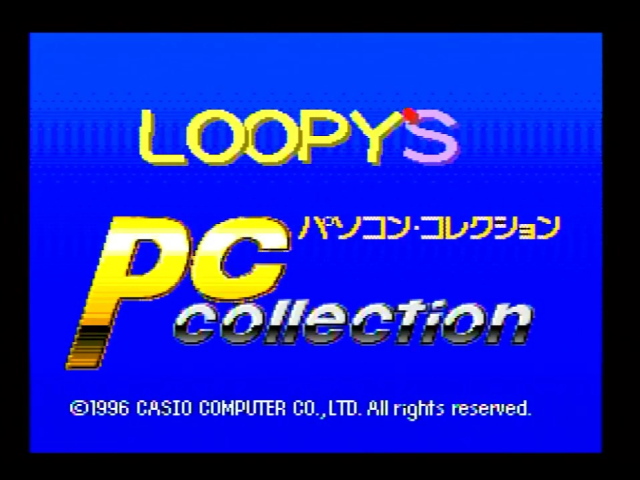
PC Collection, or as the title screen calls it, Loopy’s PC Collection, is not a game. It’s even less of a game than Dream Change. It’s more of a selection of applications, presented around a loose computer theme, with a common sticker functionality. The menu presents the list of applications.

The Xerox Alto (that’s what it is, right? I mean, look at that portrait monitor) in the top left corner opens the word processor. I don’t quite understand why you would want a word processor controlled with a mouse, but it’s there.

Other options are a bit more fun, like the keyboard, which lets you make music. You can save your creations to the cartridge; the floppy disc on the main screen manages your save data. There is no actual floppy disk drive, however. It’s a bit more “real” than Mario Paint, with a variety of instruments and backing rhythms. Casio made keyboards, after all.
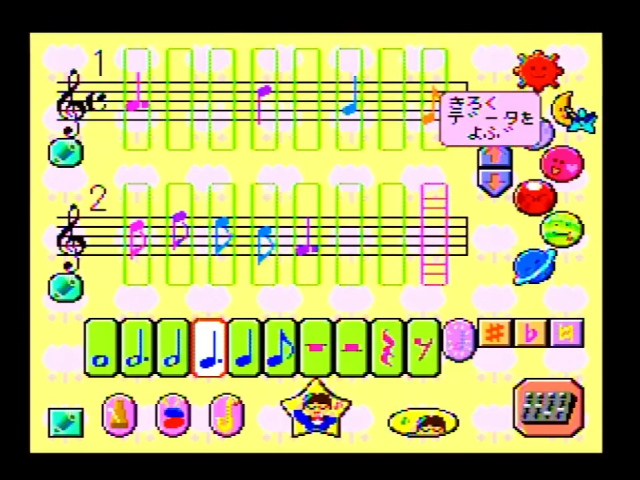
The real heart of the game is the paint program. Not only is there the Windows 3.1 Paintbrush icon, which opens a free-form paint, but you can use a supply of stickers of outfits and animals, which you can customize is the dedicated outfit and animal buttons. The appeal here, of course, is that you can then print your fine art as a sticker.

What passes for “games” here are quite simple, like an imiation of a crane game, or a puzzle app where you can use the mouse to drag and drop puzzle pieces to put the picture back together.

Since it rewarded me with the option to print my completed puzzle, I decided to take advantage of one of PC Collection’s takes on the sticker printing: a big sticker.

Of course, the Loopy’s printer is limited in the size of how large it can print, and this doesn’t use any special paper or expansion options. Instead, it just prints onto four separate stickers, and relies on you to put them together. This option is available for all printing, including your own designs. (The option also exists to print four small copies on a single sticker sheet)
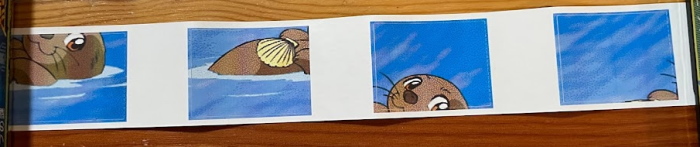
Putting them together is easy enough, though at first I didn’t notice that they’re actually designed to overlap somewhat; I guess this reduces the visible seam if you put things together properly. Still I didn’t get it quite right.
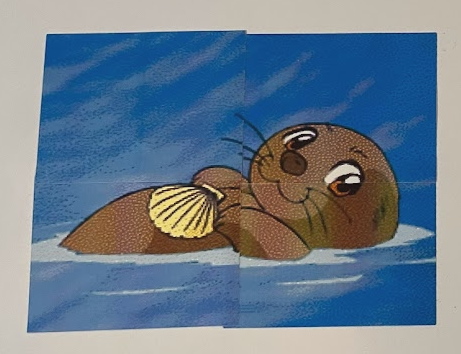
Overall, PC Collection with the Loopy Mouse is, while perhaps not the Lotus Organizer clone of my dreams, I’d say a better introduction to the Loopy than either Wanwan Aijou Monogatari or Dream Change. It’s not a game, but it gives the ability to allow kids to draw their own custom stickers, and really plays up the creativity angle of the Loopy. While I’m not an expert on the business side of things, this feels like the game and controller that should’ve been in the box.
Magical Shop

Probably the most interesting peripheral for the Loopy, though, is the XK-700 Video Seal Wordprocessor, better known as the “Magical Shop”. Not only is this an amazingly duplicative cartridge, with a cartridge slot and eject button all its own, it’s also got a second set of RCA plugs on the back.

These, however, are inputs. Just like the Palcom PX-7, but this time, the newly built-in software can also edit those screenshots. That’s why this is a “wordprocessor”.
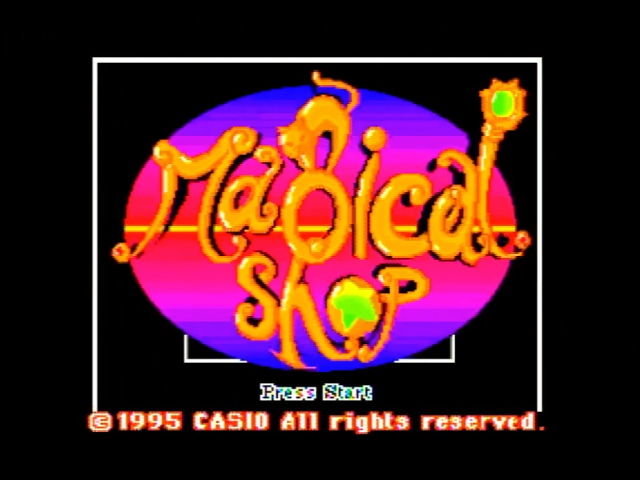
Well, that’s the idea, anyway. Unfortunately, when I tried to take photos, using any source, I simply always got the same error. The picture couldn’t be taken, and I was asked to try again.
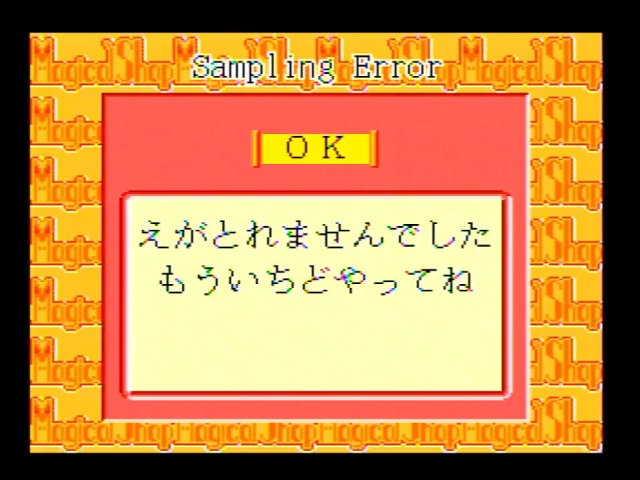
I cracked this open and saw two major things right away.
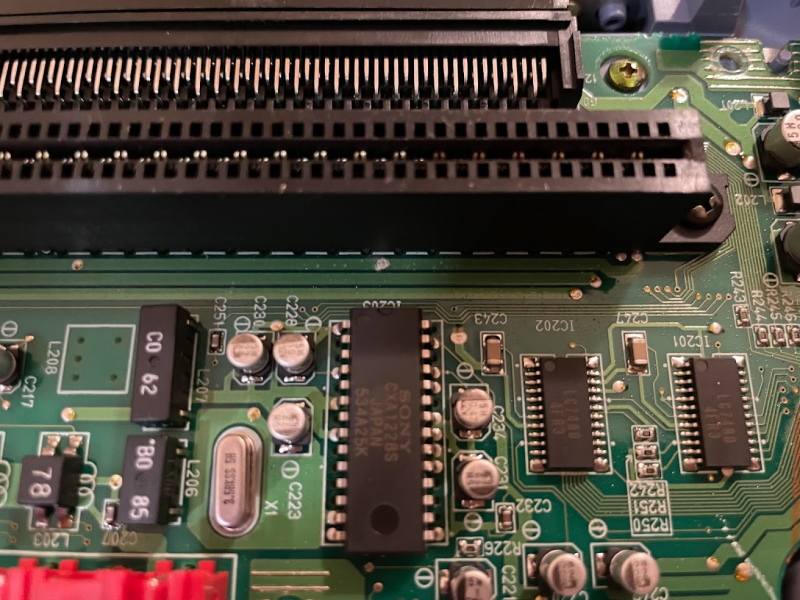
First off, a Sony CXA1228S. This is an NTSC decoder, which can break up a composite signal into components. Were this working, this actually might make me want to RGB mod the Casio Loopy, just to see if the Magical Shop really is acting as a composite to RGB converter for its capture.
But more unfortunate, we see lots and lots of surface mount capacitors. Unfortunately, this is a device from the mid 1990’s, right in the midst of a capacitor plague. And the board’s covered in them; most likely, these all need to be replaced.
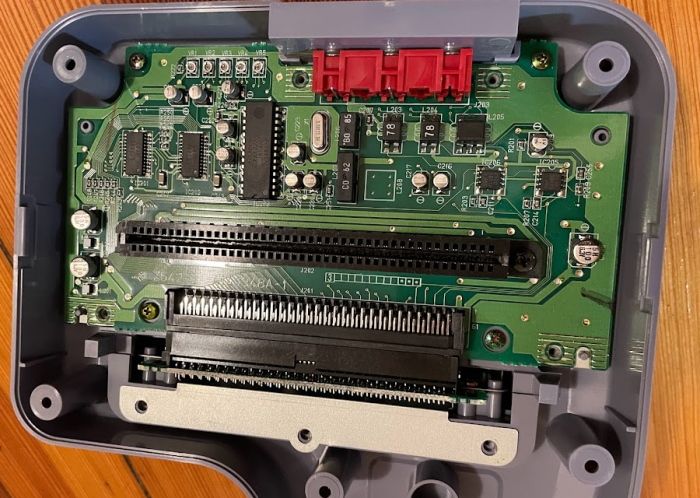
This is likely enough to fix it; Long Island Retro Gaming did a similar repair on their Magical Shop. However, given that this is a somewhat rare add-on, I’m a bit hesitant to entrust it to my own preschool-level soldering skills. (And just as you really shouldn’t let a preschooler solder, you also shouldn’t let me)
This is a shame because the Magical Shop actually seems like a pretty fun add-on. Especially remember that in the mid-90’s, camcorders that output to composite video were pretty common, and hooking one of those up to this would be trivial.
Going Loopy
The last post got a surprising amount of attention! But maybe it shouldn’t be that surprising; the Casio Loopy is a fascinating device, and thanks to its target market and limited success it’s one that most people in the west probably haven’t heard of. The accessories are surprising here too; while the Loopy wasn’t a smash hit, you definitely can’t say that Casio didn’t try here. I hope one day to get the Magical Shop working properly, but that’s it for now– keep an eye out for lemons!

