The Last of the First: The Magnavox Odyssey 500
The very first television video game dates back a circuit built by Ralph Baer in 1966; he used vacuum tubes as he was more used to them. This circuit, transistorized in 1972, became the Magnavox Odyssey. With the circuits moved to ICs in 1975, it became the Magnavox Odyssey 100 and 200, adding some new capabilities. But now it’s 1976, and that little circuit’s at the end of the line. The Magnavox Odyssey 500.
What is an Odyssey
Magnavox made single-game branded consoles named Odyssey all the way up until the 1978 Magnavox Odyssey2, a multi-game console. But the Odyssey 300 and all the four-digit Odysseys used Pong-on-a-chip games. That is to say, they didn’t play the game of Odyssey Table Tennis, with its three controls. They played Pong, or Pong like games. The 1977 Odyssey 4000 even brought back horizontal and vertical movement in a Pong-like game, but it was Pong. No English control.
So this, the 1976 Odyssey 500, is in many ways the ultimate evolution of the Magnavox Odyssey that started with Baer’s brown box. And it’s not a bad looker, too:

The Odyssey 500 uses the same basic case design as the Odyssey 100, but in a nice pale blue. The score sliders are completely gone; scoring is automatic and digital now, just like the Atari pongs. However, their influence remains in the design, which between the fake wood paneling and the horizontal lines kind of reminds me of a bowling alley.
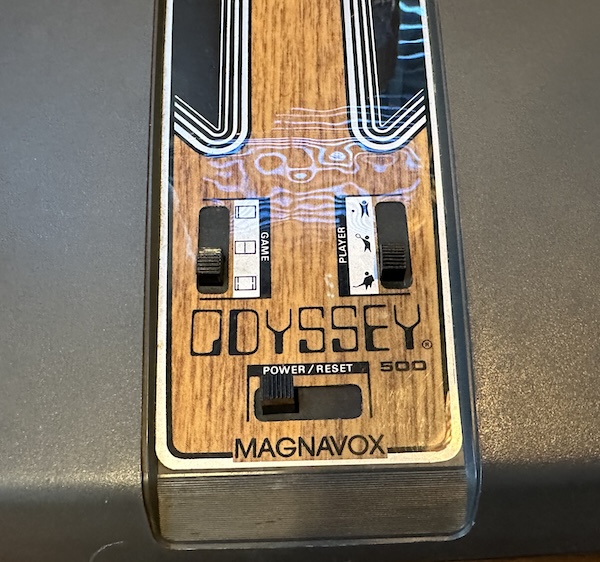
Games are selected via two controls. The left one selects the playfield, and the right one selects the character design. More on that later. The character select was broken on my Odyssey 500; I tried to find a replacement, but this is a wild switch, large and switching many points at a time, as we can see in the service manual:
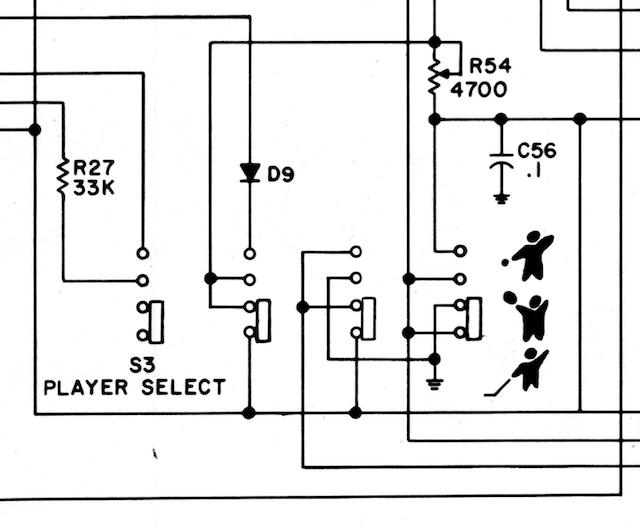
So when a part I ordered on Digikey ended up not fitting, I ended up gluing the slider back together and just treating it politely from now on. You can see the crack just barely in this photo at the very base of the slider. Put english on the ball, not on the machine.
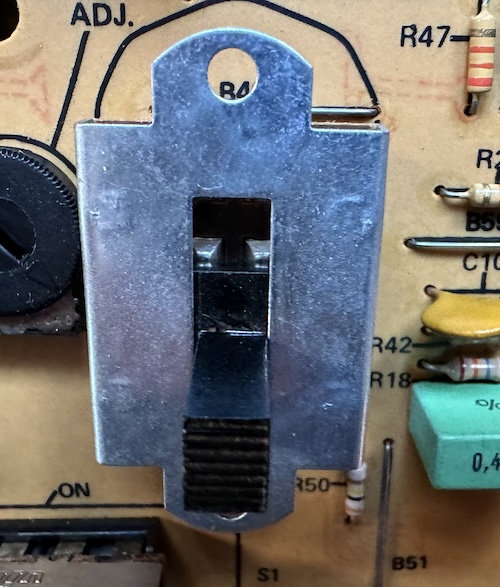
Note that the silver you see are just washers underneath the knobs. However, the knob are redesigned; not only do they have color, which corresponds to the color on screen (we have color now!), but they also fit onto the potentiometer using a “D”-shaped shaft, so my 3D printed knobs for the Odyssey 100 won’t fit here. Thankfully, I have all six this time.

Before we can game, video
The Odyssey 500 uses the same weird RF connector that the 100 did, and I still don’t have the RF box. So I had hoped we could just do the same trick with the Odyssey 100, where a pin labeled “COMP VIDEO” provided a signal strong enough to be sent over the wire. Cracking open the Odyssey 500 is interesting; there’s no cardboard overlay like the 100, and there’s an interesting copper coating on the inside of the plastic, presumably for RF reasons.
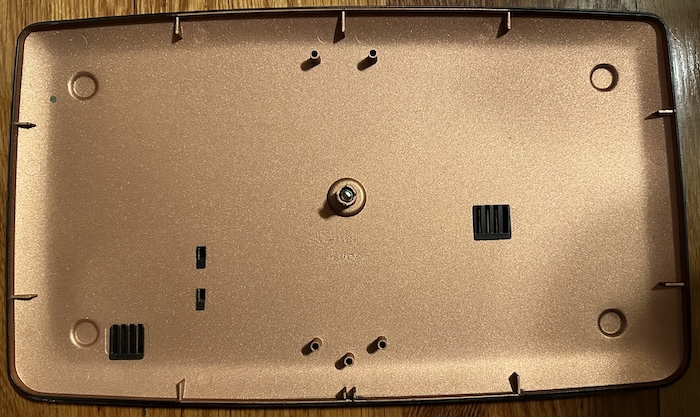
This coating applies to the other side of the casing as well; in fact, you can see that this plastic is identical to that used in the 100, with the sticker covering up the tracks the manual scoring used. I’m not sure if they just copper-coated the sticker or if there’s a plastic shim in there.
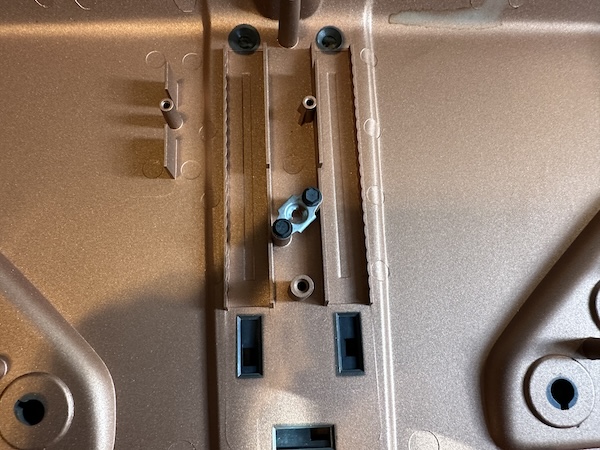
There’s no actual need to open the Odyssey 500 in your day-to-day usage, because unlike the other Odysseys that used the same case, it didn’t accept batteries. This means that it’s also less likely to be damaged by having batteries left inside, so that’s nice. The board itself is the same weird cardboardy substance as the 100, but has quite a few more chips.
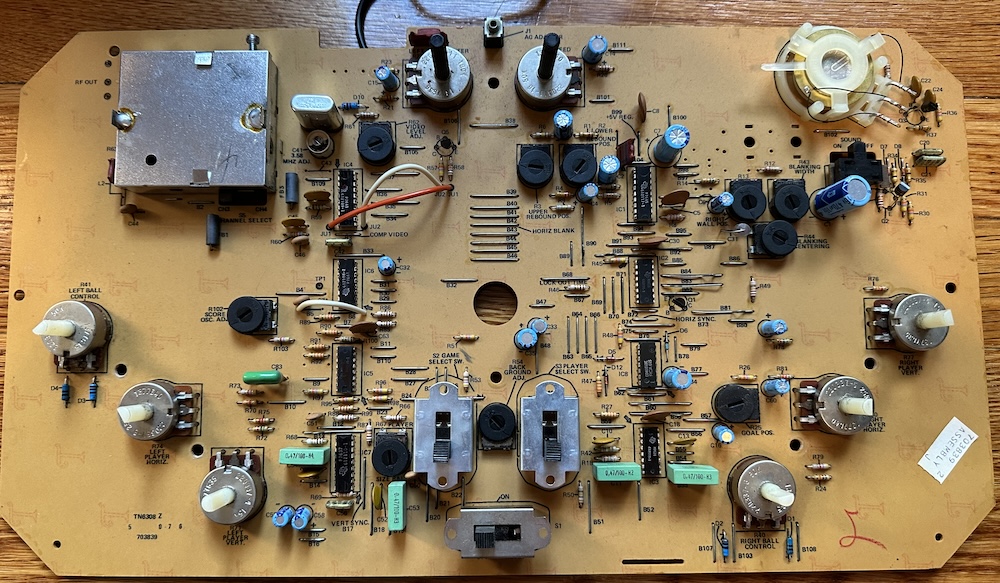
As for doing the Odyssey 100-style mod, just attaching wires to the composite video output directly, it was easy, but unfortunately, didn’t look great:
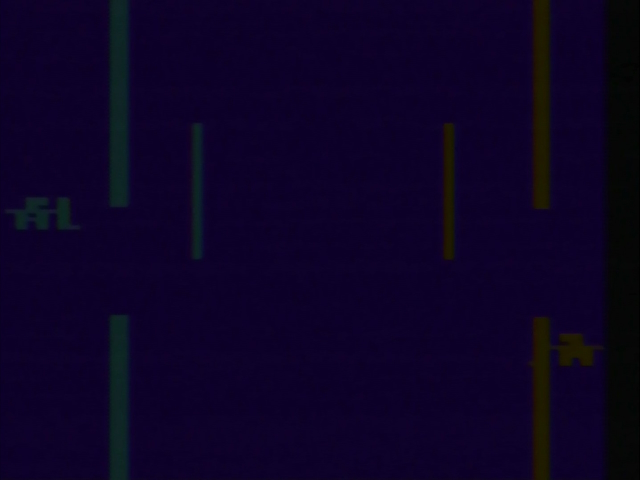
We can already see some of the big standout features of the Odyssey 500, the color and the on-screen scoring, but it clearly needs some amplification– all the colors are too dark. Just like with the Pong Sports IV, I turned to the THS7316. In this case, I didn’t need a separate voltage regulator, and just pulled it from the 5V line on the board. In fact, I just deadbugged the whole thing.
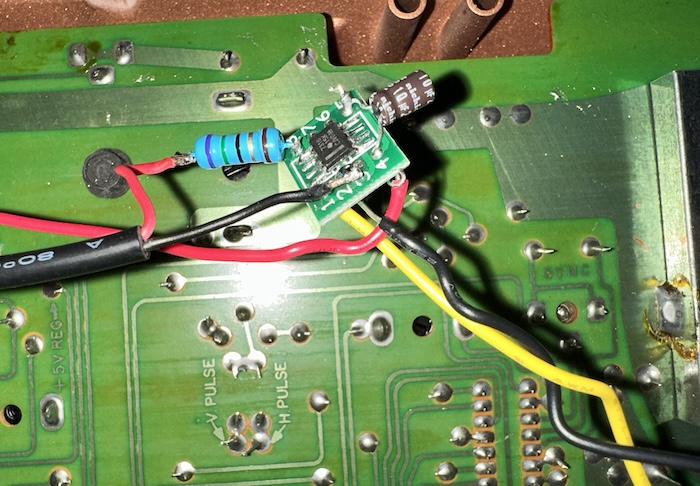
Thankfully, this very naive approach to video amplification looked fine, much better than Pong Sports IV. That’s likely because the Odyssey 500 isn’t using the weird trickery that that machine used to get rainbow colors. Instead, like the Color TV Game 6 & 15, the video chips are generating proper color signals at each point.
Before I show the results, let’s take a digression to look at how that video signal gets generated. Here’s a picture from the Odyssey 100 service manual. Specifically, IC1, the voltage regulator, sync generator, right wall generator, and rebound circuit.
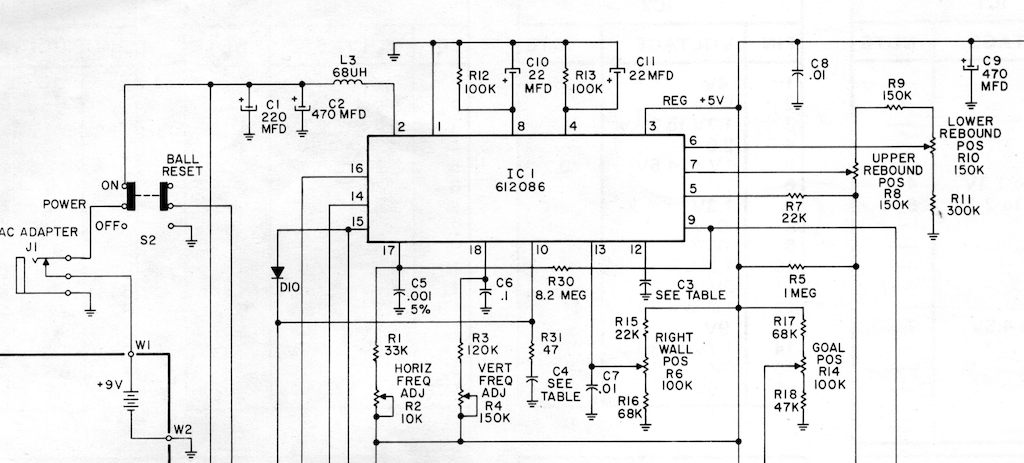
This is the chip whose potentiometers were used to adjust the horizontal and vertical sync pulses, and you can see the potentiometers right there. This part of the circuit remained mostly the same all the way up into the Odyssey 400.
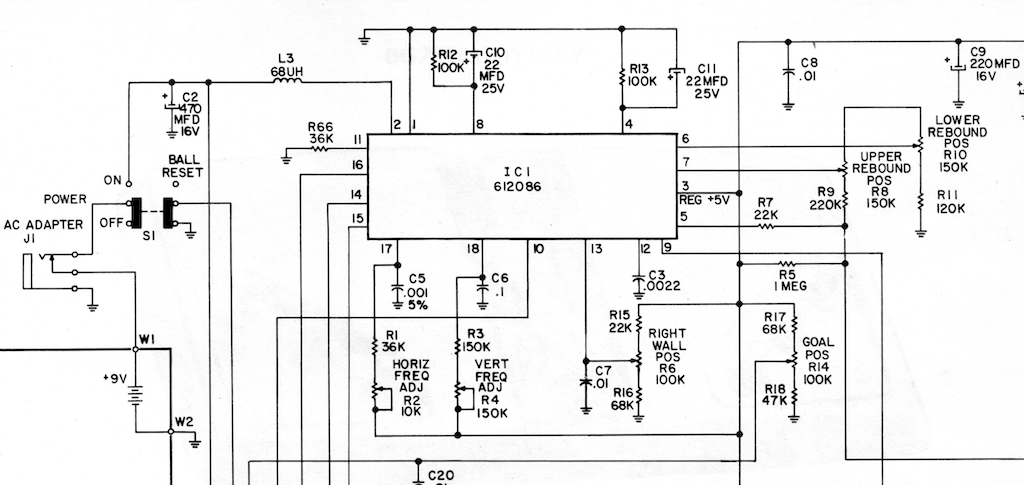
But now take a look at the same chip on the Odyssey 500. Well, I assume it’s the same chip. The part number has actually changed, but how many voltage regulator, rebound, right wall and sync generator combined ICs have you seen out there? If I had to guess, the new part number is a beefed up regulator to handle the additional ICs. Clearly the Odyssey 500 has a higher power draw.
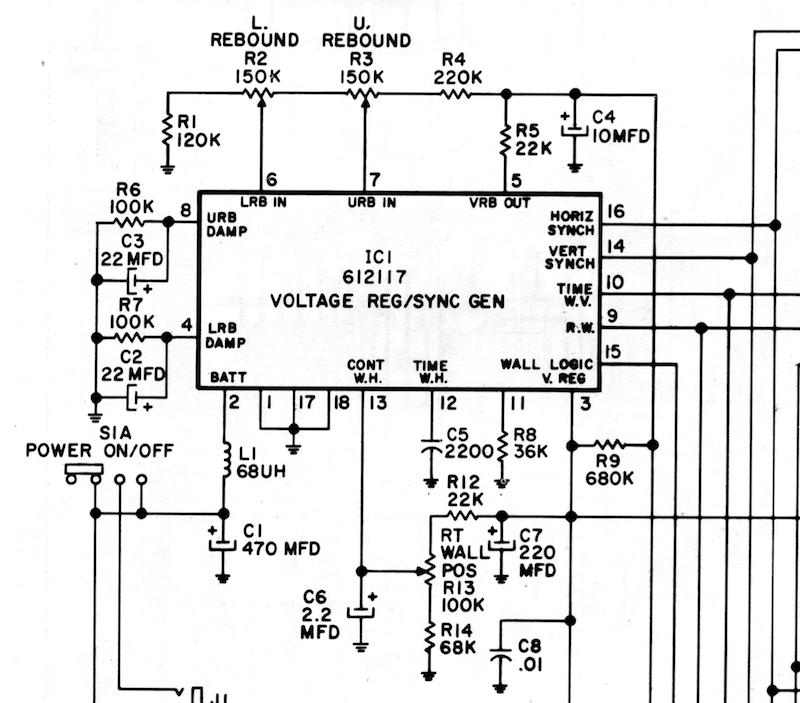
The big difference here is that while it’s still listed as a sync generator, it’s not really doing very much sync generation; the adjustment pins 17 and 18 are grounded. So where does the sync come from?
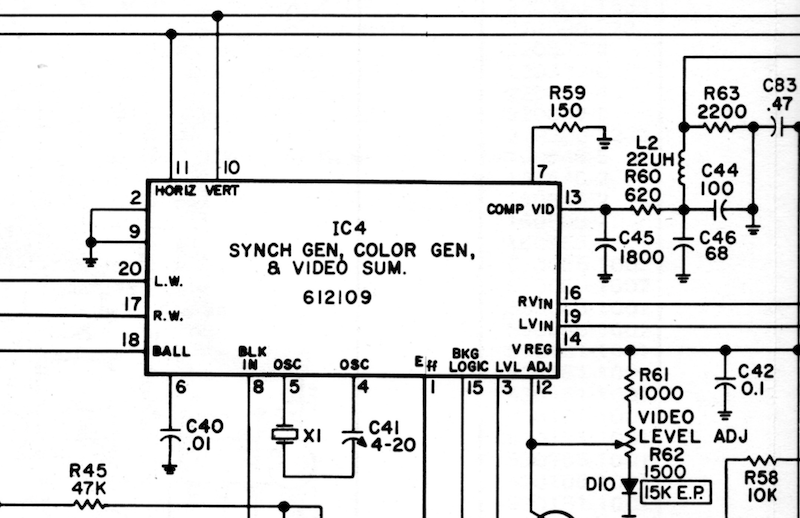
A new IC, IC4. Sync generator, color generator, and video summer. Well, I say a new IC; this seems to replace a previous video summer IC in the Odyssey 100. But unlike IC1, it’s a pretty dramatic change. For one thing, it’s got a crystal oscillator now, so no need for fiddly manual RC circuit timing. It also handles all the color.
There is one shared chip used in the Odyssey 100 and 500 and everything in between; IC3, 612088, which is the wall and ball generator. The Odyssey 500 also uses the same numeric score generator, IC6, 612108, that was used in the Odyssey 400. Other than that, though, the Odyssey 500, is a new chipset, building a number of functions that were very innovative for pong consoles of the time, not just color.
Let’s playing!
This is what you see when you turn on the Magnavox Odyssey 500. This is the boot-up state, and you’ll need to pull the switch all the way to the right to reset the console so you can actually start the game. The two “W” means that both players are listed as the winner, so if you prefer a world without losers, you might as well just keep it here.
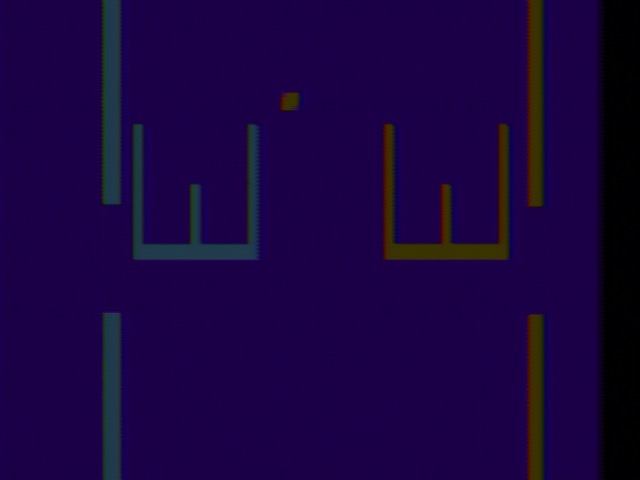
We can already see the color-coding that matches (sort-of) the colors on the potentiometer knobs. Notice that the ball is a yellowish brown; this means that the yellow player’s “English” knob can control the ball. The color-coding resolves something I said was a big issue with the Odyssey 100:
…one downside of this game mode is that it’s a bit confusing who can use “English” after the ball bounces off a wall.
In this updated game, which the Odyssey 500 manual dubs “Hockey”, it’s now always obvious who has the ability to control the ball. Unless you’re using a black and white TV. Then you’re on your own. Remember, in Odyssey Table Tennis and its derivatives, each player can control the ball as it moves towards the opponent, and there is no “segmented paddle” to vary the angle of reflection.
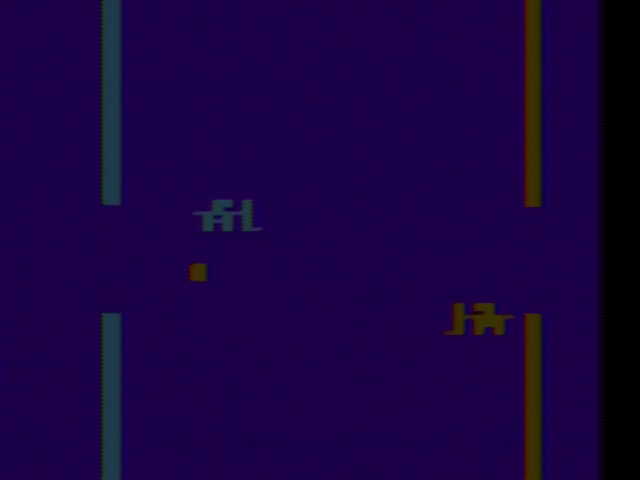
Pulling the power switch all the way to the right starts a new game, and immediately we can see the player sprites. That’s right, the player sprites! Raster arcade games had had graphics beyond squares since at least as early as 1971’s Computer Space, but this is the earliest home video game with graphics that I know of. Very cool stuff! Odyssey 500 Hockey is otherwise identical to Odyssey 100 Game B, but I know which one I’d rather look at.
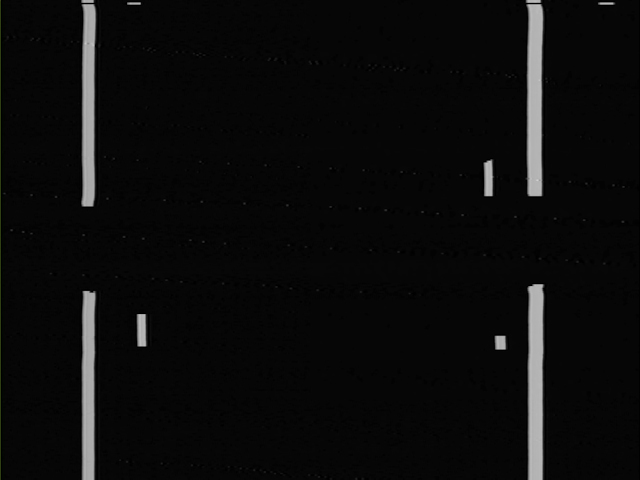
And the sprites do actually matter. This game, uses “perfect” hardware collision detection, where a player’s sprite overlapping the ball is used to detect a collision. (And since there’s only one possibly relevant collision, it never falls back to a block-based collision)
Essentially, the ball and player signals are passed around the board as video signals matching the sync timing. A ball-player collision occurs when the two signals are active at the same time. Sadly, the sprites aren’t stored in some kind of tiny ROM, as it’d be neat if it was possible to mod this to add your own.
Tennis
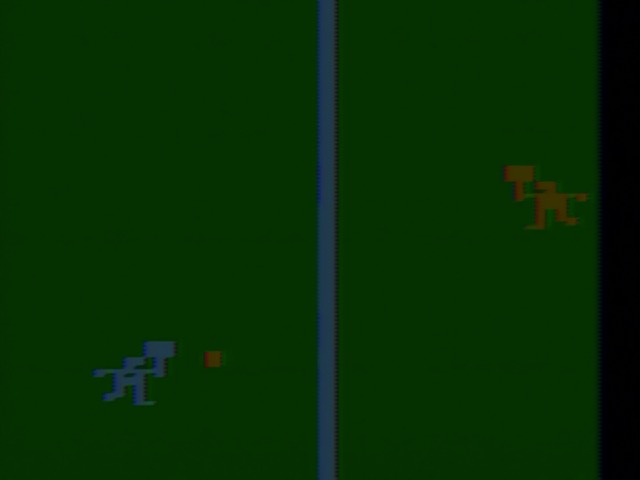
Moving each switch up by one, we get the next game, Tennis. Of course, the background is green, your sprites have big paddles, but otherwise this is our bare minimum game. The ball can hit anywhere on your sprite to reflect it, but going for the paddles just feels right. Notice also how much bigger the sprites are in Tennis than in Hockey.
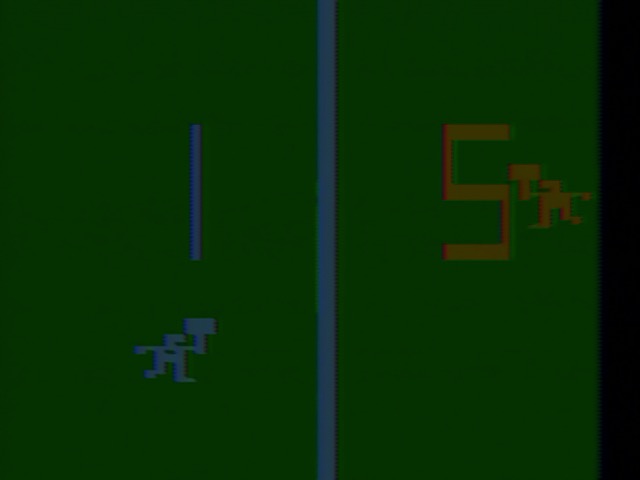
Since Tennis is so simple, it’s a good time to talk about the scores which appear after the ball passes each side, which work the same in any mode. They’re pretty good-looking, very large, and the ball auto-serves after a bit. No need to touch the center line, like you had to in the Odyssey 100. Like most Pong consoles, you can change the game mode whenever you want, and the score won’t reset until you manually reset the console.
On-screen scoring was nice, and the Odyssey 500 has the best implementation I’ve seen, but in 1976 with Home Pong and the AY-3-8500-based consoles that was rapidly just becoming expected. Magnavox doesn’t have the market to itself anymore.
Smash
That’s right! Move up each switch another slot and get Super Smash Bros. Unfortunately, it’s 1976, and Nintendo hasn’t released any game consoles yet, so the only character you get is a generic guy, and the court doesn’t even change colors from Tennis.
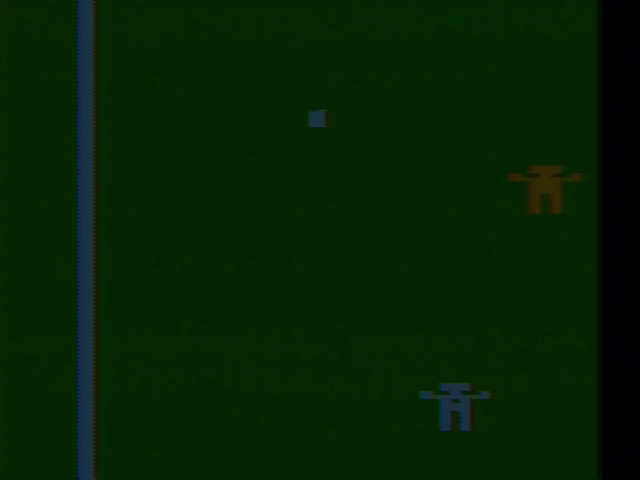
Also, this isn’t a fighting game, and the manual actually just calls it Smash. The goal in Smash is to make sure you are the last player to touch the ball (thus having control of it, and having it be your color) before it leaves the screen; this is very similar to the last AY-3-8500 game, often called Jai Alai or Handball. Neither Atari’s or Nintendo’s console had any equivalent.
Soccer
Wait! How can this have a fourth game, when each switch only has three positions? The manual tells you to move the playfield switch to the “Hockey” position, and the player switch to the top position used for Smash.

You can see that the game is built to change the color palette here, while it didn’t for Smash. And of course, the larger player sprite size does change how the game plays. But is this just Hockey with a different background and bigger sprites? No.

The game has another trick up its sleeve. When the two switches are in the Soccer configuration, the “English” control can also move the gaps in the playfield. Specifically, the player who has control of the ball can also move the opening. It doesn’t really make much sense, since of course it means the opening will move to have the ball pass through it, as happens above.
So this seems like it was probably a weird way to create a sort of foosball-type mode, where each player can control something on both sides of the field. I quite liked that in the Nintendo Color TV Game series, but it doesn’t quite work here. There’s an interesting component, though.
Let’s take a look at the Odyssey 200 manual, since I don’t have an Odyssey 200. Notice that this has a few features that the Odyssey 100 didn’t, but the one we care about is the 4-player option. When this is enabled, you still can only have two humans, but there are four “players” on screen.
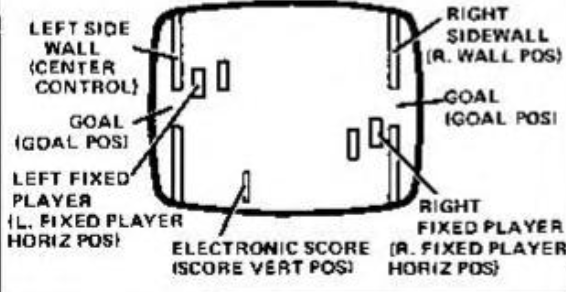
The two fixed players always stay on their side of the screen, while you can put your moving players wherever you want. The vertical knob moves both of them, while they can’t move horizontally. This is pretty much the best way to get that foosball effect while also maintaining two-directional movement for your “main” player.
The Odyssey 400 also had this capability. So why doesn’t the Odyssey 500? The best I can think of is that either the internal counters for the sprites don’t support it, or Magnavox and/or TI just figured that the bigger sprites would make the screen too crowded. In any case, it makes this soccer kind of weak compared to the competitors. But it was color at least. (The Odyssey 400 also only has three advertised games, without the strange moving-goal version of Soccer)
You can put any combination of the two switches that you want, but these are the only four modes officially supported. Generally, the field switch on the left determines how you play, and the character sprite chooses how you look and how you collide.
Let’s do the Odyssey
All game modes end in the same way. When a player gets 20 points– higher than Atari and the AY-3-8500’s 15 point standard– the player’s score is replaced by “W”, and both players disappear.

Why did Magnavox move from the Odyssey-derived TI chipset to exclusively focus on Pong-on-a-chip systems? I can only assume price. The AY-3-8500 Odyssey 300 sold for $69, a pretty nice price for the time. The Odyssey 500 sold for $130, and even the cheaper TI-based Odyssey 400 sold for $100, losing the color and sprites. Honestly, the Pong mechanics are also just better than the Odyssey. Bushnell improved on what came before. It would happen to him too.
One thing I find particularly interesting is that PONG Story makes the following claim:
TI had a potential market ahead and decided to release an entire chipset in 1976: the Universal Game Circuits. Unlike the Magnavox chips, they were part of the Consumer Circuits Catalog and could be purchased by any manufacturer and any hobbyist. They allowed building various games ranging from Ball & Paddle variants to complex games like Tank Battle, Helicopter Battle, Gunfight, and Space War. If some of the chips are rumored to be same as those originaly designed for the Magnavox Odyssey 100 and 200…
It seems there may have been a few more Odyssey-derived games out there, but I don’t know of any commercially-sold consoles with these games. TI moved on to AY-3-8500 clones and later (again, according to PONG Story) cloned Executive Games’s Television Tennis consoles. And of course, they went on to make the TMS9918A– maybe a bit of Odyssey DNA lived on in that.
Maybe even that collision detection that went on to cause problems for Alf a decade or so later had its roots here. That even starts to sound plausible… but if so, I’m done. Enough of ALF already.
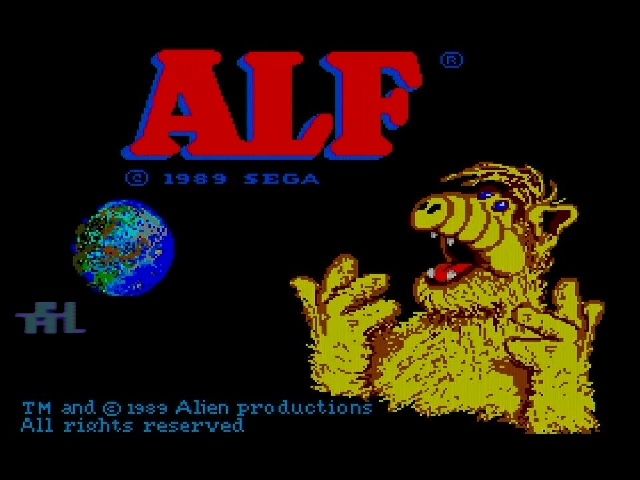
This is the end of the four-part series on Pong consoles. I hope you enjoyed this divergence into the past! Wait, uh, I guess all my posts are in the past. Hm.
