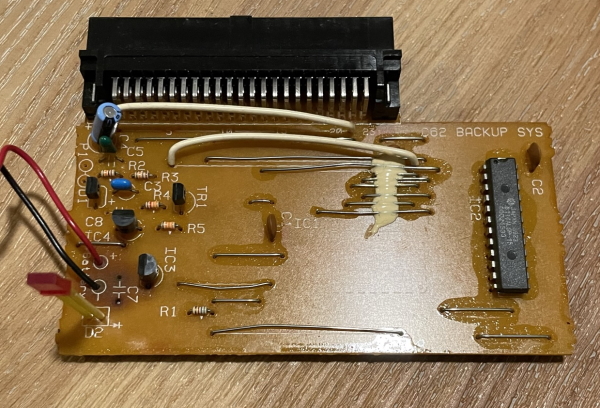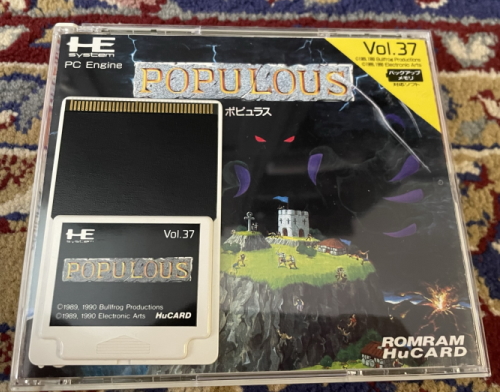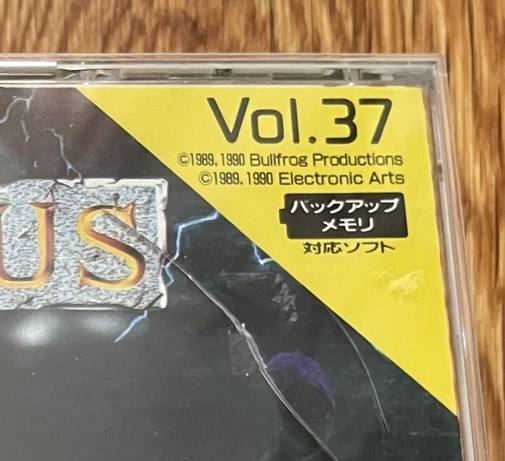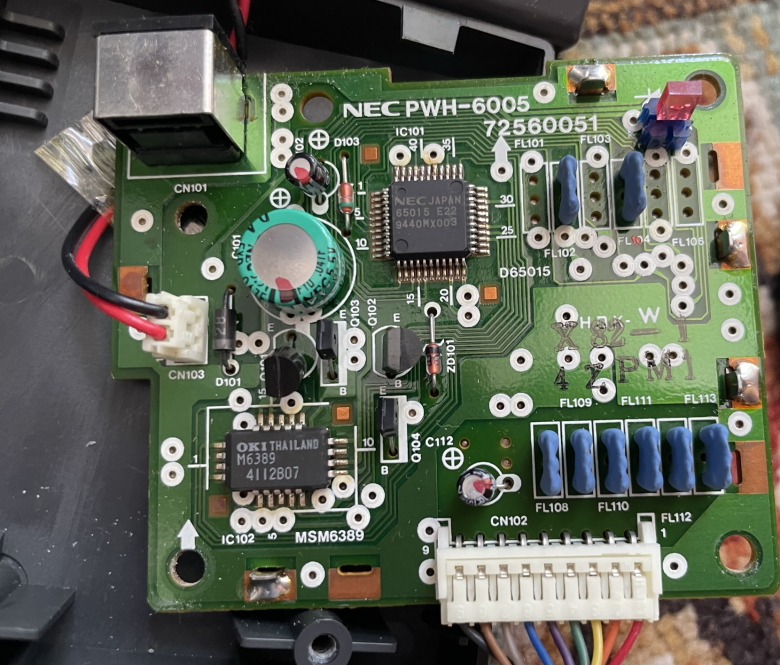Tennokoe, or, How I learned to Stop Worrying and Save the Game
Saving games– it’s easy to take that ability for granted today. But at one point, it was what separated console games and PC games. PCs had floppy and tape drives for storage; consoles often didn’t even have ROMs, let alone any form of storage. But as consoles moved away from the arcade world of quick game sessions and into larger adventures, saving games became a necessity. Most cartridge systems settled on battery-backed SRAM, but the PC Engine had to do things a little differently.
It had to?
The PC Engine as released in 1988, or the TurboGrafx-16 as released in 1989, are from a technical standpoint, cartridge systems. ROM chips are attached directly to the system bus and code is executed from them directly; because the system bus is a HuC6280, the ROM cartridge doesn’t even need to handle things like banking. But to the end user, the slender HuCards definitely feel a lot different than a bulky cartridge.

The thing about HuCards are that they were inherently high-end. A HuCard is a highly integrated circuit, using “chip-on-board” technology for its ROMs to save space. And every HuCard released is able to run at the 14MHz speeds needed to keep up with a 7MHz 6502 core (the 6502 only accesses memory for half of each cycle). This made them expensive to manufacture, and surprisingly limited. They would eventually figure out how to fit a battery onto a HuCard. But it was a lot more expensive than doing so for a cartridge.
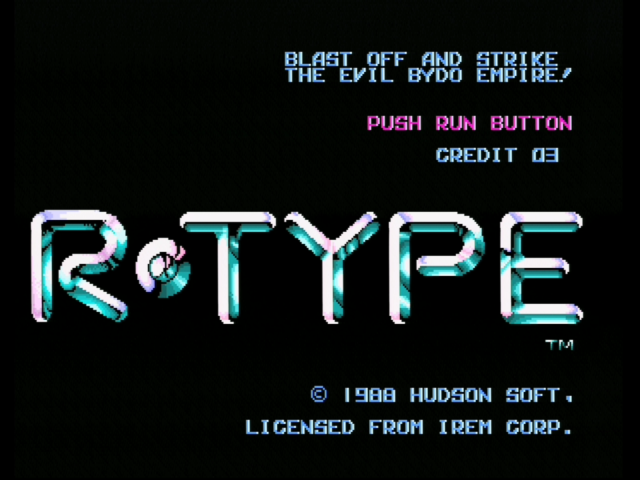
To demonstrate the limitations of HuCards, especially early on: the release of shooter R-Type for the console in Japan was split into two different games, R-Type and R-Type 2, each with only half the game. This is because at the time of its 1988 release, Hudson Soft was unable to produce HuCards larger than 256kiB in the necessary volumes. By the 1989 US release, they could put all of R-Type on a single 512kiB “TurboChip”.
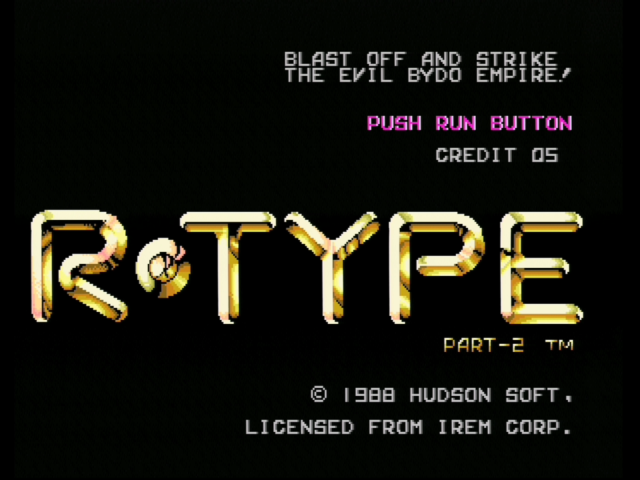
Now, R-Type, an eight-stage arcade shooter, doesn’t really need a save game. (Even more so when it’s split into two four-level games) And many of the system’s release titles were similar arcade ports. But in 1988-1989, people already knew longer games were possible that were worth saving.
Hudson Soft knew that.
Heaven Speaks
Here’s a Famicom game, Momotarou Densetsu. It’s from 1987, possibly early enough that Hudson Soft can be forgiven for not supporting their own console. This time, anyway.

This game is an MMC1 “SGROM” title; this means that despite using the same mapper chip as The Legend of Zelda, its circuitboard didn’t support saving games. So as a fairly long RPG, how did you save the game for later? Magic words.
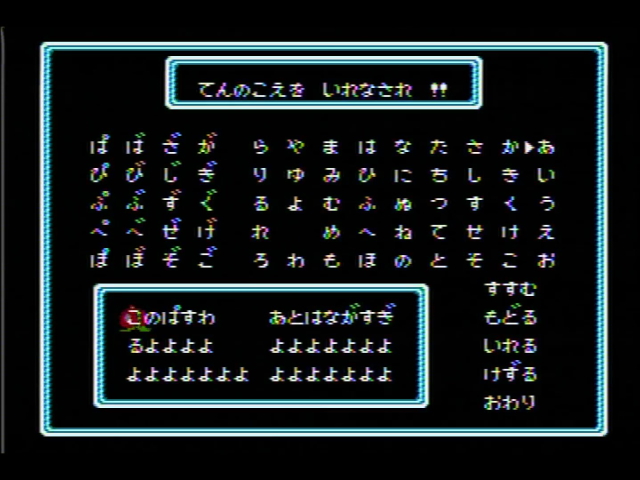
A standard password system, but as was unfortunately common in Japanese Famicom RPGs, a very long 38-character one, using a large subset of the hiragana characterset. This method of course would work fine on a HuCard, not depending on hardware save memory at all.
But most important, it would turn out, is the name of the save game feature: てんのこえ, in Kanji 天の声 and in romaji, ten no koe. The “voice of the heavens”. Save that in the back of your mind for later.
The Interface Unit
In 1988, just as they were launching the TurboGrafx in the US, in Japan NEC and Hudson Soft brought out the PC Engine CD-ROM2. And with it, the first way to save games.
The save game functionality was built into the Interface Unit, the suitcase-like device that was actually initially sold separately from the small CD-ROM player that gave the CD-ROM2 its headline feature. Inside the interface unit was a 2kiB static RAM chip, and, as would be common in NEC-branded devices, a supercapacitor that gets charged by the console to keep the SRAM active, rather than the more common battery.
The PC Engine’s CD-ROM BIOS, stored on the System Card, provided several routines to access this 2kiB of memory, divide it into named files, etc. This was necessary because it would be used by all of your games, so coexistence was crucial.
2kiB may seem like not much at all, but you don’t always need a lot– my own game, Space Ava 201 only uses five bytes. (2 bytes to count your deaths, 2 bytes to count your steps, and one byte to save your progress through the game)
It does still seem a bit stingy when even The Legend of Zelda had 8kiB for just that game, though.
Speaking of Legend of Zelda
One thing to stress about the interface unit is that even when you’re playing a HuCard game, it’s still attached to the console. So you can still use it. Take, for example, 1989’s Neutopia. It even got a US release!
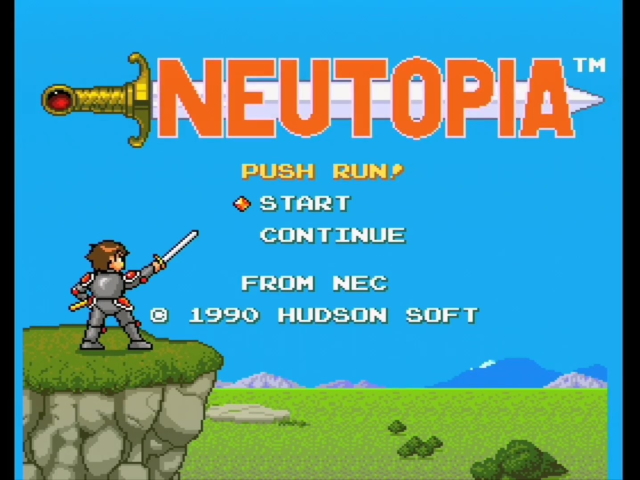
This game usually requires a password saving system. But attached to a system with memory, and it can use it, despite being a HuCard exclusive. That’s very nice, because the passwords are pretty long.
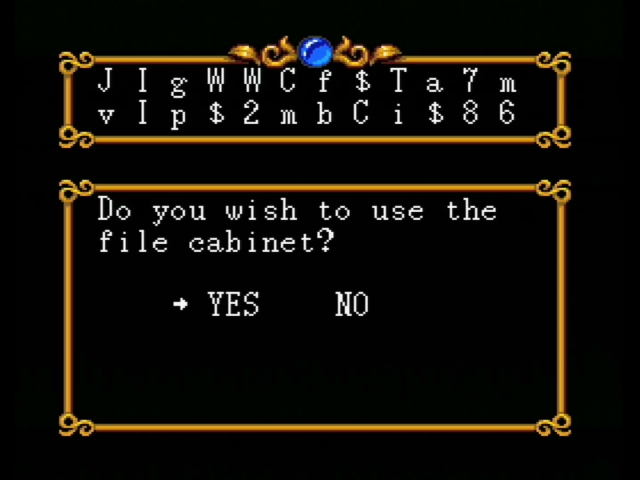
Tennokoe 2: Savegame Boogaloo?
It’d be overkill to buy half a CD-ROM2 setup when all you need is the RAM unit– you’d also be buying the 64kiB of SRAM for the CD-ROM games, and you’d never use it. Thank goodness Hudson Soft saved us from that fate.
Behold, the Tennokoe 2. Not the sequel to Momotaro Densetsu’s passwords, but just a reference to this having 2kiB. As we’ll see, Tennokoe would become Hudson Soft’s “brand” for saved games.
This a Hudson-branded device, not NEC. This seems to mean that it’s not powered by a supercapacitor; instead, it’s powered by a battery. By the way, this Tennokoe 2 was sold as non-working. Can you see why?
Indeed, there’s battery damage on the terminals; something leaked here. Quite severely; the black ground line was entirely severed. Thankfully, though, the battery terminals were attached via wires to the main PCB, so there isn’t any visible damage there. Let’s take a look.
As you can see it’s a single-sided board. The only IC on this side is a 6116 RAM 2kiB RAM chip, as you’d expect; the light will go on when the batteries begin to run dry, so you can replace them in time. There’s another IC on the rear:
A surface-mount HuC6201. This is used to configure the RAM for writing, map it into the PC Engine’s memory (the backup RAM is not enabled by default, to avoid spurious writes), and also handles features like the red light. I’m a bit surprised this chip doesn’t have the RAM integrated on the die; perhaps this way was cheaper. While it had the hardware, there is no software built into the Tennokoe 2, so routines for writing and reading memory had to be done by the HuCard. (Note how this differs from CD-ROM games, which had a convenient BIOS)
Unfortunately, after soaking in vinegar you can see that the battery contacts were quite thoroughly destroyed underneath all that garbage.
Solder wouldn’t stick to the metal at all, and I couldn’t get continuity– it’s possible that replating the metal would work, but as I was trying to fit things together, I damaged the plastic around the battery compartment, and so decided to try to replace it entirely. Unfortunately, even with an entirely new battery holder sticking out the side, it continued to not work– I fear that some damage may have made it onto the board, though nothing is visible. I’ll have to put this aside.
NEC also released their own version of the Tennokoe 2, the Backup Booster. This one had another useful feature: AV output. You see, the Tennokoe 2 is only a backup device– but it also prevents you from using anything else on the PC Engine’s expansion port. This is a problem for the original PC Engine, which only had mono RF output. (Later CoreGrafx models had stereo and composite video output built-in) The Backup Booster solved this by having both.
The Backup Booster came to the United States as the TurboBooster 2. Since the later CoreGrafx had AV output built in, they then released the Backup Booster 2 in Japan, which had no AV output, and therefore was equivalent to the Tennokoe 2, but with a rechargable internal battery.
Confused yet?
The Duos solve and create problems
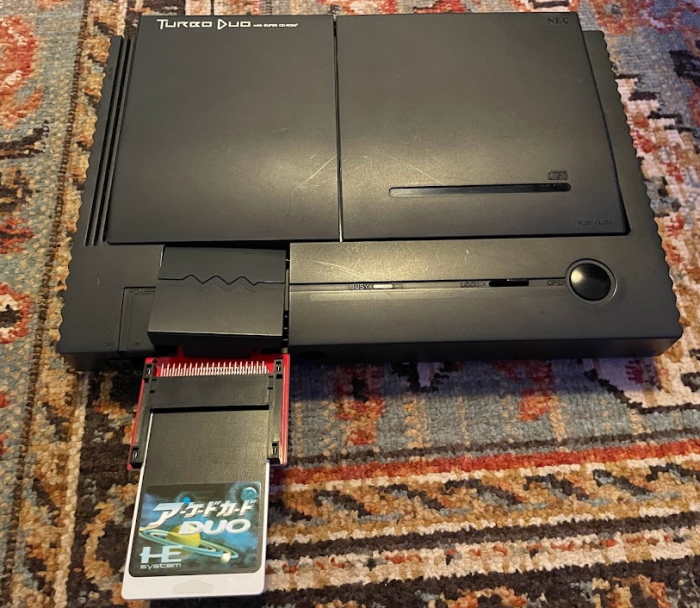
The 1991 PC Engine Duo, released in the United States as the Turbo Duo, was essentially a way to solve the problems of the complex PC Engine line. The Duo had basically every upgrade that existed at the time built-in:
- CD-ROM drive? Check!
- Super System Card? Check! Boots without need for a card
- 2kiB of capacitor-backed SRAM? Check!
- Composite AV output? Check!
This all came at a cost though– the PC Engine’s expansion port was removed entirely. Not only does this mean that no-solder RGB access is impossible for the modern enthusiast, it also meant that you were limited to the features they provided. The only ways to expand the capabilities of the console that remained were the HuCard slot and the single controller port.
As users began to hit the 2kiB limit, both would be used for memory expansion.
You can bank on it!
In the HuCard category, we see the Tennokoe Bank, released by Hudson in 1991. By this point, Hudson had gotten better at HuCards, it seems: we see the ROMRAM HuCard. And that RAM is backed by a battery, just like The Legend of Zelda.

As a utilitu, though, the Tennokoe Bank shows the limitations of the HuCard model. But let’s start with its strength: the 8kiB of battery-backed memory. Since this is four times the capacity of the standard PC Engine Interface Unit or Tennokoe 2, it divides that into four “boxes”.
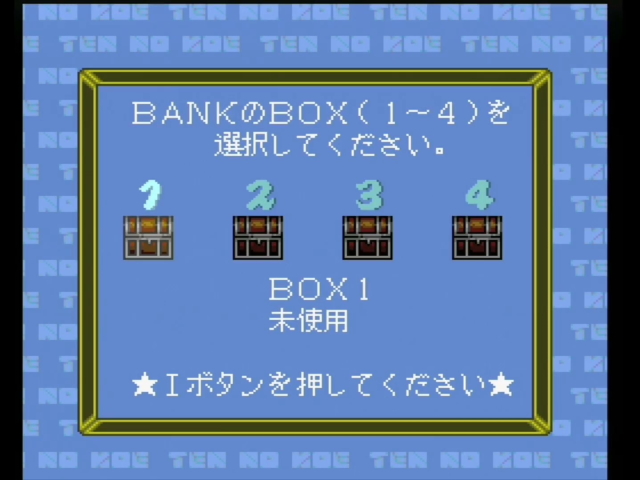
For each of the four boxes, you can load the data from the CD-ROM unit, or load the data to the CD-ROM unit. Finally, you can do both at once, which means that you can move things around without needing to keep duplicates about if you’re careful. A user inteface with adorable sprites makes this easy to use.
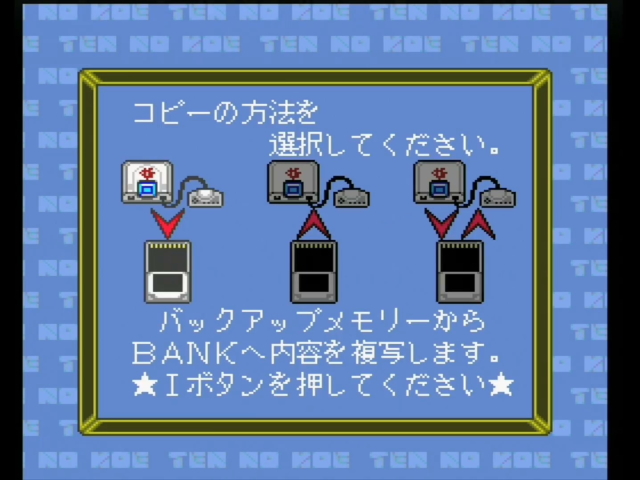
Unfortunately, this is all Tennokoe Bank can do. The software is not advanced enough to allow you to move individual game save files about, despite the CD-ROM BIOS creating a standard file system that all games (to my knowledge) followed.
The bigger limitation, though, is the HuCard slot. Not only are HuCards space limited, the PC Engine boots from whatever’s in the HuCard slot first. This means that the Tennokoe Bank will take precedence over the CD-ROM BIOS, so you can’t boot games from it and have them use the extra space directly. Even if they had included a BIOS, it wouldn’t have worked with the arcade card. So the Tennokoe Bank is only a utility.
Despite all these downsides, it was apparently quite a success, as they’re very easy to find today. As a battery-backed HuCard, you can even find those that have the battery replaced. But what if you don’t want to deal with batteries at all?
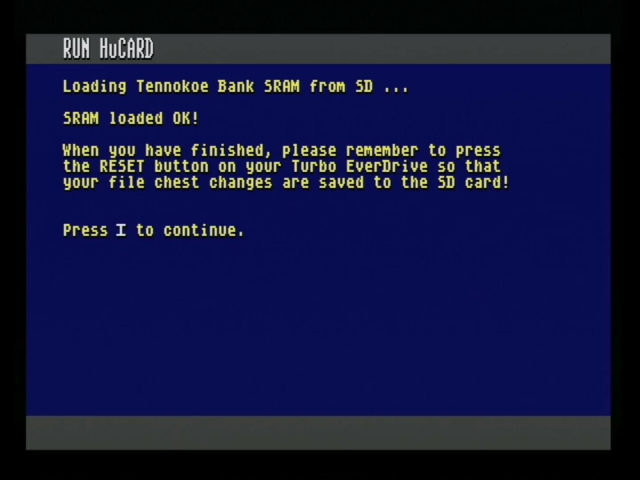
This is TEOS, a replacement operating system for krikzz’s popular TurboEverdrive 2 flash cart. Not only does it provide a more colorful environment with a denser 80-column font, it also allows for use of the Tennokoe Bank, saving its data to the SD card. Which even allows you to pop it open in a hex editor, if you’re so inclined.
A special gift
Upon booting the Tennokoe Bank software for the first time on the Everdrive, I was given this message:
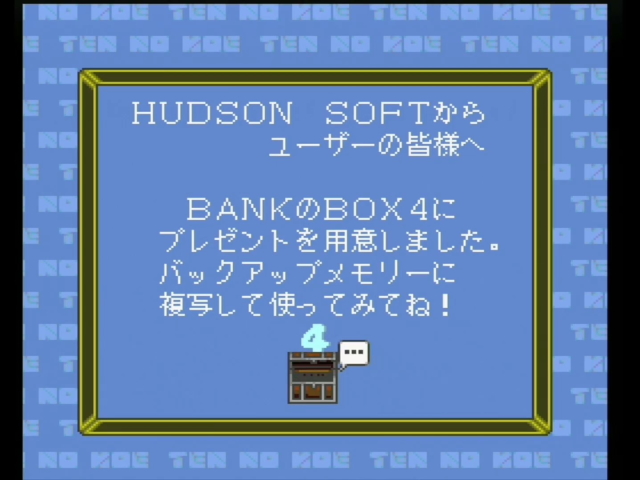
If you don’t read Japanese, it’s pointing out that a present from Hudson was placed in Box 4. I’ve never seen this message before– my assumption is that it only occurs on first load when the game formats the SRAM, but my copy was already used.
So what’s in box 4? Swapping it with the main memory, we can use the CD-ROM BIOS to see a bunch of saved game files:
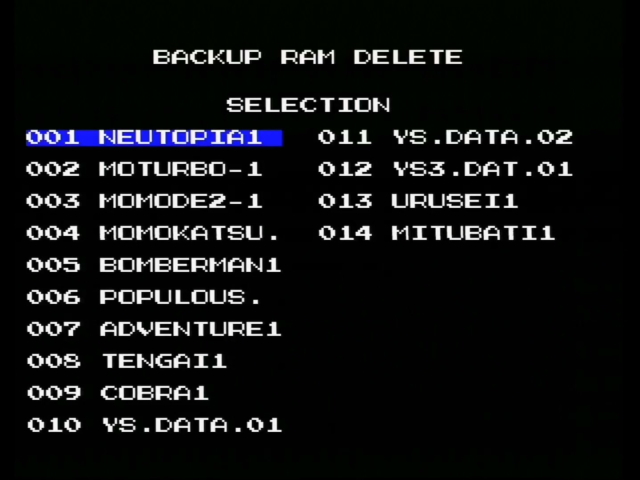
These are all a set of saved games for popular games Hudson was involved with. For example, the Neutopia savegame starts you up at the final boss, fully stocked up. The saved game works on the English version, too. It’s a fun little bonus.
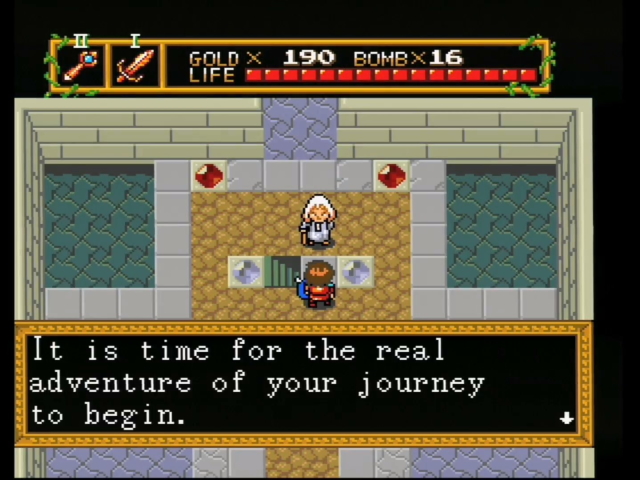
The battery-backed card that wasn’t
This is Populous. Like Tennokoe Bank, it’s a “ROMRAM” HuCard; it has 8kiB of static RAM in addition to the fast ROM you’d expect from a HuCard.
For some reason, it’s widely reported that like Tennokoe Bank, this game has battery-backed memory. And I just want to state that that is most certainly not true. So what’s under the plastic cover?
Absolutely nothing. The circuitboard is larger but has no contacts, and it looks like they used the same plastic shell as Tennokoe Bank– but this game isn’t battery-backed. It uses that extra memory for the game itself, which is a fairly complex simulation game. I’m a bit surprised they didn’t just use the CD-ROM for the extra RAM, as they would for the follow-up Populous: The Promised Lands.
How did this misconception happen? I’m not sure. These shells are held down by double-sided tape and are quite hard to open, so perhaps people just misinterpreted. The presence of a battery icon (showing save support) on the exterior of the box probably didn’t help, but it’s just advertising the support for saving the game at all.
Anyway, that was so tangential I probably should’ve marked it as an aside.
The last remaining input port
The PC Engine Duo, like its predecessors, has only one controller port. (And for some reason, the TurboGrafx-16 used a different port than the PC Engines, but the Turbo Duo used the same port. Very logical.) In all cases, it’s an 8-pin connector:
- Pin 1: 5V
- Pin 2: D0
- Pin 3: D1
- Pin 4: D2
- Pin 5: D3
- Pin 6: Select
- Pin 7: Clear
- Pin 8: Ground
- Pin 9: Ground
The basic structure is that the “select” line goes from the console to the controller. Depending on whether it’s high or low, the data pins D0-D3 have a different set of four buttons on it. So, unlike the NES, which is a serial controller port, the PC Engine can read four buttons at once.
The six-button controllers are set up to require four reads rather than two; one of which will report that all directional buttons are pressed at once, revealing the additional buttons. This is why the 6-button pads have a switch for falling back to only supporting two buttons; this method isn’t really backwards compatible. The multitap also relies on multiple reads; certain behavior of certain lines that the controller and console agree upon. Just remember that the select and clear lines (the clear line is on a normal controller to enable the chip inside) are controlled by the console, and the data lines to the controller.
And you can hook up anything to the port, really. You’ll need to make sure to have a protocol to pass through controller signals, of course, but if your software knows what to do, that’s fine.
Behold: the Memory Base 128. By 1993, RAM prices had fallen enough that you could indeed have 128kiB of RAM in an accessory that humans could afford; and games were coming out that really wanted more space. This include Koei’s simulation games, as well as A III: Take the A-Train. Even with the Tennokoe Bank, a game could only access 2kiB, and the controller port was the only port left where games had access to. So even though it seems odd to daisy-chain your controller, this was the only option. NEC and Hudson really boxed themselves in leaving off that expansion port from the Duos.
So what’s inside the Base? Well, half of it is taken up by four AA batteries. The other half, on the other hand:
It’s conceptually similar to the Tennokoe Bank, but with extra circuitry for the controller passthrough. Notice, the use of an OKI MSM6389– this is a 1,048,576x1-bit memory device. The protocol used by the Memory Base is entirely serial, so this probably made more sense.
Inaction
That extra save space is so useful, Take the A-Train III will outright complain that you don’t have it.
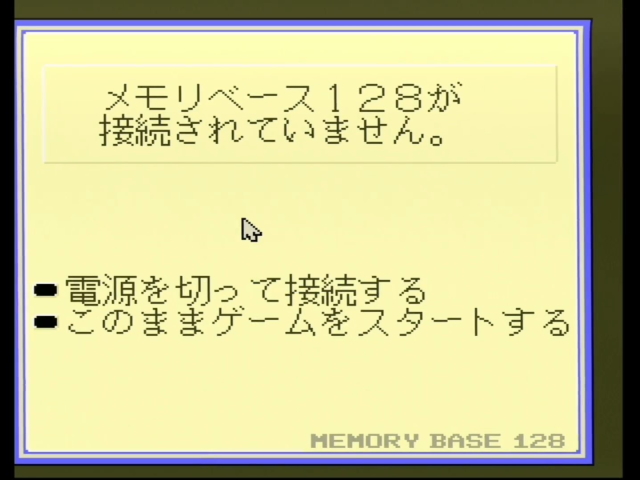
With it, of course, it’s just like saving the game any other time.
One thing to note about the Memory Base 128 is that as a controller port accessory, it has no built-in software of its own. That being the case, how do you do routine file management? Software had to have it built in.

One example is the adventure game Private Eyedol. This game is a pretty nice example of the PC Engine anime style, and it’s arcade-card compatible. But we won’t be talking about the game– instead, we’ll just mention that one of its options on the title screen brings you into a file manager. Here you can also do some Tennokoe Bank-style copying of the internal memory into the Memory Base.
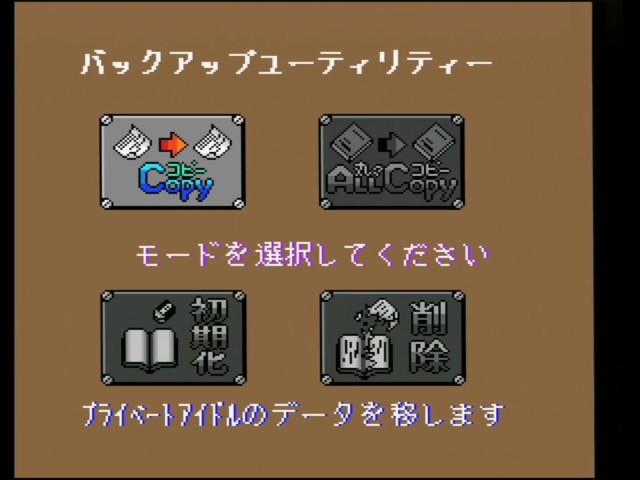
An equivalent to the Memory Base 128 was released by Koei under the name “Save-kun”; the two are identical in capabilities, but the protocol does contain a bit to distinguish it. In the modern day, TEOS also has some features to extract data from the Memory Base 128.
Would you like to SAVE your game?
I think that’s about all there is to say about saving games on the PC Engine. It’s a surprisingly complex topic! The PC-FX, wisely enough, just included a dedicated memory card slot. Perhaps that’s easiest.