A System For The Sixties-and-a-Half: The Toshiba Visicom COM-100
It’s 1977, and you’re in charge of the large Toshiba Corporation. Video games seem to be possibly a real market, and as an innovative electronics firm, you’ve got to get in on the ground floor. Sure, you’ve got Epoch to make you a copy of their System 10 as the TVG-610, but that’s so limited, you know pongs don’t have a future. But you don’t have a console architecture in-house either. So what do you do? Call up RCA, of course– they seem really eager to license out their Studio II technology. A little too eager. Maybe you’d better update that while you’re at it. And in 1978, you reveal to the world…
The Toshiba Visicom COM-100
One look at the Toshiba Visicom’s box and you can see what they were going for with their RCA Studio II clone. Small children who want to play video games, and their parents who will be convinced that it will help them learn. (プレイしながら学べる literally means “While playing, you can learn”) Tale as old as time in marketing these plastic boxes.

Not only does this mean that we’re not the target audience (I assume very few small Japanese children read this blog), but you can also see the big feature that Toshiba added over the RCA version.
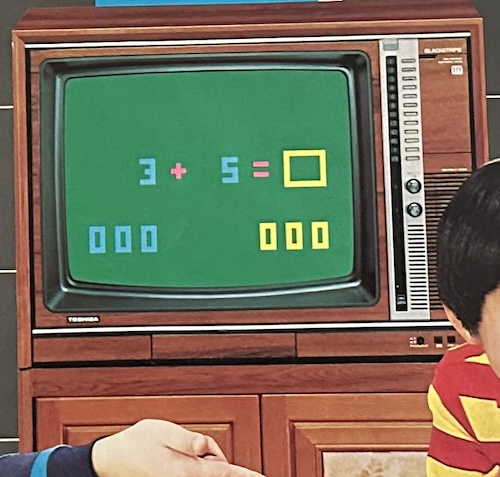
Toshiba added color. And this is Toshiba adding color. The color system of the Visicom is completely different from the color system than the “standard” CDP1862 color chip designed to go with the RCA chipset, which was used in COSMAC system upgrades and was intended for the Studio III. This one is Toshiba-specific, and they put all four colors it can display on the box. More on that later.

The Toshiba Visicom COM-100 is an extremely striking console. It might just be the most beautiful machine to make Nicole Express; gone are RCA’s 1960s kitchen appliance look, and in with the futuristic silver and black plastic. Just like the RCA Studio II, you have to manually reset the console (here by pressing the “クリアー” button, which is the same as “Clear”), and in fact, the input capabilities are all the same.

Well, almost the same. Each player’s ten-button joypad can now detach from the console, though it is hardwired into the machine. And the console comes with two joysticks. How do the joysticks attach?

It literally just snaps around the joypads and presses their buttons. It doesn’t feel that good to use, and is pretty difficult to get off once it’s attached, so I didn’t use them much. But they are in the box! And it’s possible they felt better in 1978; plastics do have a tendency to shrink eventually.
Color TV Games?
Before I get to the software, a warning: the captures of the game footage are very rough. They looked better on the CRT, but did not translate well using the capture setup I was using (a Koryuu and the OSSC Pro hooked up to the Akai Color TV Tuner) at all. There is an AV mod that looks exceedingly easy, but after the troubles I had with my first Studio II, I don’t think I can be blamed for just getting footage while it worked. Maybe that’ll be a byte post in the future.
Also, as is common for Japanese machines, there is no built-in speaker; the audio is output over the RF modulator. So it wasn’t just Epoch who had access to that advanced technology.
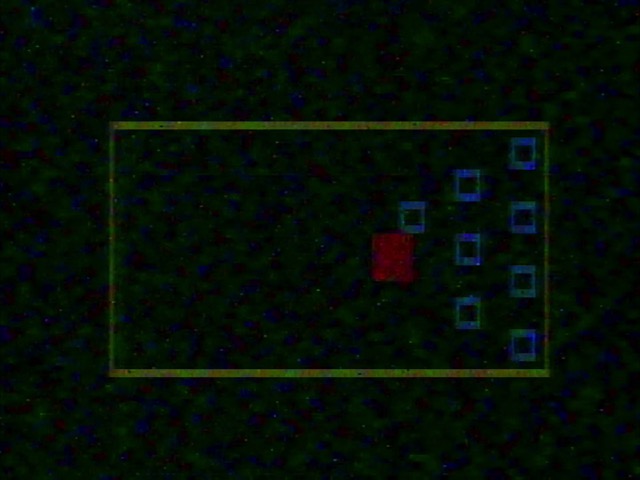
The Toshiba Visicom features a number of excellent educational and enjoyable built-in software programs for your edification. They’re listed on the hardware itself, along with how to access them.
- 落書き - Picture Drawing
- ボーリング - Bowling
- 模様書き - Pattern Drawing
- カーレース - Car Race
- 加算ゲーム - Adding Game
Now, you might look at all of these and notice something. They sound exactly like the five built-in games from the RCA Studio II. And the answer is… yes, yes they are. Except they have color. Literally, all of the built-in software is identical, just with color. The most updated game is the first one, where now the 5 button allows you to select from any of the four colors.

It can be pretty hard to make out from my screenshot, but there are just four colors:
- Dark green (background)
- Red
- Blue
- Yellow
Unlike the Channel F, there’s no black and white mode. We can get a hint of how these colors work by taking a look at Car Race, the color version of RCA’s Freeway. Here’s our two cars.
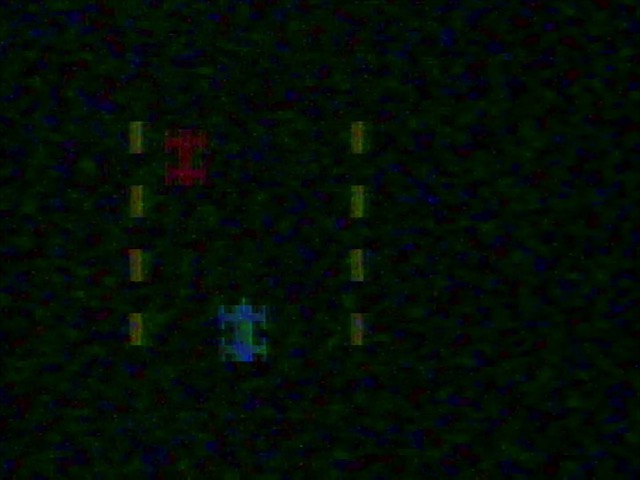
Now let’s make the two cars overlap. Back on the RCA system, the two used software sprites based around the XOR operation, so that when the two cars overlapped, the XOR produced an empty pixel in the overlap area. What happens on the Visicom?

It’s yellow.
Development Details
The RCA Studio II had 512 bytes of RAM, of which 256 bytes were used for the framebuffer, those chunky pixels. The Visicom adds another 256 bytes, doubling the size of the framebuffer. But Toshiba also went a step forward. The Studio II had an oddly flexible memory map, with the cartridge itself being responsible for disabling the internal RAM, which would otherwise be mirrored across the entire 16-bit address range. The Visicom is much stricter, which is to say, much more normal.
When a byte is fetched by the CDP1861 “Pixie” graphics chip, a second byte from the next page is also fetched. Bits from both of these bytes are used to determine the color at any given screen location. A two-bit value at each pixel gives four possible color values; and that’s all there is. Why is there a gap between the two sets of RAM? It’s hard to say, but it might have been just easier to implement the dual fetch in binary. With so much unused space in the memory map, skipping a few hundred bytes to save on gates is no problem.
| Hex | Binary |
|---|---|
0x1100 |
1000100000000 |
0x1200 |
1001000000000 |
0x1300 |
1001100000000 |
The RCA pseudo-assembly bytecode used to write most games on the console is still used here, but the addresses have changed because RAM is in a different memory page. The sprite size byte that was in 0x8D8-0x8DF (for each of the 8 software sprites) now at 0x10D8-0x10DF uses two additional bits for color that were unused in the monochrome Studio II. So the programmer using bytecode doesn’t actually have to care about the two pages.
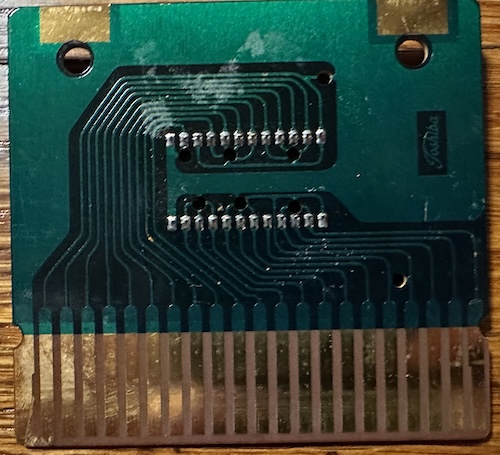
Having a strict memory map means the cartridges for the Visicom are always mapped into the same area, and unlike the .st2 format we saw on the Studio II, a simple ROM dump is sufficient, since you always know where it will be mapped. As far as I know, no Visicom games had any sort of mapper (thus being limited to 0x800 bytes, 2kiB), and are very simple standard ROMs. Check out this comment on AtariAge to see the pinout.

Cartridges
The built-in games for the Visicom are slightly altered versions of the built-in games from the RCA Studio II to take advantage of the color. One might therefore assume that the cartridge games of the Visicom are similarly altered versions of the cartridge games RCA made; after all, it’s not like the Japanese public had access to the monochrome versions. And that’s somewhat true. I’ve got two cartridges.
CAS-130: Sports Fan

Visicom games tend to be 2kiB. But the astute reader of the RCA Studio II article will remember that games on that system were extremely small due to the use of bytecode. As a result, it’s common for Visicom games to include multiple titles. Thus is the Sports Fan cartridge. The first game is Baseball.

Baseball is a port of the RCA Studio II game of the same name. It’s a two-player title, where you use the joypad controls to bat and pitch. It’s fairly typical of an early baseball game, with a good number of on-screen stats, though I will say it feels very easy to hit home runs.
It’s the other game on Sports Fan that’s more interesting: Sumo Wrestling. As far as I know, this is the earliest known game to be based off of that traditional Japanese sport. Certainly it’s well earlier than anything Wikipedia has. It’s also, as far as I can tell, a Visicom exclusive. Certainly there were no Sumo games on the American Studio II, or any of the European consoles based on the same chipset. (They got systems using the Studio III-style color over there, even)

As you would expect from a Sumo game, the goal is to push your opponent out of the ring. Your human opponent. Sports Fan is not a cartridge for the shut-in; all of its games assume two players. Between my lack of knowledge of the sport, the poor video quality, and the lack of the second player, this may be a historically significant game, but it’s not one whose quality I can judge very well.

Still, things like this are cool to see. A quick skim of the ROM in a hex editor shows that almost half of the ROM is actually not used, and it does seem to be written in the pseudo-assembly bytecode, just like RCA’s official titles. I wonder what the history of this game is; if it actually was written in Japan or if RCA did it in-house for Toshiba. With a release year of 1978, this would be one of the first pieces of Japanese-developed console game software ever, a distinction shared with Epoch’s TV Baseball and the unreleased Super 10.
CAS-141: Gambler 2

Remember when I said this game console was designed for small children? This one I’m not too sure about, though child’s slot machine toys are common enough here in my home country today, so maybe not. In any case, that’s exactly what this is: a slot machine. This does appear to be another Visicom exclusive; the Studio II got Blackjack (which is Visicom’s Gambler I) and Bingo, though.

At first, I assumed this couldn’t be a Japanese game, because the slot machine follows western rules: one pull of the lever and all three symbols stop. Japanese slot machines (specifically the “pachislo” style) tend to follow “skill-stop” rules, where each reel has its own button to be stopped separately, and that would’ve been simple to implement on the Visicom. (Consider the slot machines in Pokemon Red and Blue as an example of Japanese-style machines)
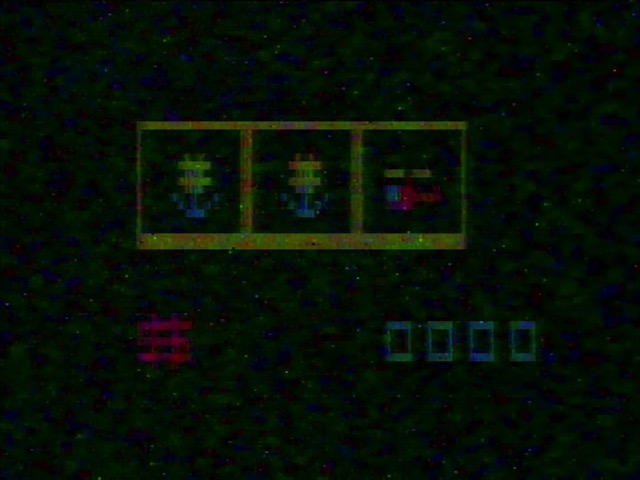
However, I forgot to take into account that this is 1978. Skill-stop machines had not yet been widely adopted in Japan at that point, and “pachislo” did not exist. So this is what people would’ve expected a slot machine to be on both sides of the Pacific.

For two-player action, there’s a dice game. I have no idea how it works, even after reading the manual. That’s a lot of letters and numbers, though– really taking full advantage of that framebuffer.

Visicom
Interestingly, the Visicom seems to have been successful enough to get some attention from enthusiasts of Toshiba’s EX-80 Intel 8080-based computer kit– apparently, Japan’s “Monthly I/O” magazine’s 1979 issues included instructions on attaching it to the computer. It would’ve been quite a visual upgrade, at least. Here’s a photo from the January 1979 issue. It also includes a listing of the pseudo-assembly, confirming that that hasn’t changed.
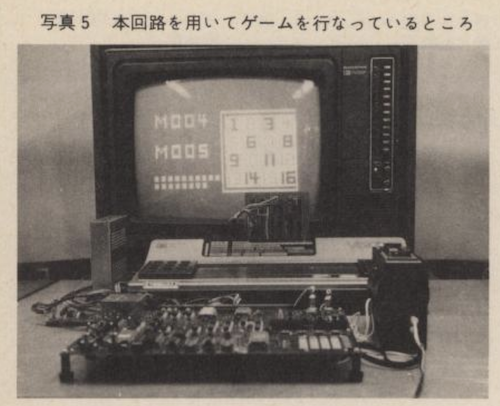
The March 1979 issue has another view of the setup that was described in the magazine issues. A RAM board is attached to the Visicom and the EX80, and the EX80 writes a program to the cartridge ROM space. This is pretty similar to some later game console development hardware.
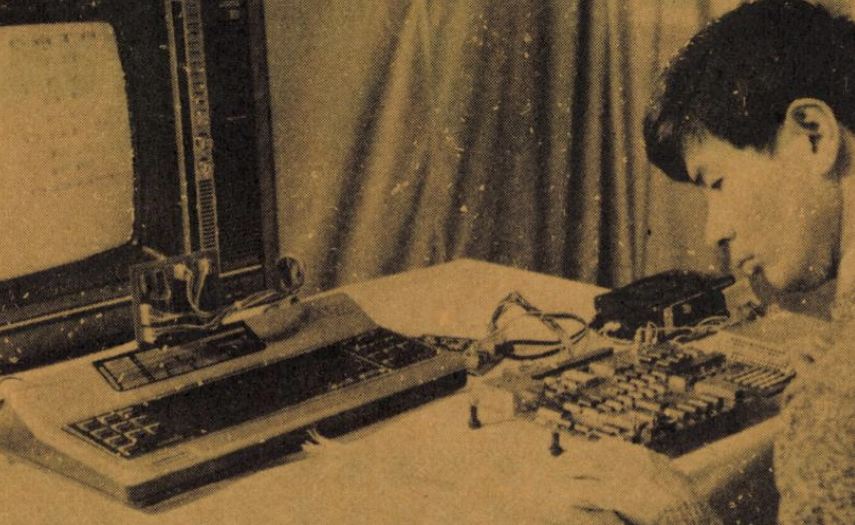
But to everyone else it was still a tough sell. At ¥54,800, the Visicom was far more expensive than, say, Nintendo’s Color TV Game series, which sold for around ¥10,000– I don’t have prices handy, but it’s safe to assume this was also far more expensive than Bandai’s TV Jack as well. So the RCA CDP1802 platform remains all about the enthusiasts, even in Japan.
A series on: The RCA Studio II
The radio company tries its hand at game consoles. Late to the market and with only monochrome graphics, how can I make this sound interesting?
- A System For The Sixties: The RCA Studio II — Historical background on the CDP1802 chipset that powers the console, and a failed attempt to get one running.
- The RCA Studio II in Living Monochrome — An actual working machine, and a look at the built-in games and a cartridge too. (Possibly a Pong console post)
- A System For The Sixties-and-a-Half: The Toshiba Visicom COM-100 — From Japan with color: Toshiba takes a spin at beefing up the Studio II for the Japanese market
- The RCA Studio II Lives On: A Package from Belgium — A gift from a modern Studio II enthusiast shows off what the system is really capable of.
