A Floppy Disk MIDI Boombox: The Yamaha MDP-10
Longtime readers of Nicole Express might know that I dabble in playing the organ. But sometimes I want to play with sounds that don’t have the organ’s definitive sustain capability; sounds like the piano. The Electone ME-30 had some capability to do this, but limited to its built-in FM synthesizer. I wanted something with a more realistic sound. I also wanted something a little weird; maybe, say, a boombox with a floppy disk drive? Sure, why not. PLUS: MIDIx filters! Windows 95! Final Fantasy IV!
The Yamaha MDP-10
The Yamaha MDP-10 is quite a sight. It’s exactly what I said: a 90’s compact boombox form factor (maybe a little less rounded, but that’s not bad thing), the green is a little weird maybe, and then at that point you see a floppy drive on the front of it.

The Yamaha MDP-10 is a boombox that plays floppy disks– floppy disks with MIDI files on them. Of course, it being 1996, they could’ve used MP3s, but they didn’t. Which is fine, because those quickly got above 1.44MiB anyway, even in 1996 potato quality. What isn’t potato quality is this rendition of the famous CANYON.MID:
Now, if you’re familiar with MIDI, this is pretty normal, but if you’re not, you might think that that sounded just a little bit off. That’s because MIDI achieves its small file sizes by only including on-and-off note commands, but not including the sound of the instruments themselves. Here’s CANYON.MID played back on my MacBook Air, using a soundfont intended to replicate the Microsoft Wavetable GS. It sounds a bit too high-quality to my ears still, but definitely closer to that Windows sound.
The Microsoft software synth uses samples licensed from Yamaha’s rival Roland. I’d say the Roland samples have a little more personality, but that might just be decades of familiarity. And this is entirely a sampled PCM synthesizer; or, as Yamaha calls it, Advanced Wave Memory (AWM). The 1990s were a turning point for synthesis: synth enthusiasts would have to create synthetic sounds for their own sake, as PCM samples became good-enough to replicate the sound of a piano. It’s pretty telling that even in 2025 Yamaha’s workstation products still promise AWM.
The MDP-10 is not (just) a meme for retrocomputing floppy disk enthusiasts; it’s intended as a practical tool for the aspiring musician. Take a look at the front panel, on the top row there are four buttons. The leftmost “曲番号” means track number, and let’s you choose the track.
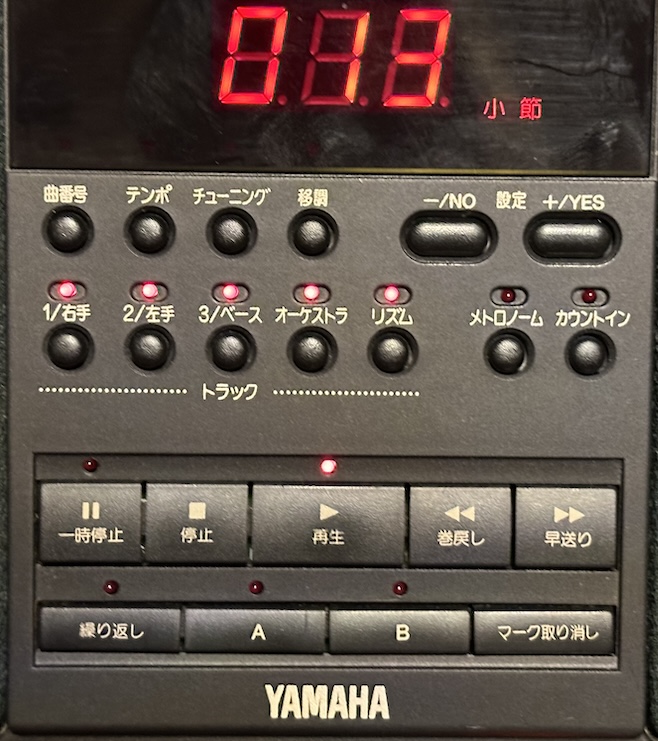
Next, “テンポ” means tempo, and allows you to slow down or speed up the playing track, and if you enable the metronome, it impacts that too. “チューニング” means tuning, and allows you to adjust the overall pitch to match the tuning of your instrument. When no MIDI file is playing, this plays a sine wave tone reference, which can be pretty surprising if you’re not expecting it. The last button, “移調”, allows you to transpose the playing track.
The five buttons below that allow you to turn off tracks of the currently playing MIDI. Each track is labeled, track 1 for right hand, track 2 for left hand, track 3 for bass, オーケストラ “orchestra” turns off all other playing tracks, and the last button リズム “rhythm” is the drum track (track 10, by general MIDI rules). Of course these track assignments may not apply to your particular MIDI file, but those provided by Yamaha would have them set up accordingly.
That’s just a summary of the major features, but all of this sets out a pretty clear market who Yamaha was looking for: someone playing probably an acoustic instrument, especially a piano, who wants to play along with a MIDI, either to provide parts they don’t have or are trying to learn.

I say an acoustic instrument because while playing a MIDI file, even if you have a part turned off, it won’t respond to MIDI messages sent by an instrument. So unfortunately you can’t use this to play along with a MIDI file using the same Yamaha General MIDI.
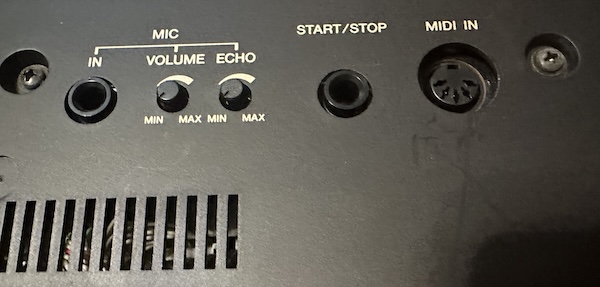
It also has a microphone input on the rear, because where on earth would a Japanese boombox be without karaoke functionality?
Yamaha-provided floppy disks
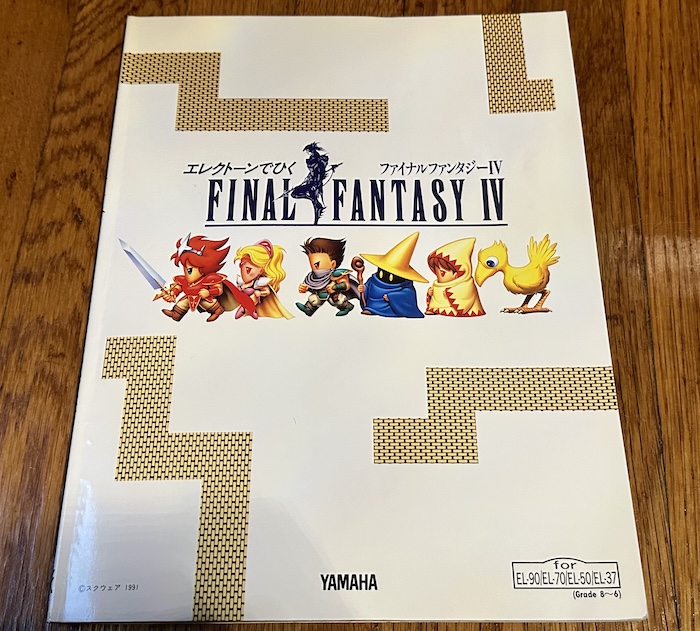
This is the soundtrack to Final Fantasy IV, arranged for play on the Yamaha Electone organ. Specifically, the EL-50, EL-70, and EL-90 organs. According to Electone Zone, these were released in 1991, combined FM and early AWM voices, but also had another feature: a floppy disk drive. And for the player’s convenience, Yamaha included such a disk with their Final Fantasy IV booklet.
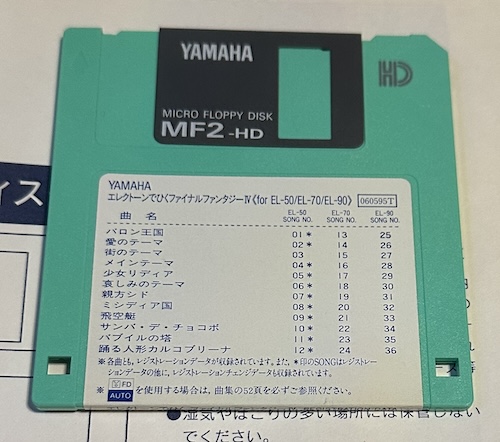
Unfortunately, nothing on this disk can be played back on the MDP-10. While my floppy drive can read it on the PC (though none of the files are in the General MIDI format), the MDP-10 reports it as an unformatted (“UNF”) disk.
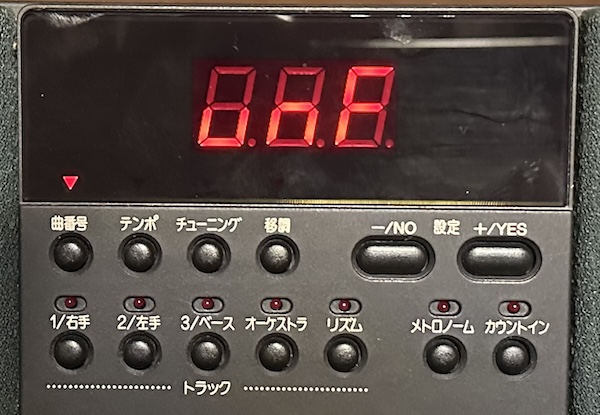
So be it.
As a musical instrument
Let’s take another look at the rear of the instrument.
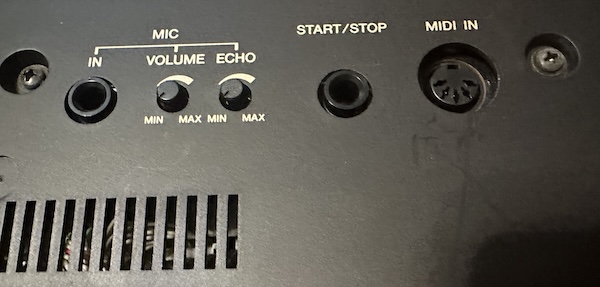
Notice that it has MIDI IN, but no MIDI OUT. So unfortunately you couldn’t use this to play back a MIDI file from a floppy disk and then pipe the MIDI commands to say, a Roland MT-32 or Electone ME-50 or some other poor pathetic MIDI device that lacks a floppy drive. Which would be a nice parlor trick.
As a MIDI instrument, I found it a bit lacking. Despite the display and array of buttons, you can’t actually use them to choose a General MIDI instrument; you can only do that through MIDI commands. So my Electone ME-50 would be out of luck; I’ve actually gotten a newer Hammond-Suzuki organ that can choose a MIDI program, thankfully. At least the sounds do come out of the boombox.
The other issue is that the instrument responds to all channels that are sent to it. My organ sends out MIDI information on channel 1 (upper manual), 2 (lower manual), and 3 (pedalboard), but what if I want to only use the MDP-10 for channel 1, but also use another instrument on channel 2? I can disable MIDI per channel, but if I want to control another MIDI instrument simultaneously, well, my organ still only has the one MIDI output where all messages are compiled.
It’s here that I have to get really thankful that MIDI exists in, basically, the same standard form since 1981, used by professional musicians who want to do all sorts of crazy things. So this is a solved problem: I need a MIDI filter, and I can just buy one. New. With USB-C, and can also act as a computer-MIDI interface. I love MIDI.

This one, the U6MIDI PRO from CME, did require some computer software to configure, which I don’t really like to have to resort to. But it was pretty trivial to map everything accordingly, and now I can do this:
An interesting thing here is that I had the instruments (the Yamaha MDP-10 on the upper keyboard on a piano patch, and the Behringer MIDI clone of the Solina String Ensemble on the lower keyboard) set to only go through my recorder; the only sound I heard while playing is the sound of the organ, which isn’t in the recording at all.
Which means that the upper keyboard patch is velocity-sensitive, but the organ I played on is not, which is why it comes off as far too quiet and somewhat hesitant in the pitches, and at least one note seems to disappear entirely. The power of MIDI when playing multiple instruments whose controls are different. (The Solina is fairly organ-like)
Technically, I could use the MIDI filter to block velocity information too; not sure how the MDP-10 piano patches would respond to that. But let’s do something else instead.
PC MIDI
Here is my vintage Windows 95 PC’s sound card. It’s an Aopen FX-3D, powered by an Analog Devices AD1816AJS chip, a UTC-2025 audio amplifier chip, and not much else. By the standards of PC sound cards of the time, it’s generic; the AD1816AJS contains a pretty poor OPL3 clone and some other features copied off of Creative’s Soundblaster line. This is the low-end version of the FX-3D, as shown by the fact that half the board is unpopulated– I believe the “FX-3D Pro” has them populated, used for MIDI wavetable samples.
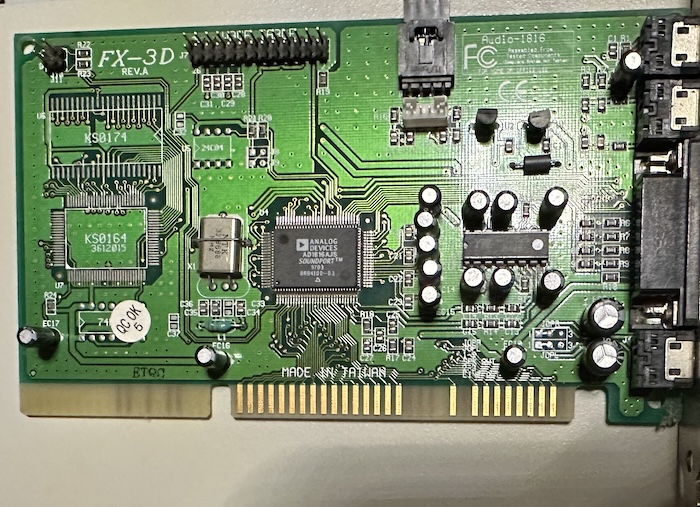
But that AD1816AJS has another trick up its sleeve: Roland MPU-401 compatibility. So unless Aopen didn’t bother hooking up the lines, I should be able to hook up this to my computer for some MIDI tuneage. Since I don’t currently have the Microsoft GS Wavetable Synth working (I might need to upgrade to Windows 98 to fix that), let’s give this a try to get any General MIDI at all.
Now, the observant among you will point out that the ISA bracket is not large enough to hold a MIDI port, and the card clearly doesn’t have any DIN-5 ports. (In this, the year 2025, minijack MIDI is now fairly common, but in the 90’s it was all DIN, all the time) And that’s true– MIDI is actually hiding inside the game port, in a somewhat standard (again, copied from Creative). And that’s why I can give you this footage of Sonic & Knuckles Collection.
So, in my defense, playing the game on the floor with the somewhat odd default keyboard controls (mapping Enter to jump? In this economy?) is pretty hard. But there’s no defense for my computer proceeding to crash in the middle of Blue Spheres. But hey, this is only a 200MHz Pentium MMX, there’s no reason to expect it to be able to keep up with the Genesis’ 7MHz 68000, after all. In any case, notes are definitely being lost, and my PC was having a bad time. Some later post-reboot tests solved the notes getting lost, but I didn’t record them, because I thought the crash was more fun.
Now, there’s nothing MDP-10-specific about this; in fact, some PC MIDI software expects Roland’s GS extensions, and this being a Yamaha, it doesn’t have them. (It does have Yamaha’s XG extension) This would work with any MIDI device, in theory. It’s just that this one has built-in speakers and a cool form factor. Isn’t that enough?
The power that’s inside
The MDP-10 is a pain in the butt to take apart. If yours works fine, then I recommend leaving it be. But I didn’t do that.
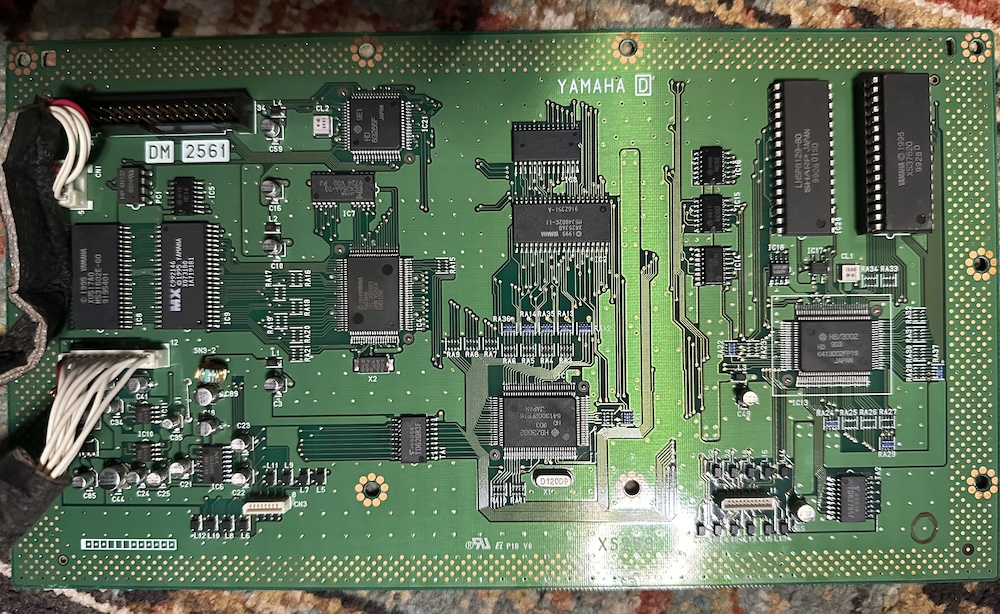
It’s fun to keep track of the various Yamaha FM synthesizers, but as far as I know the AWM era gets a lot less interest from people, probably because PCM in the 90’s is something you could just do in software. Plus you get to throw around cool words like “operator” and “polyphony”. General MIDI already requires at least 24-voice polyphony, which is honestly enough for most uses.

In any case, this thing is powered by a Hitachi H8 3000-series microcontroller. This is the same family of chip that powered the Namco ND-1 arcade circuitboard that was also from 1996, and Namco also used it in their otherwise PlayStation-based System 12. There are two of these microcontrollers on the board.
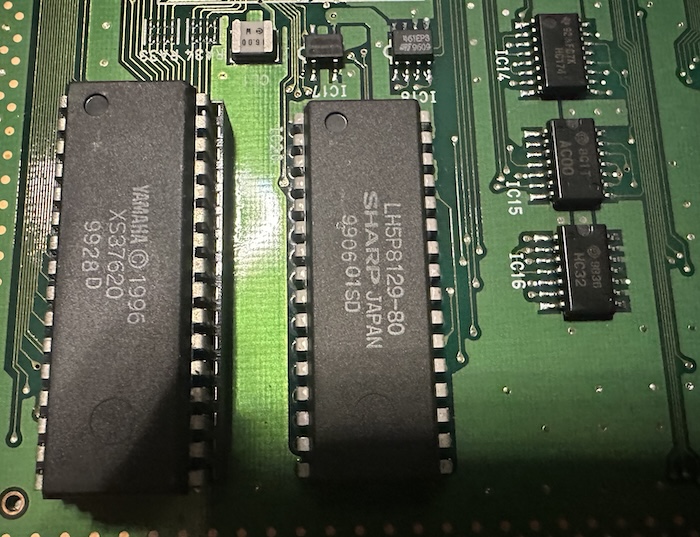
I can’t find anything useful on the Yamaha XS37620 chip, but given the copyright on it I’d guess it’s a ROM of some sort, possibly the program for the nearest H8– being socketed it could be changed out by Yamaha. Next to it is 128kiB of static RAM courtesy of Sharp.
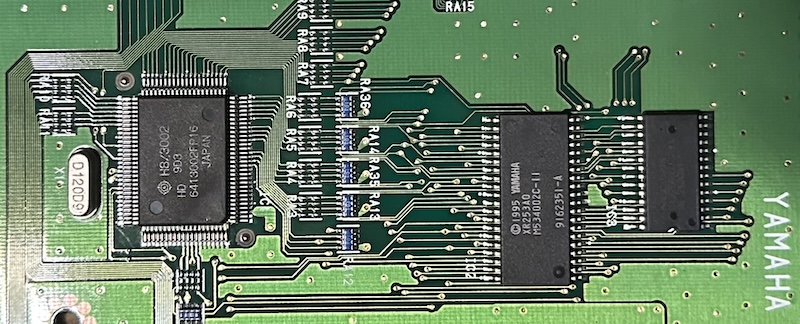
The other H8 is attached to a Yamaha chip labeled XR253A0, and some more static RAM, this being 32kiB from NEC. Surprisingly, XR253A0 is actually in the MAME project already– it’s part of the DB50XG, a Yamaha MIDI synthesizer designed to attach to a soundcard, and a cousin to the Yamaha MU50 sound module. There it’s listed as a program ROM.
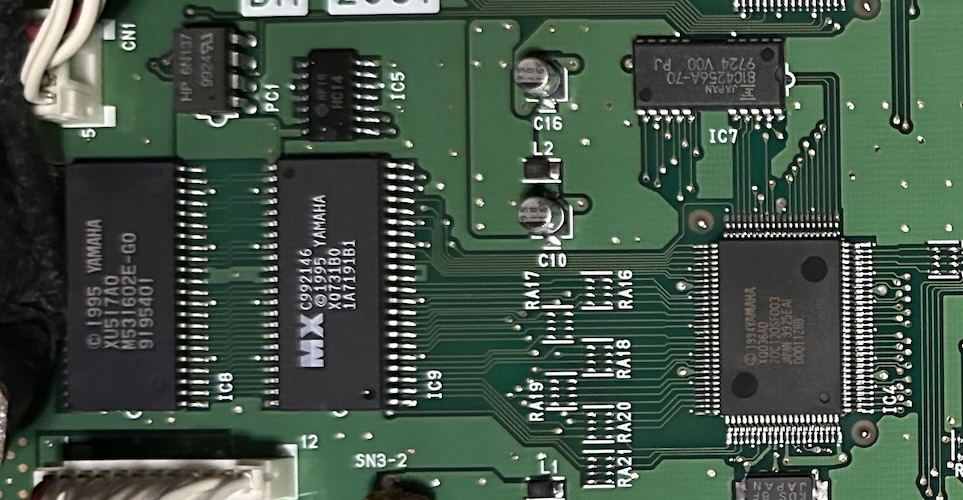
The XQ731B0 is a sample ROM on the DB50. There it’s paired with another sample ROM, X6730B0, but here it’s paired with XU517A0. This is probably a variant on the sample ROM, but I’m not sure why. The XQ036A0 surface-mount chip also appears on the DB50, but isn’t a ROM. This is likely the main digital signal processor, given that it’s hooked up directly to sample ROMs.

Finally I’ll wrap up this whirlwind tour with the Hitachi HD63266F. It’s a floppy disk drive controller. I don’t consider myself qualified to dig into the analog circuitry that takes up most of the rest of the interior (centered by a beefy power transformer), so that’s the inside.
And really that pretty much sums up everything there is to say about the Yamaha MDP-10. It’s a combination of common parts from Yamaha, paired with a low-form-factor floppy drive, to create an interesting little machine that doesn’t overstay its welcome. Hope you enjoyed!
