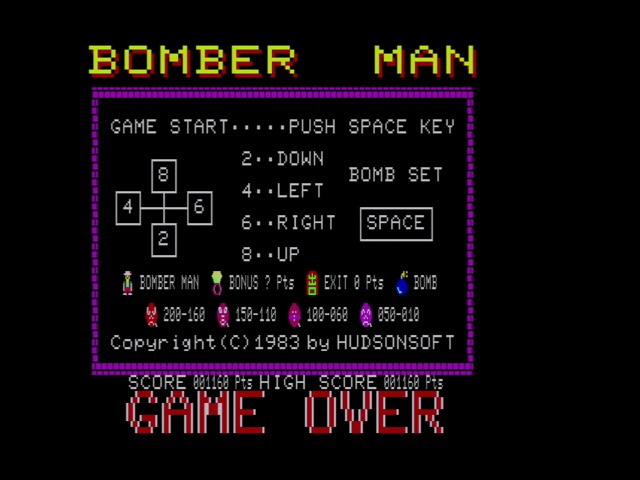Stuck in the Middle with the Fujitsu FM-8
Many vintage computers have advanced hardware, great software libraries, or even both. But how many of them have gravitas. The desk presence that when guests who don’t follow vintage hardware walk into your house and see it, they say “wow” and want to know at least a little more. The Apple ][plus has it. And that, along with two 6809 CPUs, is what Fujitsu brings us with the FM-8. Unfortunately, it might be one the modern enthusiast should give a miss. Let’s dig in.
Fujitsu
The Fujitsu FM-8 was technically not the first microcomputer by Fujitsu. But it might as well have been, as it was just preceded by a kit computer. And it was 1981, so it’s hardly that late to the game. Call it fashionably late, because this computer is fashionable.

Much like the early models of Apple ][, the FM-8 is painted plastic. This particular one was quite filthy, taking about a full afternoon of (mostly keyboard-focused) cleaning just to get something that I didn’t feel disgusting touching. But I was rewarded with a machine that worked first try. (As an aside, the keyboard is likely Fujitsu Leaf Spring “first-generation”, a very well-regarded keyswitch)

The FM-8 has an excellent high-quality build. The plastics are thick, and the keycaps are double-shot pieces of plastic with a third piece of plastic inside to hold the mount. That big plastic compartment in the top right was apparently intended to store bubble memory cartridges– I’d love to get my hands on some of that, but today is just a barebones look at the base computer. It looks like mine was never configured for bubble memory; you can see one that was here, and it has ports in the storage area.

The computer has a few video output options, but today we’ll be using the one labeled “Color CRT”. This is a 15kHz digital RGB output with separated horizontal and vertical sync, similar to CGA but without the intensity bit, so just 8 colors. I think this DIN layout was actually a pretty common setup for Japanese computers of the 1980s. For example, it sounds pretty much the same as the PC-8801, and you can convert it to VGA with just some resistors to get the voltage level right. But I didn’t need to build an adapter, since I got a simple VGA one from Japan.

An adapter like this may have VGA output, but all it’s doing is changing the signal levels, so you’ll still need a multi-sync capable solution. All the captures here are from my Micomsoft Framemeister, with an HD15-2-SCART adapter plugged into a SCART to 8-pin RGB adapter plugged into the Framemeister’s 8-pin RGB. Hopefully one day I can add some more adapters to the chain, but this works for now.
The power that’s inside
So you’ve booted up your Fujitsu FM-8, and like most 8-bit computers, you get a BASIC prompt. This is Fujitsu Micro 8 BASIC, later known as “F-BASIC”, which is apparently descended from the Tandy Color Computer’s implementation of Microsoft BASIC. But what’s behind the BASIC?
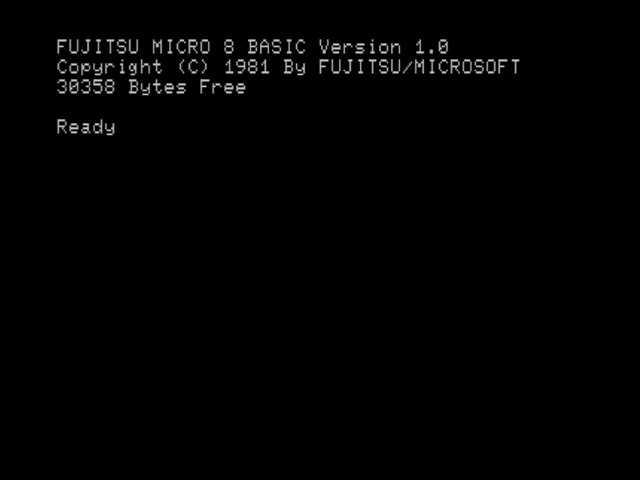
Well, if the Tandy Color Computer mentioned didn’t give it away, this is another machine powered by the Motorola 6809 CPU, an upgraded version of the Motorla 6800 (the MOS 6502’s predecessor, more or less). Here it clocks in at a blazing 1.2MHz (faster than the Tandy but slower than the Vectrex, which came out a year later), with 64kiB of RAM.
But for the FM-8, that’s just the start. There’s a second 6809, this one clocked a bit slower at 1MHz, that handles the video, and also reads the keyboard. It runs its own program, and has a whopping 48kiB of video RAM to call its own. The main CPU can send commands to the sub CPU to write text, draw blocks, or do other things. That’s a very powerful computer; which makes sense that it wasn’t cheap at ¥218,000 to start.
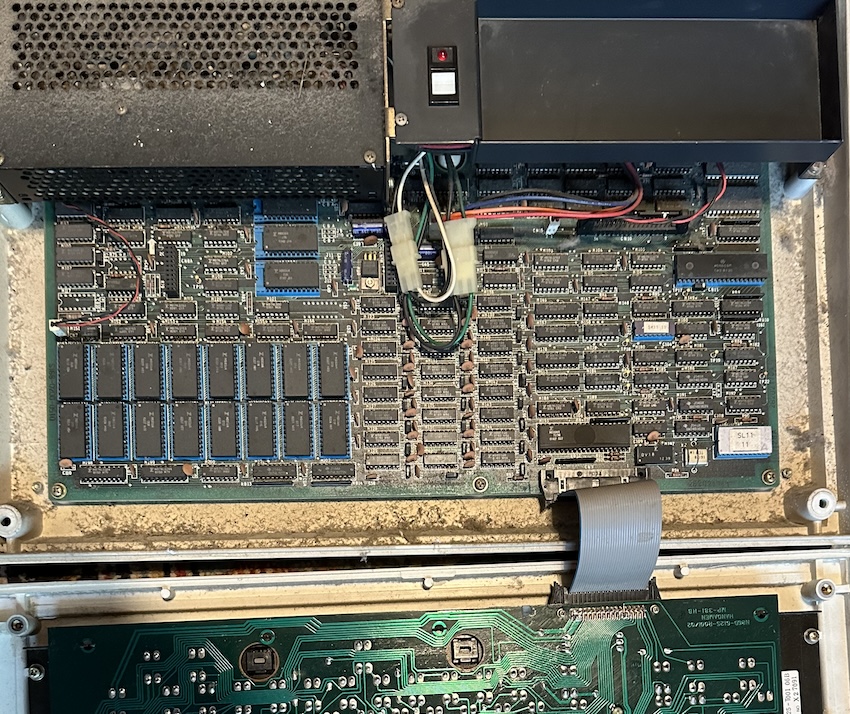
I cracked the machine open (you can tell it’s just as filthy inside as it used to be outside), but the power supply is pretty firmly stuck in there, and when I started removing the many screws to remove it, I got concerned that things would damage or get lost, when the machine still works perfectly fine in its current state. So I let well enough alone– that being said, this definitely seems repairable, with discrete logic, sockets everywhere, and all the screws even having inserts.
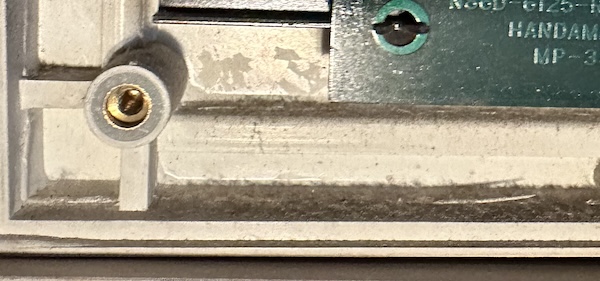
This system also has what looks like the full kanji ROM set in a set of blue sockets. Some FM-8s you see online have these sockets empty. This gives an idea of what this FM-8 was probably used for in its life; not bubble memory, but possibly word processing or some other task that required the full kanji set.
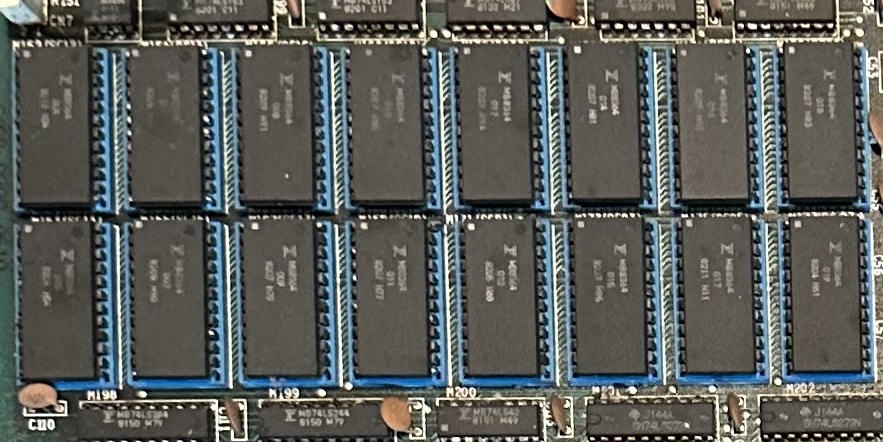
Here we get into a bit of a philosophical problem. This system is highly optimized for business and productivity software; having a sub CPU frees up processing time and for things like spreadsheets this is great. The built-in block copying capabilities of the sub CPU program ROM are also definitely more than good enough for writing the kanji ROM to the screen. But the problem is that the performance, and having to go through a sub CPU, is not ideal for games.
And games were not the goal of the Fujitsu FM-8! But the problem is that it’s 2024. Almost nobody is going to run productivity software on an 8-bit computer for serious usage– modern machines are much more productive– but a game written for a machine remains just as good as that game always was. But also just as limited by the machine.
What do I mean? Let’s bring out an old Nicole Express standby, the “Nicole Simulator”. This compares computers by how long they take to print the word “nya” 10,000 times in BASIC.
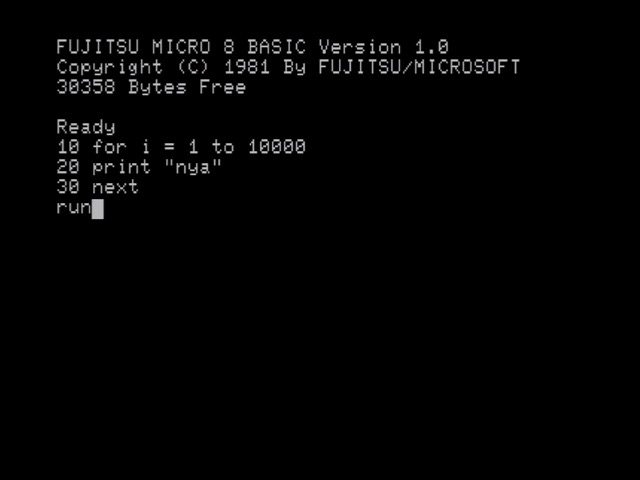
| Computer | CPU | Clock speed | Time to 10K nya (mm:ss) |
|---|---|---|---|
| Apple ][plus | MOS 6502 | 1 MHz | 3:22 |
| Tandy 1000 HX | Intel i8088 | 7.16 MHz | 4:39 |
| Tandy 1000 HX | NEC V20 | 7.16MHz | 4:05 |
| Sega SC-3000 (PAL) | Zilog Z80 | 4.00MHz | 9:54 |
| Tandy Color Computer 2 | Motorola 6809A | 895kHz | 1:47 |
| Nintendo Famicom | Ricoh 2A03 | 1.79MHz | 8:20 |
| RetroUSB AVS | Simulated 2A03 | 1.79MHz | 8:30 |
| Apple ][plus | Zilog Z80 | 2 MHz | 4:19 |
| Fujitsu FM-8 | Motorola 68A09 | 1.5MHz | 11:09 |
Ouch! Why so slow? Because the Nicole Simulator is as much if not more a measure of how fast it takes to write text to the screen, as it is a measure of how fast the computer can run BASIC. My assumption is that the slower computers are waiting for a sync interval to complete for each line. The FM-8, hampered by the slow communication between CPUs, moves even slower.
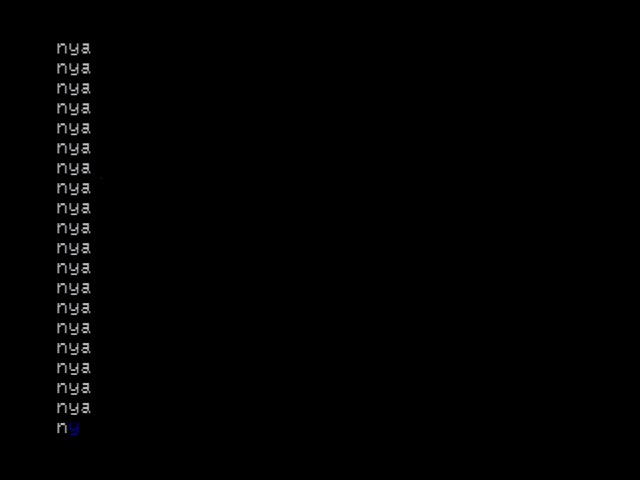
You can actually see it draw the text. For whatever reason, it seems to be blue; I’m guessing this is an artifact of how video memory is laid out, and how the sub CPU handles the character mode.
With all that in mind, I’m sure the Fujitsu FM-8 was perfectly suitable to business applications. But it was terrible for games. There are even more limitations than that– the key repeat is a function of the keyboard, not the OS, so you can’t detect if the user is holding down a key. And the FM-8 has no joystick port or common expansion port used for joysticks.

This is why Fujitsu would go on to make the FM-7. It segmented the market, pushing more demanding business users to the classier FM-11 (with a detachable keyboard and an 8088), and creating a lower-cost machine without the bubble memory, but with a sound chip and an expansion setup seemingly designed for joysticks, though it still had the separate video CPU (with a speed bump) and the keyboard limitations. This machine is a core part of Japanese computer gaming. But we don’t have one.
What do we have?
The Baseball Failure
So when importing my FM-8 from Japan, I bought a tape along with it. Take a look at the box, and we’ll note several key things.
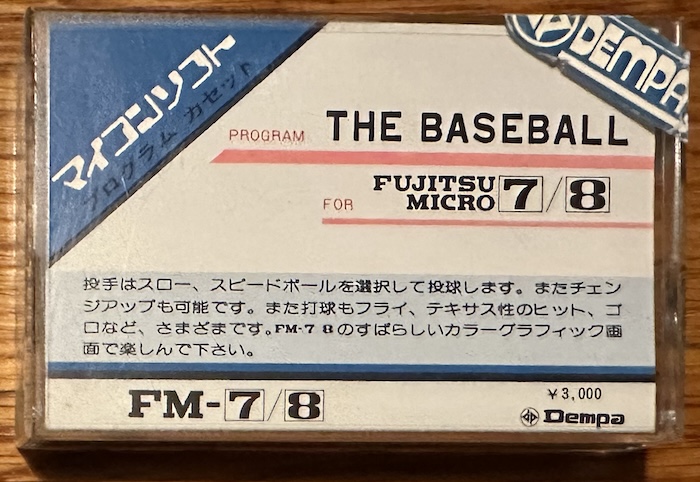
- This isn’t just Baseball. It’s THE Baseball. The definitive baseball.
- This is a game designed to be played on the FM-7 or the FM-8.
- This game is by Dempa. Don’t recognize the name Dempa? Learn katakana, and you can read the brand in the top right– マイコンソフト, Micomsoft. That’s a brand that should be familiar to many; they made the XE-1ST2 I use to play four-way joystick games like Namco’s Classic Collection Vol 2, and oh yeah, the Framemeister upscaler. A big name in the retro enthusiast space, and this is where they got their start: software for microcomputers.
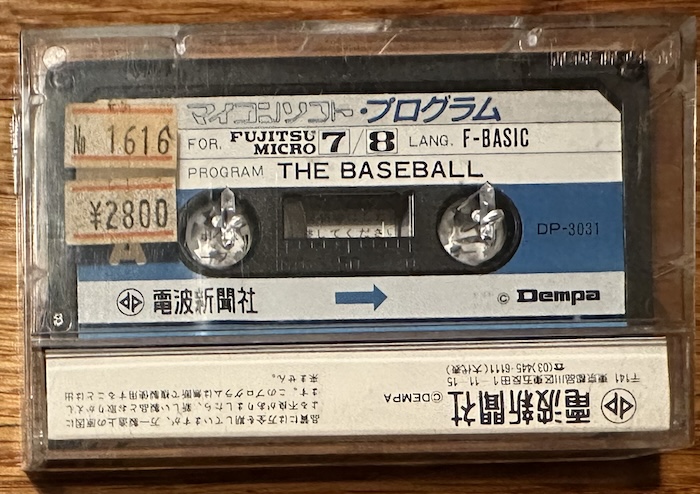
On the tape itself, we can see some Japanese price tag stickers, noting that this was already discounted from the listed price of ¥3,000 to ¥2,800. Was it discounted further before whatever collector I bought it from got it? Did I actually buy it from a used game store? These will remain mysteries.
What won’t remain mysterious, is the programming language: F-BASIC. This is primarily relevant to the end user because it changes the incantation you need to load it; BASIC games can just use regular LOAD and the RUN commands. I imagine a BASIC game is also easier for FM-7 and FM-8 dual compatibility; while the hardware is extremely similar (outside of the faster CPUs, sound chip, and missing some more “high-end” features like bubble memory), it’s not identical, and there are some subtle differences.
Of course, Micomsoft might also just be using the BASIC startup process to boot a machine code game. We can’t find out; unfortunately, I was unable to get the game to load from the tape, and I was unable to find any backups of this title online either. Sure, there were other baseball games, but I want THE Baseball game. Maybe I shouldn’t have used the cheapest cassette player I could find (even it was pink).
Pearl Harbor
After that failure, I grabbed my cable and hopped over to Gaming Alexandria, who have a nice set of new tape dumps. Many FM-7 games are not preserved, which is a real shame; they’re doing good work. Only one of their game dumps promises both FM-7 and FM-8 compatibility; another F-BASIC game.
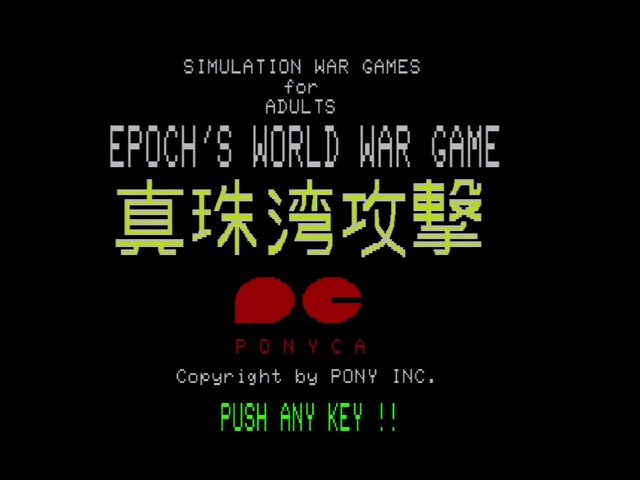
Here, Epoch of TV Vader fame and Pony Canyon of Super Pitfall infamy have joined us to remind us of a day that will live on in infamy, the Japanese Attack on Pearl Harbor. You play as the Japanese, of course.

I’m not actually very good at strategy games, or at reading Japanese text in all kana, but as an American, maybe I win either way in that case. (Is that why Capcom had you play as the Americans in 1942 and 1943, for the benefit of its Japanese audience? Unclear)
In any case, rather than focus on the game, I want to take a look at these line draws and flood fills. This is actually part of the FM-8 sub CPU ROM; it takes a single command from the main CPU to fill in an area with color. Unfortunately, the 1MHz 6809 powering the sub CPU is not fast. (Though faster than the Tandy Color Computer 2, flood fills are notoriously hard)
Bomberman
It’s 1983, and you’re a child in Japan with access to your parent’s old work computer. You go down to the place where video games are sold and buy yourself a cassette for Hudson Soft’s hit 爆弾男, also called Bomberman.
Cassette games like this weren’t cheap, Bomberman being listed for ¥3,200, but surely it’ll be worth it. And sure, it says it requires an FM-7. But you have an FM-8! That’s one more FM!
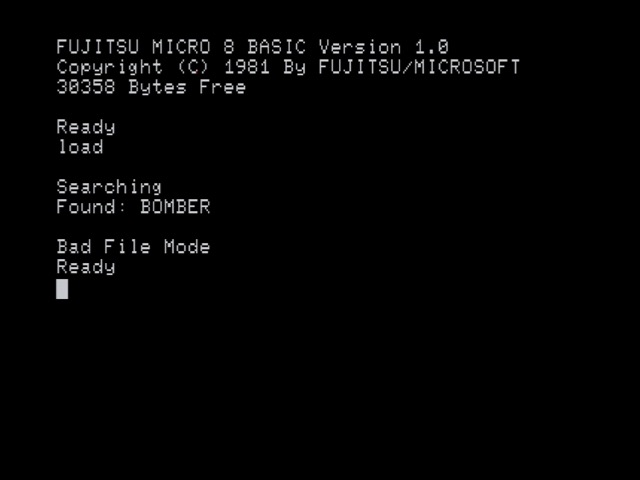
Well, first you need to recognize that this is a machine code game. That means you can’t load it like a BASIC title; you’ll need the magical incantation LOADM"",,R. Don’t worry, it’s not case-sensitive.
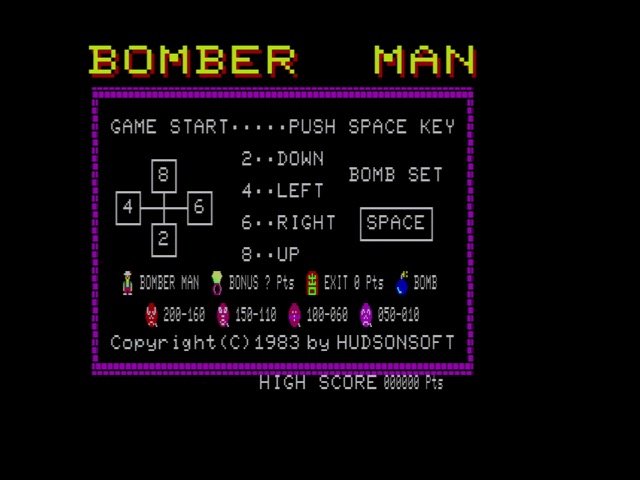
Here we go, it’s Bomberman! Or Bomber Man. That’s definitely a space between the two words. Let’s start the game.
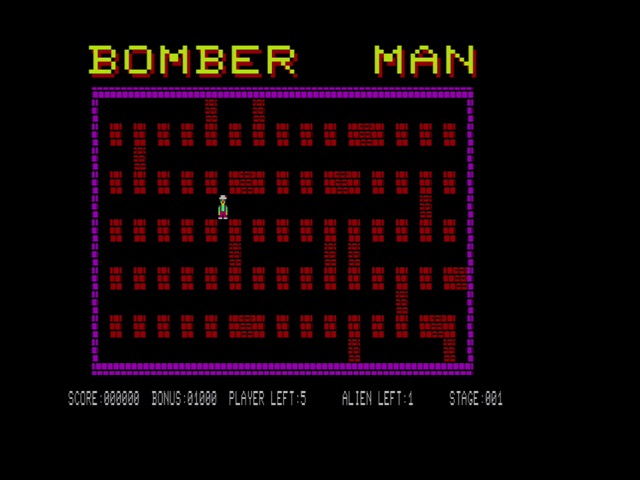
Bomberman plays a little bit weirdly for those used to more modern games in the series. For one thing, due to the limitations of the FM-8 keyboard (remember, it doesn’t get keyup or keydown signals) you always walk in whatever direction you started, like Pac-Man. That’s intended; the FM-7 keyboard has the same limitation. You can walk through your bombs, which changes the strategy dramatically.
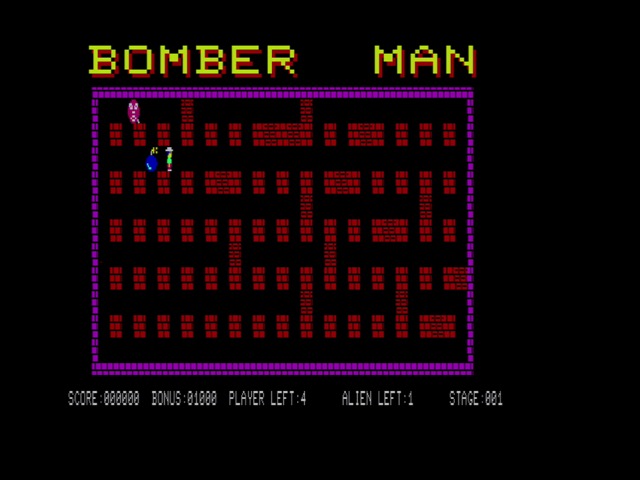
Of course, playing this on the FM-8, there’s no sound; it’s missing the FM-7’s sound chip. But more importantly is something you won’t notice from still screenshots:
This game is slow. Agonizingly so. And that’s not Hudson’s fault; take a look at this FM-7 footage. I wouldn’t call it speedy, but it’s much faster than this. But the FM-7’s sub CPU is clocked twice as fast as the FM-8’s. Our poor little 6809 just can’t keep up.
It’s enough to make you want to just buy a Famicom.