Review! The Sega Saturn Satiator
Optical disc? More like flop-tical disc, am I right? No, wait, I’m wrong, that’s something else. Nevertheless, people are increasingly abandoning the old optical disc; CD sales are down (and may even fall behind vinyl), streaming massively outdoes Blu-ray, Nintendo abandoned discs with the Switch, and now, even classic 90’s consoles can get rid of their optical drives! But what if you want the best of both worlds: the ability to use discs when you want, and flash memory otherwise. That’s what one product, the Sega Saturn Satiator, hopes to deliver.
The Sega Saturn
Feel free to skip this section, it’s not crucial for the review.
Have you heard of the Sega Saturn? When I was a kid in the 90’s with a Nintendo 64, I hadn’t, really. Of course the big name was PlayStation, but I knew more people with a Game Gear than I did a Saturn. And that’s not surprising; the Saturn in North America was basically an infamous flop– but it’s hard to blame them too much. No one could stand up to Sony’s consoles in those days.

The Sega Saturn’s never appeared on this blog before, but it’s actually one of the first consoles I bought after its discontinuation. At the time, this was also motivated by the fact that it was notoriously difficult to emulate; this may be because it was at the height of Sega’s fascination with throwing as many processors as they could into their hardware.
- 2x 28.6 MHz 32-bit SH-2 CPUs
- 1x SH-1 CPU to control the 2x CD-ROM drive
- System Control Unit co-processor (built into one of the SH-2s) to control the buses
- 68000 sound CPU
- VDP1, which handles sprites and polygons
- VDP2, which handles background layers
Yeesh. There is an explanation for this– like the Neo Geo CD and the PC-FX, the Sega Saturn was a machine designed to be a 2D powerhouse in the era of 3D. Unlike those two, it was hastily enhanced to become a 3D machine as well; its polygons, uniquely among consoles, are based upon quadrilaterals rather than triangles. I suspect but can’t confirm that this is because it’s using hardware originally designed for rectanglar sprites.

In any case, the Sega Saturn’s actually a pretty good console, with a large library of interesting games. This is especially true if you’re willing to play Japanese-only titles, as the console did far better in Japan than North America. (It seems to have also done decently well in PAL territories, but I don’t have any PAL titles)

So there are many Saturns like it, but this is mine. A North American Model 1 Sega Saturn; it has no internal mods, and generally, no real problems other than a tendency to eat batteries. So why do I want an optical drive emulator?
Motivation: Optical Drive Emulators
The concept of an Optical Drive Emulator is not new, but it’s really only in the past few years that I’ve noticed them becoming popular in the retro gaming scene. Essentially, the concept is that early model CD-ROM drives are failure-prone, with moving parts, lasers, and other things that will wear out well before the rest of the consoles do. Therefore, if we could replace the drive mechanism with modern electronics that imitate a CD-ROM drive, then we could use the working hardware of the console, and benefit from modern media such as SD cards.
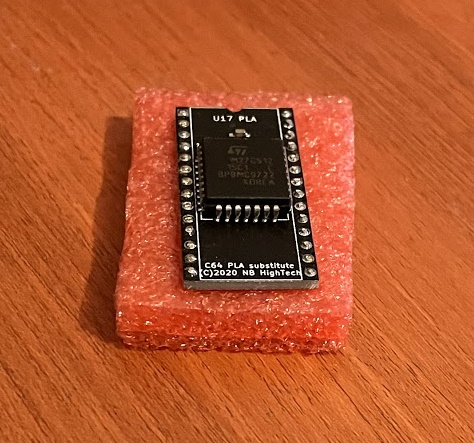
The concept of replacing parts of old machines with new hardware to replace it isn’t really a problem to me. For example, above is a replacement Commodore 64 PLA. It’s definitely not something that MOS Technology could’ve fabricated, but a Commodore 64 with one inside will still act, respond, display video, and play games indistinguishably from a Commodore 64 with an original.
The big problem I’ve had with optical drive emulators, especially for the Saturn, is that they’re designed to replace the optical drive entirely. Devices like the TerraOnion MODE plug into the Saturn’s motherboard. That’s fine if you have a Saturn with a broken drive, but my drive still works, and I personally don’t like getting rid of working hardware on machines like this. I like physical games.

In some cases, like the PC Engine CD or the Mega Everdrive Pro, devices can be made that plug into expansion, cartridge, or other ports, which mean no CD-ROM drive need be sacrificed. The Super SD System 3 pictured here was a very useful tool when testing Space Ava 201’s SuperGrafx features without having to burn a million CD-Rs, and it doesn’t stop me from using the real thing when I want to.

So why can’t I do that on the Saturn?
The Satiator!
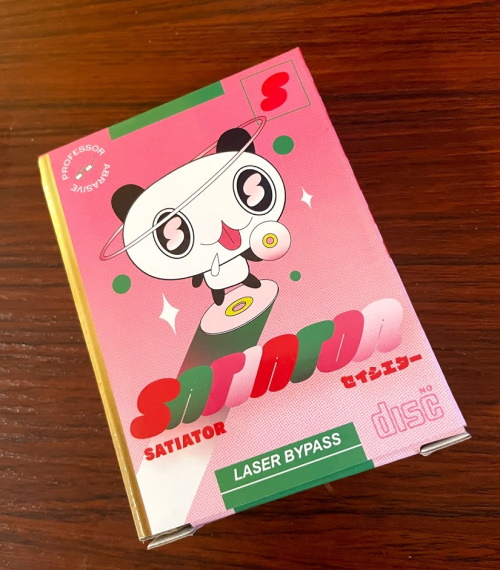
The Satiator is a project that has been in development for a long time; I only found out about it pretty late, though, so unlike the people who have been waiting years, I only needed to wait a few weeks. And look at that adorable box!

What makes the Satiator unique among Saturn ODE options is that it’s designed to not require any physical modifications to the Saturn, and allows continued access to the Saturn’s CD-ROM drive. It does this by taking advantage of an underused add-on slot: the Video CD cartridge port, hidden in the back of the Sega Saturn by the battery. You can just barely see it in this photo.

Now, as far as I know, the Satiator can’t play Video CDs, so this is not an entirely compromise-free solution. But I never had a Video CD cartridge, and honestly have never been able to get into Video CD as a format. I prefer my outdated optical disc formats analog. Anyway, there are a million ways to play Video CDs that don’t involve a Saturn at all! Some games apparently could use it to decode higher-quality in-game video, but Time Gal isn’t one of them, so I don’t care.

Installing the Satiator is just as easy as promised. There are a few files you need to put on your SD card, but other than that, it’s a plug and play solution. You can check out the Satiator website for the details; they’re still putting out updates at the time of this writing, so some things I talk about may have changed. I’m really bad at updating my blog posts.
A big downside, though, is that battery. See, the Satiator requires the battery be charged; otherwise, the Saturn asks for you to set the time and date every time you turn it on, which I guess must break the Satiator’s hooks to allow it to boot its menu. This is a bit annoying; the Saturn is a bit of a battery hog. Its CR2032 won’t even last a month if you don’t keep the Saturn plugged into power, and even then it can only last about a year. I try not to keep my systems plugged into power all the time, but in this case I guess I have to either suck it up, or start buying batteries in bulk.
Aside
After this, I’m going to start talking about using the Satiator to play games. Now, for many people, part of the appeal of a device like this is to play copyrighted disc images downloaded from the internet. That won’t be covered here; while I may think that twenty years is a perfectly fine copyright duration and Saturn games should probably be in public domain, that’s not how the laws in my country work.
Another reason I’m not going to do that, though, is for the sake of the blog post: if I’m going to compare playing games on disc and playing games from an SD card, it’s only fair that I make sure the two are as equivalent as possible. The best way to do that is to dump the disc images myself as a backup copy. Similarly, I don’t want to blame the Satiator for any glitches caused by a bad uploaded image.
That being said, another major benefit of devices like the Satiator is that they allow easy access to homebrew games, which are often distributed digitally. You can bet I’ll be doing that!
Getting Started
I decided that for a test game, I’d choose NiGHTS into Dreams Sample. This was for two main reasons: First, as the main Sonic Team title for the system, NiGHTS is maybe the character best associated with the Saturn (outside of advertising mascots like Segata Sanshiro). Second, since this is a sample disc, I hoped it may be faster to rip.
For ripping games, I’m using TurboRip, a tool created by NightWolve to allow ripping of TurboGrafx-CD games. This isn’t its intended use, but I figured that if it works for the notoriously picky TurboGrafx-CD, it should work for the more standard Saturn. Also, it rips to ISO/WAV/CUE format, which is nice because it means you have all the CD-quality game audio as WAV files.
In any case, I was able to quickly rip the disc, and copy its contents to a standard SanDisk SD card, along with the firmware and menu for the Satiator. It’s then that I realized that there is just one downside to my choice of ISO/WAV/CUE.
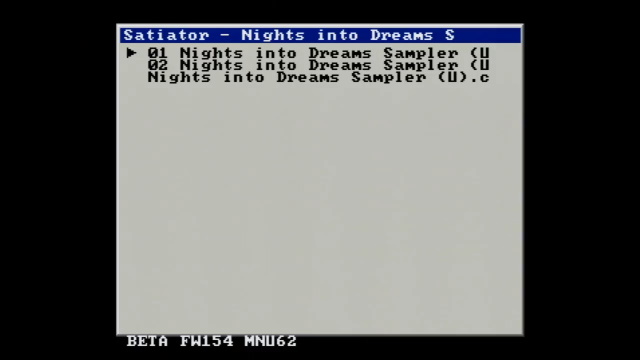
When there’s only one image in a folder, the Satiator documentation says it should be able to boot directly when you choose the folder. Unfortunately for me, the Satiator supports booting from a raw ISO without a CUE. This means that it sees both a CUE and an ISO, multiple bootable files, so I have to choose the CUE from the list. Thankfully that’s easy; even if the file name is too long to see the extension, it’s the one without a number.

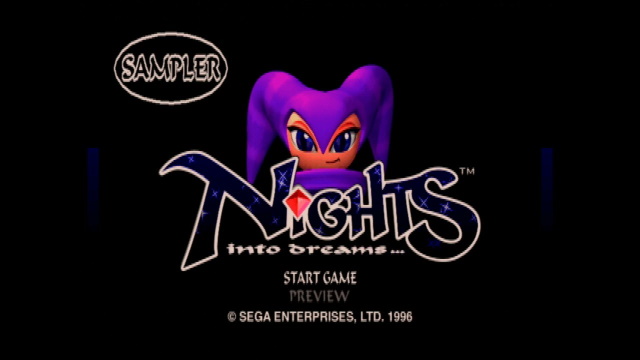
After this, I booted up the Saturn using the disc. I could hear the motors whirring, to confirm it was the disc, but the two are essentially identical; I recorded videos but there’s literally nothing I could show you to say they were different other than how the game was booted. Loading times from the disc were maybe ever so slightly longer, but we’ll talk about that later.
Foreign games
The Saturn is a region-locked console. Playing a Japanese game on a US system gives you the following error, and then drops to the CD player. (At least they let you listen to the music!)

This can be really disappointing for people like me who own a US model Saturn, because Japan got a lot of interesting games, and Japanese games are also often cheaper due to the Saturn being more successful there. The Satiator promises to make your Saturn region-free, but there is a small catch.
See, that error above was actually taken with the Satiator installed. The Satiator does not inject its payload into the BIOS when you’re playing a game disc, so it’s basically like it’s not there. Therefore, the region-free capability only shows up when you rip the disc and run it from the Satiator’s SD card.

It works fine when you do that, though.
Homebrew!
So, the next thing I did was try some homebrew. For the test, I wanted to try Sonic Z-Treme, a 3D platform demo showing off what the Saturn could’ve done, had Sonic X-Treme development not been such a nightmare.

There’s really not much to say here. I downloaded the files, plopped them on the SD card, and everything just worked. This is a perfect use case for the Satiator; I can also see how this would be incredibly useful for a homebrew developer.
The Action Replay 4-in-1
So, I mentioned above that the Sega Saturn is region-locked, but also that I have physical Saturn games from multiple regions. Do I just like buying things I can’t use? Well, yes, but that’s not the case here. Instead, I’ve been relying on this bad boy:
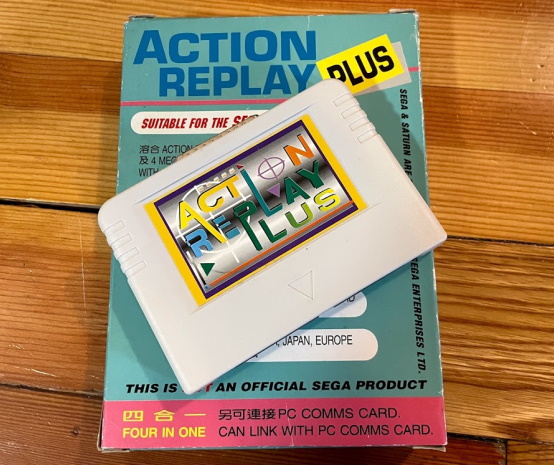
The Action Replay plugs into the cartridge slot of the Saturn, and takes over the boot process entirely. This allows it to do things like inject cheat codes and play games from any region. It also can act as a RAM expansion cartridge or backup RAM, though mine has always been flaky about the backup RAM. (Annoying, given the battery issues the Saturn has)
Those extra features are nice to have. For example, let’s say I want to play the Saturn port of Real Bout Fatal Fury Special. It’s a really good fighting game, after all, but it also requires the RAM expansion cartridge, since as a Neo Geo port, it needs all the RAM it can get. Played from the Satiator without the Action Replay installed, you just get this screen:
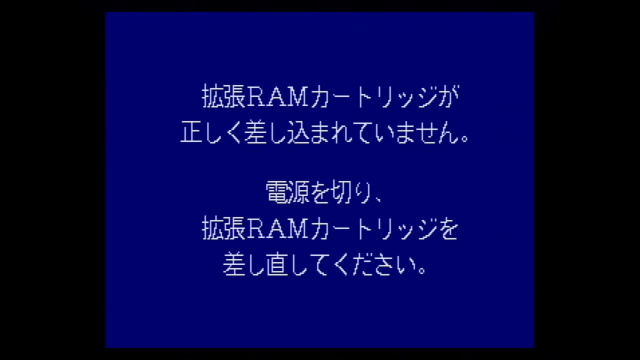
But having both the cartridge and the Satiator attempting to hijack the boot process is a pain; the cartridge slot wins, and while you can still get to the Satiator menu screen, it’s a bit finicky. It’d be nice if there was an easier way.
And there is! It turns out the Action Replay cartridge can be flashed with new firmware from the Saturn itself. You can follow the instructions here. Note at the time of this writing, accessing the tools menu on the Satiator requires you to press “B” at the root directory you boot into. This isn’t documented anywhere on the Satiator site that I could see.
In any case, once I found the tools menu, the process was fast and painless. And Real Bout Fatal Fury Special works great now.
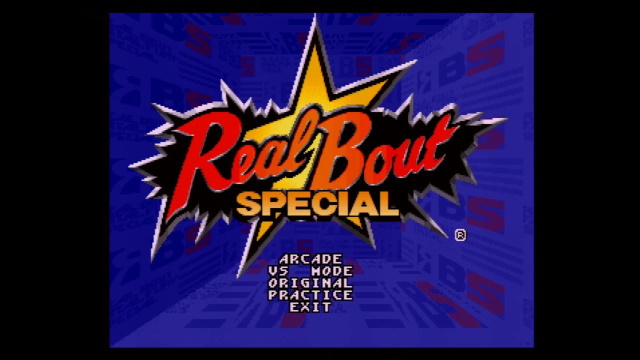
Loading times
A 2X speed CD-ROM drive transfers data at an ideal speed of 300 kiB/s. A UHS-3 class SD card like the one I’m using should be able to do at least 30MiB/s. That’s 30,720kiB/s. But remember, you can’t actually expect 100 times faster loading speeds, because all of the software running is still expecting to be on a Saturn with a CD-ROM drive, as is the hardware. A bus that was designed to get data at CD-ROM speeds isn’t going to be able to handle a modern SD card’s top speed.
The biggest speed advantage is actually due to something much more pedestrian; when accessing data from a different part of the disc, a CD-ROM needs to have its internal motor move the head aggressively, then use the disc’s tracking information to precisely find the track with the data it needs. That’s what produces a lot of the whirring noises, and all of that is not only unpredictable, but in computer terms, ridiculously slow. An SD card can easily act like a CD-ROM drive where the data you want is always just magically under the read head when you need it.
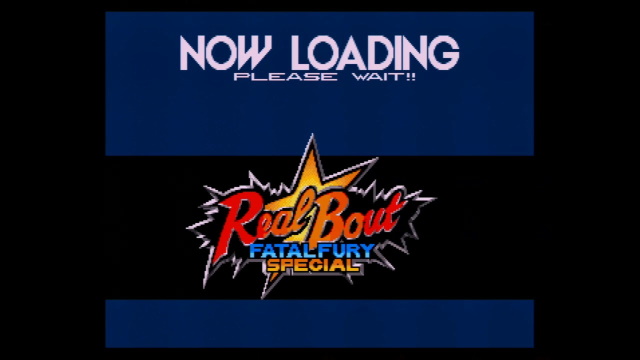
For speed tests, I’m going to use Real Bout Fatal Fury Special again. This is for a few reasons:
- As a Neo Geo port, the game isn’t designed to hide its loading times at all.
- As a fighting game, it’s easy to create scenarios that are easily repeatable
- As a game that requires the RAM cartridge, we know it loads a lot of data
- It’s fun
So I set up a simple test case here. Turn on the game, and start an Arcade mode battle between a player-controlled Terry Bogard, and a CPU-controlled Terry Bogard.
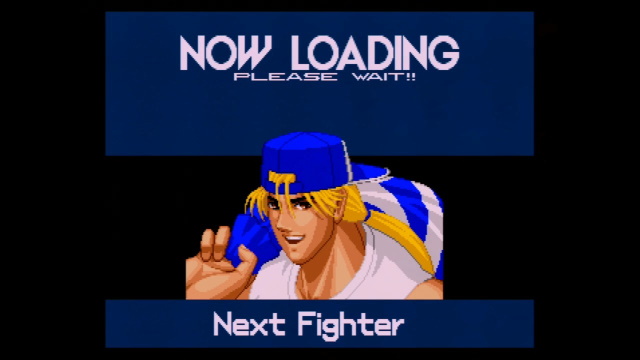
There are three major loading cases:
- After the SEGA screen, to load the demo and title screen
- After the title screen, to load the player select
- After the player select and battle announcement, to load the game
We’ll define the start of loading to be the start of the black screen before the “NOW LOADING” screen loads, and the end of loading to be the last frame of black before the game starts. Then we’ll ignore all that frame-level granularity and report the time in seconds.
I was able to get help from Gong Xian on twitter, who gave me a recording of the same game taken from a TerraOnion MODE (admittedly, on a mechanical hard drive).
| Time w/o Satiator | Time w/ Satiator | Time w/ MODE | |
|---|---|---|---|
| Initial load | 19s | 16s | 17s |
| Post-title screen | 10s | 9s | 10s |
| Pre-battle | 11s | 9s | 9s |
This isn’t a huge difference! Of course, if your Saturn’s drive is more worn out than mine, you might have a different experience; and both ODEs are consistently faster, and even though it’s a difference of a few seconds, it is noticeable. I’m also glad to see that there isn’t any real compromise by using the Video CD port.
Overall, it’s a nice boost, but, I wouldn’t necessarily buy an ODE expecting a Neo Geo ROM-level experience in Real Bout Special.
King of Fighters ‘95
See, the way to get a ROM-level experience is to… use ROM!
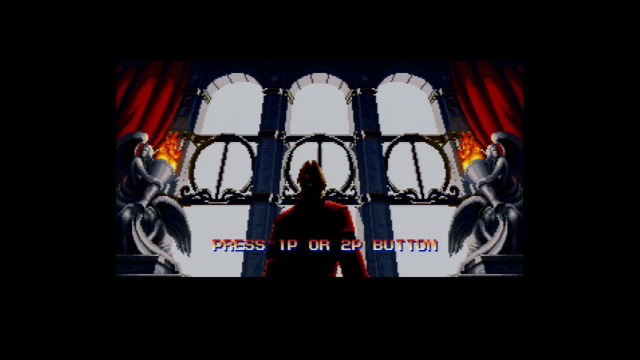
CD-based consoles can allow for high-fidelity game audio. Cartridge-based systems can allow for fast loading of data from ROM chips. The Saturn has both a cartridge slot and a CD-ROM drive. It’s a match made in heaven, isn’t it?
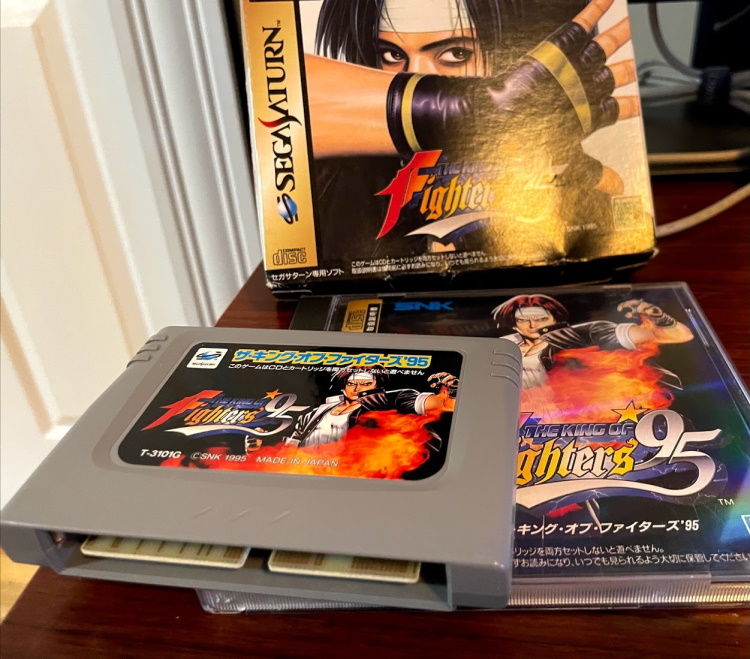
A match made in gamer heaven, but apparently in accountant hell. King of Fighters ‘95 is one of only two games for the Saturn that used both a cartridge and CD; later SNK Neo Geo ports (like Real Bout Fatal Fury Special above) would require the RAM cartridge instead, which didn’t require a new cartridge for every game. Still, this is a very cool concept.
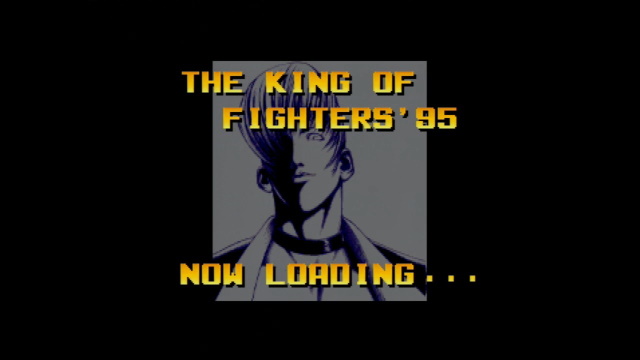
And it’s one I never got to take advantage of! See, here’s the problem: King of Fighters ‘95 was only released for the Saturn in Japan and Europe. My un-modded US Sega Saturn, therefore, can’t play it without the Action Replay. But the Saturn only has one cartridge slot. So I can’t boot the game with its required cartridge, and so I just get this message telling you the ROM is missing.
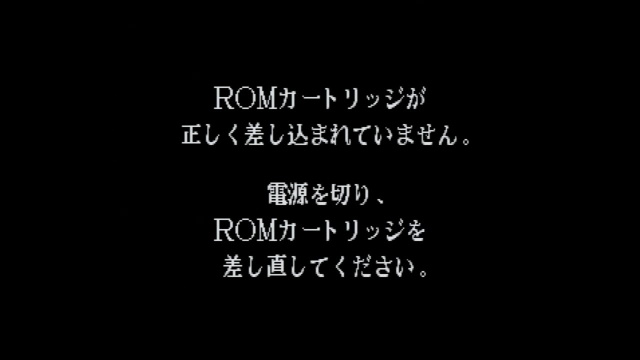
So one thing I was curious about is whether the Satiator would allow me to play the game from the SD card with the cartridge in the cartridge slot. And it turns out, the answer is yes!

While this version of the game does feature the annoying inter-round loading screens I complained about in my Neo Geo CD article, it only lasts 1 second; that’s 1/6 of the time of the Neo Geo CDZ. Very nice! Since the CDZ has a 2x speed CD-ROM drive, it’s not a terrible proxy for how long a version of this that used the RAM cartridge might have taken.
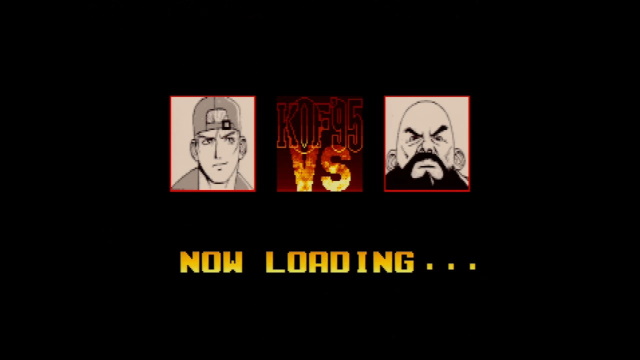
Listening to music
So, one more thing. The Sega Saturn has a built-in CD player; in fact, it’s that very CD player that is hijacked by the Satiator’s menu. But that gives a problem; with the setup as it stands, if I put a music CD in the Saturn and turn it on, it goes to the Satiator menu. It’s not a huge deal, but can we get that CD player back?
It turns out, as far as I can tell, turning on the system with a music CD inside of it only seems to work with the Action Replay cartridge removed, and then “A” held during boot. Too many things trying to hook into the CD player, I suppose– even without the AR cart, it took a few tries. But it did work eventually if you really have nothing else that plays CDs.

Satiating your need for a conclusion
So, what do I think about the Satiator? I think it’s very cool; it may have been the excuse I needed to get bitten by the ODE bug. In fact, soon after getting this, I started going through and dumping my entire Saturn library.
It does make me wonder if my requirements were too strict; while I thought I needed to keep access to the original CD drive, now I wonder if I wouldn’t have been find with a MODE or other option. They’re a bit cheaper than the Satiator too, though harder to install. Still, I’m happy to support the developer here; reverse-engineering the Video CD port must have been quite an ordeal!
Overall, though, for a no-fuss Saturn ODE that handles everything I threw at it, I’m pretty happy with my purchase. Definitely can recommend it! The official site here has purchase information, and there is a compatibility tracker with issues on GitHub. I don’t have any of the games reported to have issues.

