The Axunworks Supergun Mini Review, and Overview
2021 has been the year of the arcade here at this blog. And since I live in a small third-floor apartment with narrow stairs and no elevator, that’s meant using a “supergun”, a device which converts arcade signals into something for my consumer-grade equipment. I’ve been looking to upgrade from my first model (discussed back in February) for awhile, and therefore I turned to Axunworks’ newest model. After quite some shipping delays (2021’s the year of that too), it’s here. How does it shape up?
The current situation
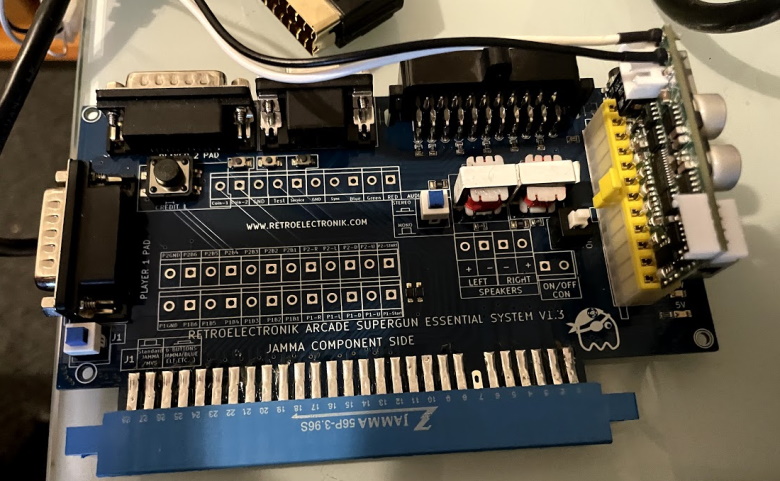
My main supergun has been the Retroelectronik Essential. This was their lowest-end device, so while it has plenty of resistors that ensures that signals are at a safe level, it does not offer any real adjustment on the video line. At first I didn’t seem to care about this, as you can see in this capture from the Atomiswave post.

Really, that background is supposed to be white. It’s a bit embarrassing to see me talking about how great the video quality is– in my excuse, as the only thing on screen it’s not so obvious (as opposed to a PC screen next to this site’s white background), and the monitor I was using back then at my desktop had poor color reproduction (but made up for it by being exceptionally large). So I’d make a post, be happy with it, publish it, then go read about it on my MacBook and be shocked at the images.

It wasn’t always bad; the Sega ST-V screenshots look pretty good. Keep that in mind; we’ll talk about the ST-V more later. But on the whole, the same fixed resistor layout that made the Retroelectronik Essential a little bit safer for beginners also made it hard to get good quality video without a lot of adjustments at the capture device side. And of course, when you’re increasing brightness on a dark image, you are losing information, though it may not matter on a 1980’s video game that only uses a limited color range anyway.
Sadly, while Retroelectronik sold higher-end models that probably would’ve worked well for my needs, they have been closed since April due to a fire that destroyed the owners’ workshop, as well as their house. I wish them the best of luck with getting back on their feet, that can’t be easy to recover from.
Aside: the Behar Bros. Shogun
Another Supergun I have is a Behar Bros. Shogun. This has a more advanced video circuit, but is also unadjustable; it is designed pretty much exclusively for the SNK MVS motherboards. (As a result, it doesn’t even have provisions for, say, -5V, since Neo Geo boards don’t use that) Now I do have Neo Geo boards; the aforementioned MV0 that got me into this mess.

However, right now the Shogun stays semi-permanently mounted in my living room on the Atomiswave, with a custom power supply harness, but using the Atomiswaves’ VGA-like output for video. What can I say? I really like King of Fighters XI. This is a suggested usecase for the Shogun, and it does really well, but this isn’t a general-purpose supergun, and nor is it sold as one. (Mine was a gift, so I really can’t complain, haha)
The Axunworks Supergun Mini
This post is not sponsored in any way, shape, or form. I paid full retail price for the items discussed in this post. Or probably more than full retail price, if we’re talking about game boards. Sometimes I am an easy mark.
The Axunworks package took its time arriving to me, arriving five months after ordering. These are hand-built items made to order, and I get the impression they’re pretty busy. And of course, it’s 2021 when I write this, which can’t help. But that’s definitely something to be aware of.
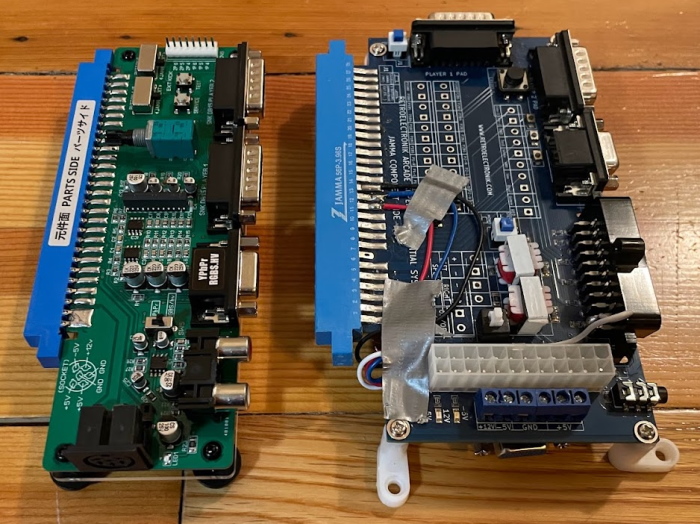
Side-by-side, the Axunworks Supergun Mini lives up to its name; it’s smaller than the Retroelectronik Essential, though it mostly achieves that by ditching the array of test points. Those can be convenient. But in trade, you get a much more sophisticated video circuit (though they seem to have filed off the chip info, tsk tsk), and that tradeoff is worth it to me.
One thing worth noting is that you won’t see any coin input buttons. This concerned me, since I don’t actually like running my games in free play mode. (Personal preference) It turns out the DB15 uses a different pinout from the Retroelectronik; coin is mapped to the Neo Geo controller’s “Select” button. This is convenient for using a Neo Geo controller, but it does mean that for, say, the Atomiswave, you won’t be able to use “Select” as button 5. (Of course, they sell a USB adapter for your more-than-4-button needs)

The feature I most got the Axunworks for, though, was this large potentiometer. If you compare it to other options, like the Behar Bros’ Shogun Ultra (which was not available at the time of this purchase), you’ll see separate R, G, and B potentiometers. These can provide a more fine-grained approach if one channel is off, but having a single pot easily accessible makes switching boards quicker. For me that’s worth the tradeoff.
Warning: Adjustment potentiometers like this can be a killer app if you know what you’re doing, but can be dangerous if you aren’t careful; it is possible to output overly high voltage signals on the RGB output that could damage your equipment. Bob from RetroRGB covered this very well in his review, complete with oscilloscope.
Power supplies

The Supergun Mini comes with the smaller power supply on the left. It worked well enough in very limited testing, though I think I may have heard a slight hum from it. Still, I bought their larger power supply for the peace of mind (especially with the Hyper Neo Geo, a notorious power hog). It comes in a nice solid case, unlike a lot of arcade power supplies meant for mounting in a cabinet. (Of course, you pay for that…) It also let me get rid of my hacky -5V setup so I can play Athena in peace.
An unexpected benefit of this separate power supply is that it has a power switch on it. Unlike the Retroelectronik, the Supergun Mini turns on as soon as you give it power. If you don’t want that, you need to make sure to use a power supply or an outlet with a switch. This one provides that, and lets me adjust the 5V output to boot. Note that it doesn’t like being run without a load, so try not to do that or you’ll hear a really annoying whine.
Getting video out
You might have noticed that the Supergun Mini, unlike the Retroelectronik, doesn’t have SCART. SCART, of course, being the French RGB standard that most of my setup uses. (Or at least, most of my RGB setups use the enthusiast quasi-SCART, which drops things like +12V that might be a pain to get)
There are a few options here. I bought an HD15-2-SCART from Castlemania Games for this purpose, but, alas, it is 2021 and it has not arrived yet, and they’re out of stock on the site. The supply chain issues really are unpleasant. This device will output sync at “TTL” voltage levels, which can cause damage if you shove them in a port designed for SCART’s standard. But these levels are the normal expected levels for VGA sync, so they’re not wrong to use them.
It is worth noting that despite that, this it not a VGA port. Or at least, there’s no guarantee that any signal it outputs will work on your VGA monitor. The Supergun does not upscale, scandouble, or do anything of that sort; a 15kHz JAMMA signal will be 15kHz on the output too, and very few VGA monitors can handle that sort of signal. The GBS-8200, with or without the Control firmware (but hopefully with), can handle it though.
Instead of that, though, I ended up going with Component (YPBPR) video over the Framemeister. (This requires yet another adapter since the Framemeister’s component input is in the form of a Japanese D-Terminal plug, but at this point more adapters make me feel like I’m doing something more right) Component video, if done right, is equal in quality to RGB, and has some benefits, like you always know where your sync is. The conversion is done by the Supergun, and only a passive cable is needed.
Personally, I see having an external upscaler as a plus.
Let’s take a look at the GBS Control, since it’s set up and can accept both component and RGBS without issue. Note that these are with the potentiometer set to the same level. RGBS is up first, then component.

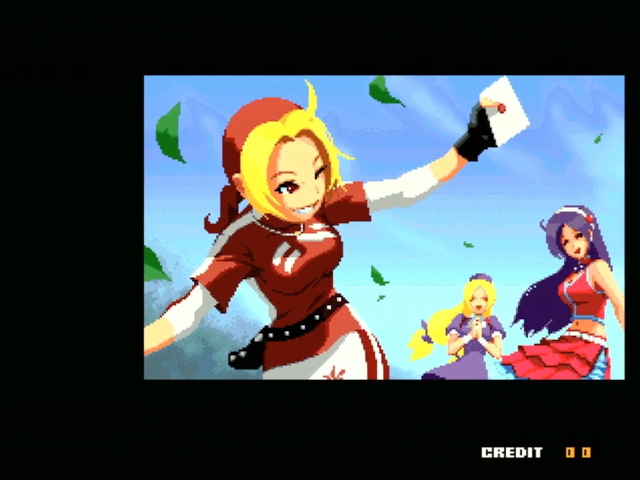
It’s slightly brighter on the component, but that can be adjusted at the potentiometer. Since I was very smart and chose a frame that’s only on screen for an instant, here’s the best I could get.
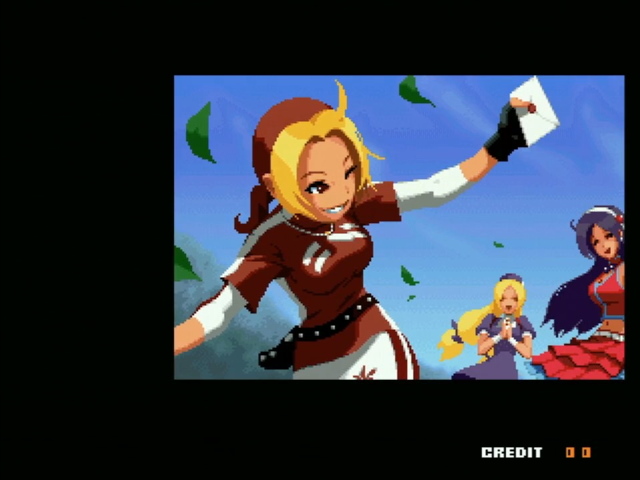
The colors might be ever so slightly more blue than the RGBS input; indeed, I think the picture on the RGBS input may have had too much red to begin with. This is why professionals use calibration images. The rest of us can just use MAME.
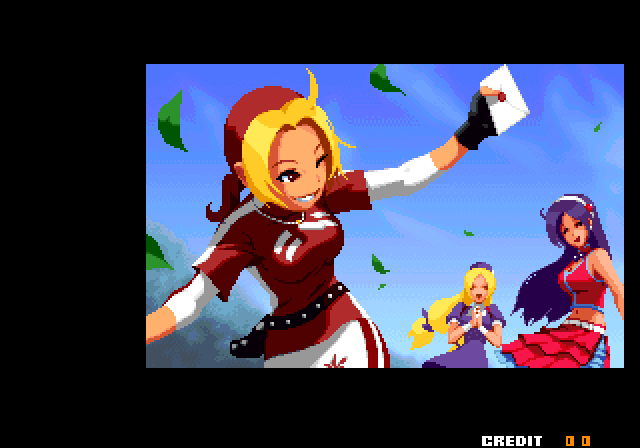
To my eyes, the component output looks better, though it looks like I could have been just a tad less heavy on the potentiometer. What do you think? (I think the “SNK PLAYMORE” logo that opens the game has too bright green, it always makes me think I’m too hot and need to lower it)
However, it’s worth noting that none of my systems are calibrated, and the GBS Control has not been tuned at all. So it’s hard to draw conclusions other than the “the component looks good to me, and I’m going to use it”. So the component looks good to me; I’m going to use it.
From here on out, I’m going to talk about some various boards that might have unique issues. I like oddities, after all, so I have a bunch of edge cases.
TATE MODE
You might wonder how the Supergun Mini handles “tate mode”, arcade games intended for monitors oriented vertically. The answer is, it handles them as well as anything else does. Here’s Taito’s Kiki KaiKai; this game was the predecessor to the Super Nintendo game Pocky and Rocky, which was the predecessor to the Game Boy Advance game Pocky and Rocky with Becky, which features Becky.
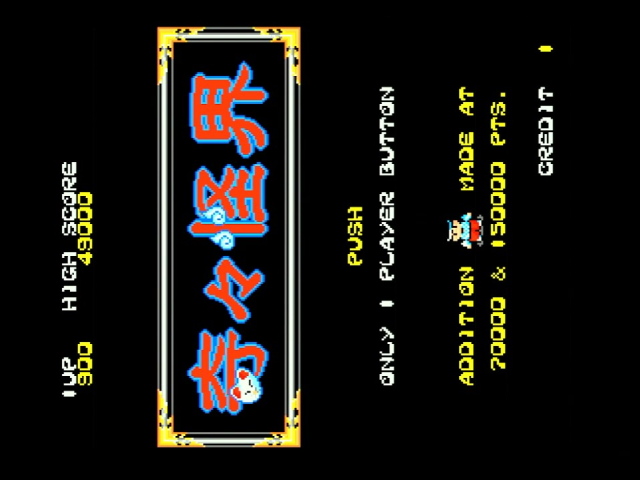
Basically the main reason I mention this at all is to note that the Axunworks Supergun Mini does not have any special handling for tate mode games. This stands in contrast to their larger “Control Box” supergun, which has a mode that will rotate the input controls to make it easier to play tate mode games without rotating your monitor, if you’re into that sort of thing.

On the Supergun Mini, you’ll have to rewire your controller yourself if you want that sort of option. I was playing on a monitor with a swivel stand when I took those screenshots, so it’s not a huge concern to me.
Some like it hot
One modification I made on the Retroelectronik was the ability to output the raw RGBS signals from the JAMMA edge connector so I could attach them directly to the GBS Control. (Warning: This is dangerous and can damage equipment) Here’s what that looked like:

The GBS-8200 was designed to accept raw signals from arcade boards; its intended purpose was for cheap arcade operators to put LCD monitors in old arcade machines to give them more life. However, performing the GBS Control mod generally results in people removing the adjustment potentiometers, and relying on the upscaler’s internal adjustments. This is fine for consumer-level signals, but it makes them worse at dealing with raw arcade signals– this is the result. The signals are too high, which appears as high brightness. If the voltages are too high, damage can result.

One system that has a high voltage (or “hot”) on its signal is the Sega ST-V. This helped with the Retroelectronik Essential; its high built-in resistance actually worked pretty well. So what happened when I plugged in the ST-V to the Supergun Mini with a potentiometer value that worked very well for another game (Taito’s Kiki KaiKai)?

If you see this sort of distortion, immediately increase the potentiometer value. Because that is not good for your device. With the ability to adjust, comes the ability to adjust poorly.

On another note, however, since I posted the blog post on the ST-V, I got some more games for it. One of those games was Shanghai: Triple Threat. Unfortunately, I noticed an issue I didn’t have with Virtua Fighter Kids or Die Hard Arcade: the sync was very unstable. It would work for a bit, and then lose it; this happened with the Framemeister and the GBS Control.
Thankfully, the video circuitry of the Axunworks Supergun Mini did solve the issue and I was able to go through a few rounds of Shanghai without any sync drops. Honestly my main interest in the game was the novelty of the concept of “Arcade Shanghai Mahjongg”, but it works really well and is a lot of fun.
Hyper Neo Geo 64
Let’s face it, we want something Hyper. How does the Hyper Neo Geo 64 shape up with the new supergun? After all, in retrospect the image color quality really suffered a lot. You can see how dark those colors are, especially the white text; it’s a wonder I ever considered these screenshots fit to publish.

Here’s where something a bit annoying comes into play. The Supergun Mini is not a bare circuitboard, but it’s also not at the same height of the common arcade standoffs I keep my boards elevated on. It has a custom plexiglass case that only covers the bottom. Unfortunately, the Hyper Neo Geo 64 also has a custom metal case that surrounds its JAMMA edge connector.
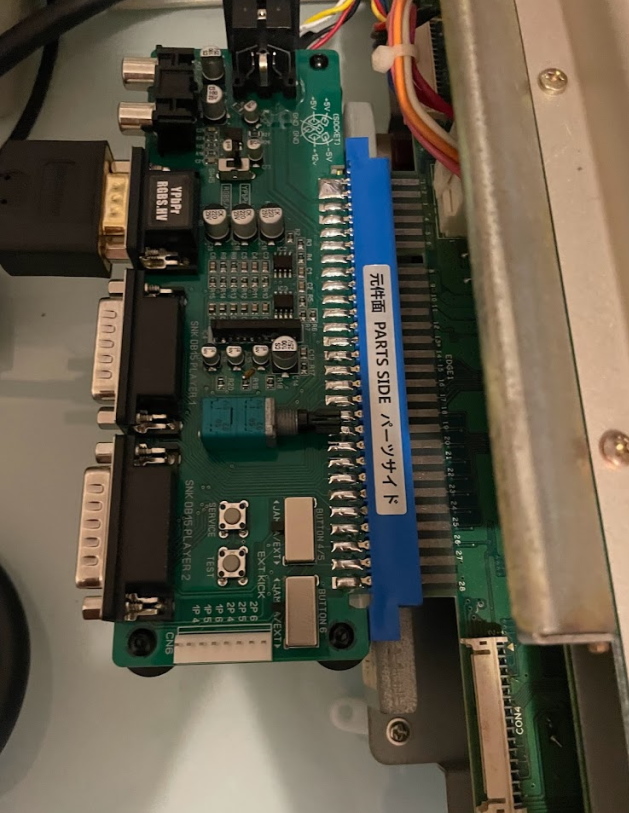
The two do not fit into each other. I’m going to go get a JAMMA extension cable for this sort of purpose, but right now I can’t test this board. A real shame, this is definitely the one I was most looking forward to running on this.
UPDATE 11/22/2021: I acquired the EZ Jamma extension interface; probably any one should work, but I liked this one because it used ribbon cables and were more neat. The main thing to remember with JAMMA extension cables is that you don’t want to add more interference than you have to.
Here’s a comparison. The first image was taken at the time of my first post, and features the Retroelectronik Essentials. The second image was taken just now.

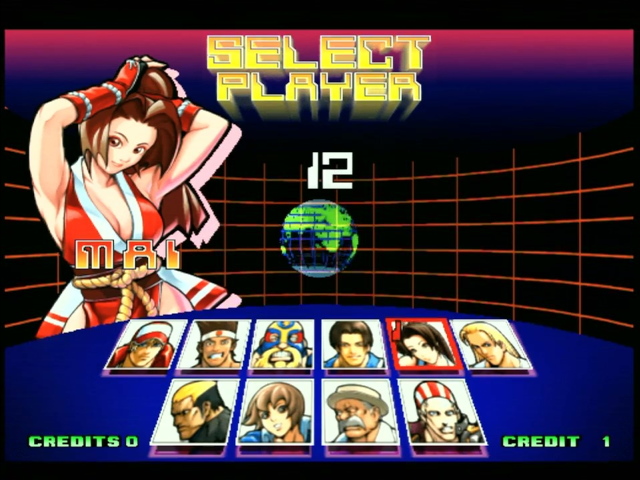
The difference should be clear, no?
Dottori-kun

Remember this happy little board? I had a hell of a time getting this to work. (The screenshots in the article are heavily touched up) Sega’s Dottori-kun mangles the sync signal, producing something that works on their particular brand of arcade monitor, but not necessarily anywhere else.
Unfortunately, I was not able to get a picture at all with Dottori-kun here. But it’s also worth noting that I have yet to see a supergun that works with this game; it may be as much a upscaler problem as it is a supergun problem, thanks to that awful sync.
Asura Buster
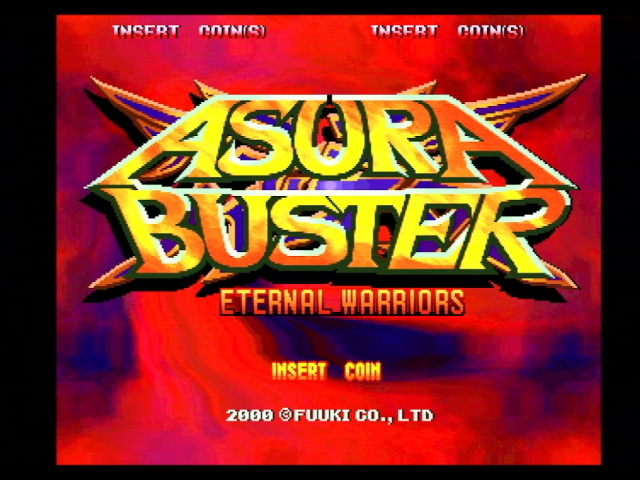
Fuuki’s Asura Buster is a fun 2D fighting game from 2000; it plays somewhat similarly to the Real Bout Fatal Fury games, though without the plane-jumping mechanic. It’s also a game that, like Shanghai Triple Threat on the ST-V, I’ve had a lot of sync issues with on my older supergun setup. And like Shanghai Triple Threat, it handles it with aplomb. Whatever aplomb is. It looks great.

Unfortunately, something else is missing: the audio.
This isn’t really Axunworks’ fault; if anyone is to blame, it’s Fuuki. See, the JAMMA standard provides points for a positive and negative audio signal; these form the two poles of an amplified signal meant to go directly to a speaker. Superguns have to lower that voltage, because most home players are using televisions or speakers expecting line-level audio. The only way they can do that is by making assumptions about the signal.
Fuuki went and wired the positive and negative sides of their speaker backwards. Good on Retroelectronik for handling that well at least. For this supergun and for future use, I plan to make an adapter that swaps speaker positive and negative. That should make this game perfectly playable.
UPDATE 11/22/2021: I made the adapter.

With this adapter, just two wires are cut and then swapped to the other side of the JAMMA edge. No changes are needed on the board or the supergun; I bought a simple JAMMA fingerboard for passthrough purposes.
Sega System 1

My Hero works great, as do all the other Sega System 1 games I own, like Pitfall II: The Lost Caverns. You might recall that, especially on the Pitfall II post, I had to do some finicking around to get the signals to look good; it was a lot easier here.

Now if only it could make me better at the game…
Winding down
I am generally very happy with my purchase; though a little bit more extra work seems necessary to get the Hyper Neo Geo 64 and the Fuuki audio issues resolved, overall I’m pretty happy with Axunworks’ products; this supergun will be used for future arcade board posts, if there are any. The included VGA to BNC cable even worked great on my PVM. (Another gift, thanks Bob!)
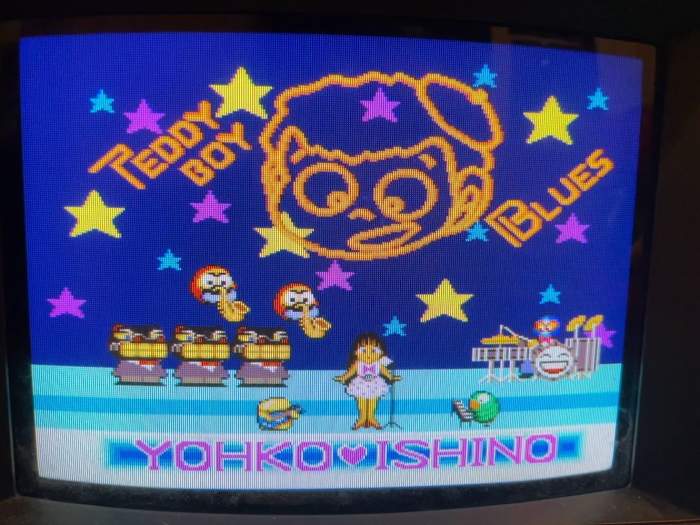
I will say that even though I’ve now sunk a lot of time into it, the whole supergun hobby still feels off to me; I hope one day I can get room for at least a few proper arcade machines, even if the idea of having the machines for all these boards is probably beyond reach. But for now, I’m really enjoying it. Let the year of the arcade continue!
